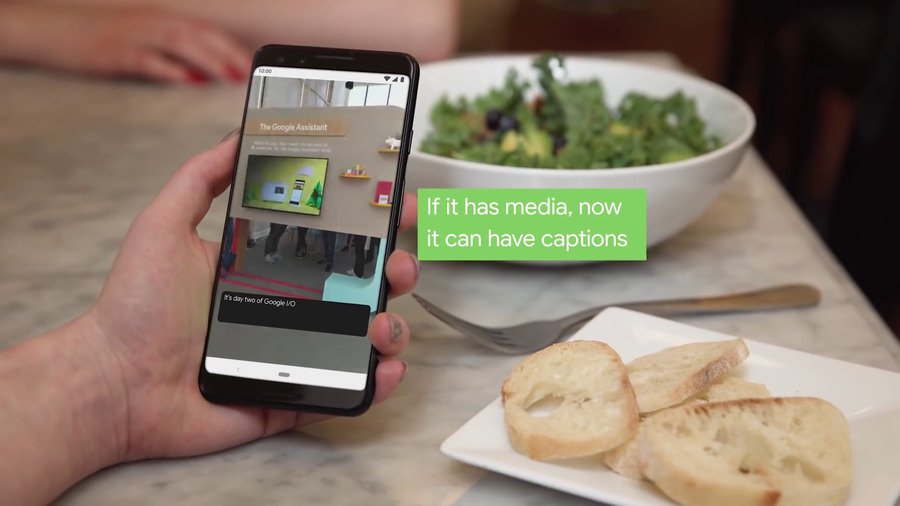Although the ‘Never Settle’ phrase was originally coined by OnePlus, I would say it certainly matches with the product development style of Google. Keeping aside the demise of Google+, there are plenty of apps and services that are already being abandoned by the Mountain View giant.
Part of this attitude is the fondness towards A/B testing or server side updates. We recently saw an incident with the silent reincarnation of Android 10’s native screen recording feature, and Google has another surprise up their sleeves. The Live Caption feature is now available on Pixel 2 family!

Teased during Google I/O, this realtime AI-powered feature relies on a specific set of software and hardware features. Google initially made it exclusive to Pixel 4 family, but confirmed that older generations should get the functionality in due time.
In addition to Pixel 4, Live Caption will roll out to Pixel 3, Pixel 3 XL, Pixel 3a and Pixel 3a XL later this year, and we’re working closely with other Android phone manufacturers to make it more widely available in the coming year.
(Source)
The December 2019 update was delayed for multiple users, and Google even planned to drop a cumulative OTA. However, it did introduce the Live Caption feature to Google Pixel 3 and Pixel 3a family.
On the other hand, the clever guys over XDA managed to find a way to enable the same on legacy Pixels without the help of Google. While you do need root access to try out the method, it could support non-Pixel devices running AOSP roms. Well, Pixel 2 owners are now part of the elite club.

Thanks to the latest Device Personalization Services update (2.8.286596096), one can get the full functionality of Live Caption on their Google Pixel 2 or Pixel 2 XL without tinkering with root or Magisk modules. You can visit the Play Store listing to update this core system app.
To avoid the gradual rollout, you can also download the APK manually and sideload yourself. We still don’t know whether Google will bundle the same in the upcoming February update for Pixel 2 lineup or not, but several users have succeeded to get it done on their phones.
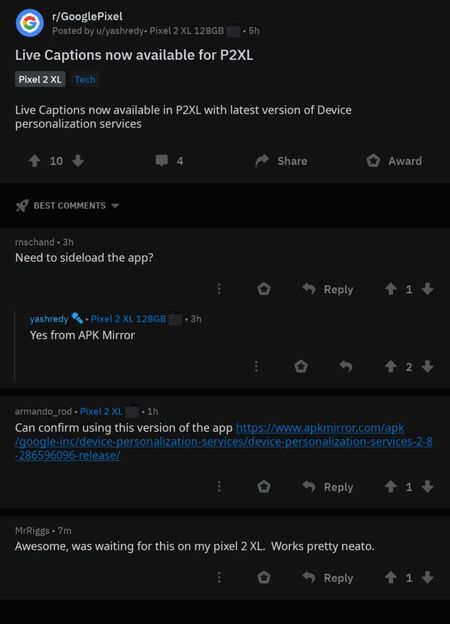
Is the above method working on your Pixel 2? Let us know by commenting below.
PiunikaWeb started as purely an investigative tech journalism website with main focus on ‘breaking’ or ‘exclusive’ news. In no time, our stories got picked up by the likes of Forbes, Foxnews, Gizmodo, TechCrunch, Engadget, The Verge, Macrumors, and many others. Want to know more about us? Head here.