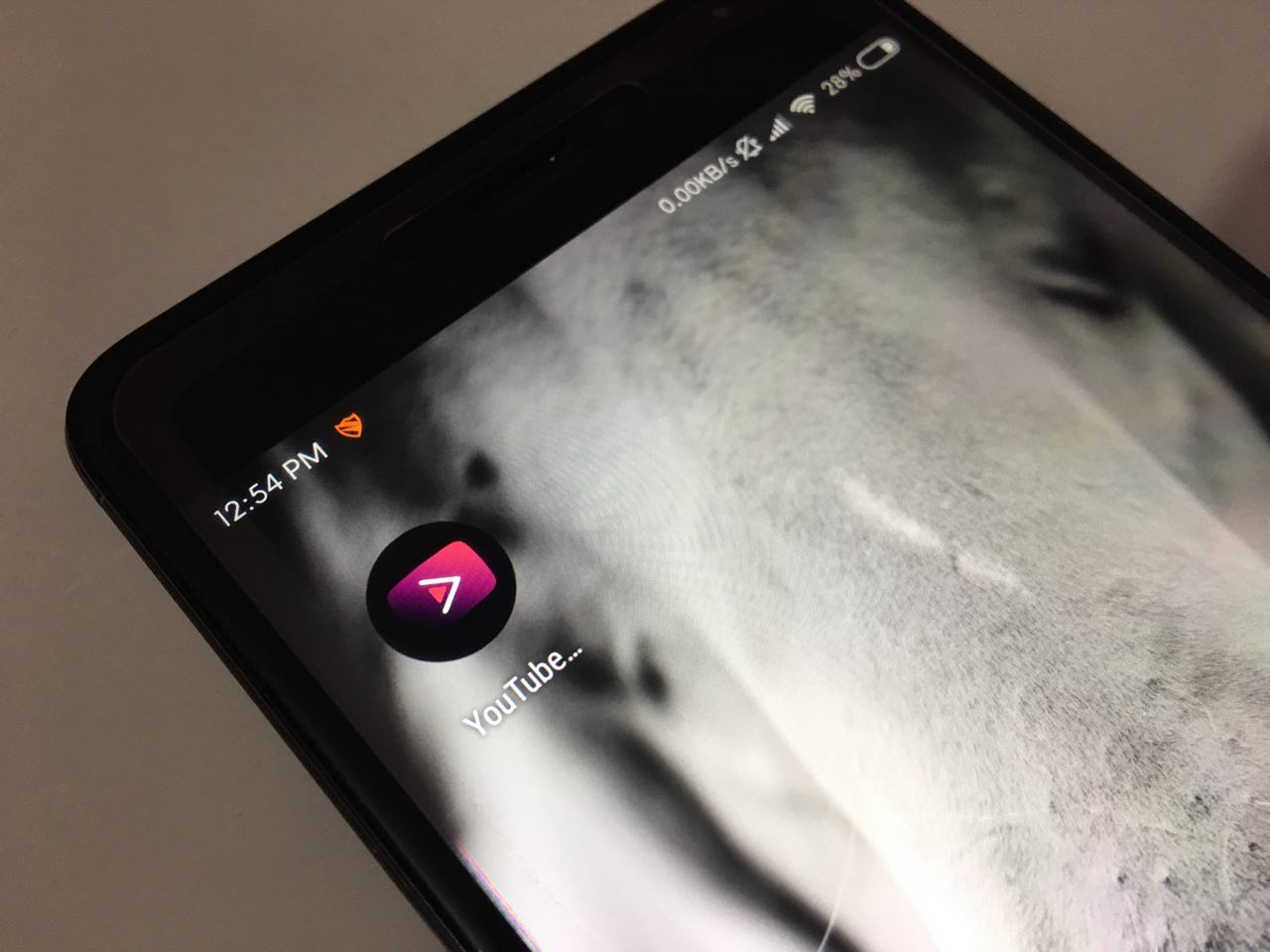One of Android’s greatest strengths is its openness. It is important, and advisable to install your apps from a reputable source like the Google Play Store. However, the platform still allows users to install apps found elsewhere, with ease.
This has led to a booming modified apps ecosystem. Granted, most of these modified apps might be a little shady, maybe even illegal, but they more than makeup for the risk in functionality. One such app is ‘YouTube Vanced’.

We have covered YouTube Vanced app on this platform in the past. To recap, YouTube Vanced is a modified YouTube app for Android that comes with a built-in ad blocker that prevents tracking and provides security protection with optimized data and battery performance.
The app has been slowly gaining popularity among geeks and noobs alike for a while now. However, there hasn’t been an update since May 2019. Today, we have a new version of the app, version 15.05.54.
So, what’s new in this update? Here’s the changelog.
-Updated Vanced to YouTube v15.05.54.
-Auto subtitles have been replaced with Live Captions
-The old mini video player has been removed (Google removed it completely cry)
-Whatever bug fixes Google made to YouTube over the past 9 months 😛
With this new update, there are a few things to note. First, it is worth noting that Magisk installation is no longer supported. The developers have not merged the installation methods so it is the same for both root and non-root.
It is also important to note that the installation methods for non-root and root have changed. The following is a step-by-step tutorial for doing this.
Here’s the non-root installation procedure
1) Install MicroG
2) Install the SAI (Split APK Installer) app
3) Select the .apks file you downloaded
4) Click “install”
For users with rooted devices, here’s the procedure for installing the new YouTube Vanced app.
1) Disable APK verification using a Magisk module or similar app (this module works on Android 9 or lower). If you’re on Android 10, you can use Xposed + CorePatcher (click here for installation instructions).
2) Install the SAI (Split APK Installer) app and enable root mode
3) Select the .apks file you download
4) Click “install”
The installation process for MIUI users is also different. Below are the different methods you could use to install YouTube Vanced on your MIUI device.
Option A:
1) Deactivate MIUI optimization in Developer Options (this can delete all permissions for apps).
2) Open SAI and check that “signed APK” option is disabled and proceed with the installation of Vanced (follow non-root installation guide above)
NOTE: If you can’t install, check if the original YouTube is installed. You need to hibernate or disable the app until the installation was completed.
Option B:
1) Install Shiziku from https://shizuku.rikka.app/ following all instructions carefully
2) enable Shiziku Mode in SAI
3) install Vanced like you would on any other phone
Option C:
(How to install the new Vanced via ADB)
1) Download the .apks file
3) Extract the .apks file (it’s just a ZIP)
4) Rename the
YouTube_15.05.54_API21(nodpi)(vBlack-v2.1.0)-vanced.apk
to
YouTube_15.05.54_API21nodpivBlack-v2.1.0-vanced.apk
5) Run this command while connected to your phone:adb install-multiple YouTube_15.05.54_API21nodpivBlack-v2.1.0-vanced.apk config.arm64_v8a.apk config.xxxhdpi.apk split_config.en.apk
NOTE: If you want to install a language other than English, add it at the end of the command (for example split_config.de.apk)
If you’re on Dark, instead of Black, replace Black with Dark in the command.
5) Install MicroG manually on your phone
However, there are some known issues that the developer is aware of and is working on. These are some of them:
Auto-repeat is not present in this build. It will be fixed on Feb 30th. The accessibility button toggle is removed due to it being broken. Will be added back later. Chinese ROMs (MIUI, EMUI, ColorOS, etc.) have broken PiP (usually). It’s advised to just disable PiP for Vanced entirely if you use those ROMs. Some tablets will get a force close immediately after opening the app. Not sure what causes this issue.
To grab yourself the installation files and for even more detailed instructions, you might want to visit YouTube Vanced’s official website.
PiunikaWeb started as purely an investigative tech journalism website with main focus on ‘breaking’ or ‘exclusive’ news. In no time, our stories got picked up by the likes of Forbes, Foxnews, Gizmodo, TechCrunch, Engadget, The Verge, Macrumors, and many others. Want to know more about us? Head here.