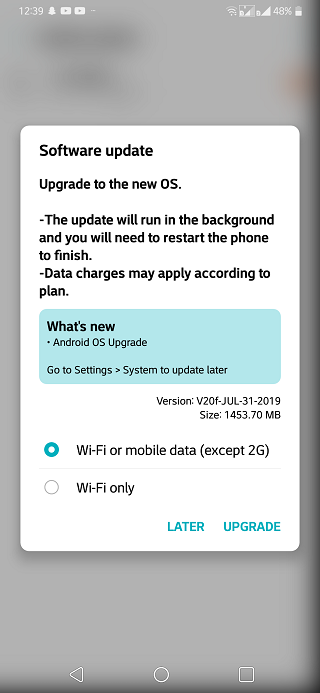LG, the once formidable player in the smartphone industry is going through a tough time, if the 21.3 percent drop in 2019 second-quarter sales are anything to go by. But it isn’t as if they’re not trying to change their situation.
However, even the G8 ThinQ, which was launched this year in February with flagship specifications didn’t seem to break the slump.
Rather than throw in the towel, LG is hard at work, pushing out updates and security patches to its users. Not too long ago, LG G7 ThinQ users on Verizon got the August Security update and the September Security update for the unlocked LG G7 ThinQ followed not long after.
Sticking to this frequency of updates, the October security update is beginning to roll out to LG ThinQ and LG V40 ThinQ users on the Verizon network.
About the Update
The software update whose official release date is November 01, 2019 brings with it Android Security Patch for October 1, 2019. You will know it by its Software Version, G710VM20d.
As this is a monthly Android security update, it doesn’t exactly bring a truckload of features. Rather, it provides the most up to date Android security patches on the device.
LG V40 ThinQ Verizon is also getting the October Android security update. The update also carriers a November 01 release date and brings with it Android Security Patch Level for October 1, 2019. Its specific Software Version is V405UA20d.
Unlike the August Security Patch that brought with it a screen recorder, not much is changing in this version from the previous build. This update only provides the most up to date Android security patches on the V40 ThinQ on Verizon.
Note that the update is rolled out via OTA in batches. However, if you have not received the update notification on your device yet, you can always check for the update.
- Start on the Home screen by tapping the Menu Key
- Tap Settings
- Tap About Phone
- Tap Software updates
- Tap Check for Update
- Tap Download Now
If there is a new update then, you can tap on the notification to download the new update.
But chances are you might not even have to do this. Once a new software version is available for your device, it’ll begin downloading in the background. When the download is complete, you’ll be notified that it is ready to be installed.
Tap Install Now and the device will power down and restart. A screen will appear stating that the installation has been completed. And that’s it.
To check your software version of your Verizon LG G7 ThinQ or V40 ThinQ and verify that you are indeed updated to the October security update, from the home screen:
- Tap Menu
- Tap Settings
- Tap About Phone
If you are on Software version G710VM20d on your G7 ThinQ or V405UA20c on your V40 ThinQ, you’re up to date.One of the earlier bragging points for iOS users over Android was the pace at which these devices would get updated.
While it still takes months for new Android versions to be available to older devices (most likely due to just how fragmented the Android ecosystem is), we have come a long way and many OEMs are consistently pushing these monthly security patches. That is a welcome move in my book.
PiunikaWeb started as purely an investigative tech journalism website with main focus on ‘breaking’ or ‘exclusive’ news. In no time, our stories got picked up by the likes of Forbes, Foxnews, Gizmodo, TechCrunch, Engadget, The Verge, Macrumors, and many others. Want to know more about us? Head here.