NOTICE: We’ve created an archive of all major developments related to the Samsung Galaxy S10 lineup. We are continuously updating that page with latest S10e/S10/S10+ news so that you don’t need to search for information related to the device on a daily basis. Head here to access that page.
Samsung’s regular 2019 flagships are the Galaxy S10 family of phones (Galaxy S10e, S10, S10+ and the S10 5G). The lineup was launched in February 2019. There have seen quite a fair share of ups and downs till now, but nothing scandalous like the vulnerable fingerprint sensor.
On the other hand, Android 10 is out and more and more phone makers are in the advanced stages of testing their own skinned versions of this software. Many are actively engaging in Beta tests with its users and Samsung is one of them. OneUI 2.0 based on Android 10 is now in Beta 3.

Users in many forums is now reporting about the availability of the third beta on the US Snapdragon variant. The update that weighs on at 938.89 MB is expected to bring a version of OneUI 2.0 that is even more stable, in anticipation for official launch soon.
Galaxy S10 (Snapdragon)
The third beta update of One UI 2.0 for Galaxy S10 addresses quite a long list of issues on the device. It upgrades the build number from ZSJF to ZSK3. The update is dated November 8.
The international version of the S10 family already got the Beta 3 update and today the US Galaxy S10 gets the same. This firmware will update your S10 from version G97xUSQU2ZSJF to version G97xUSQU2ZSK3.
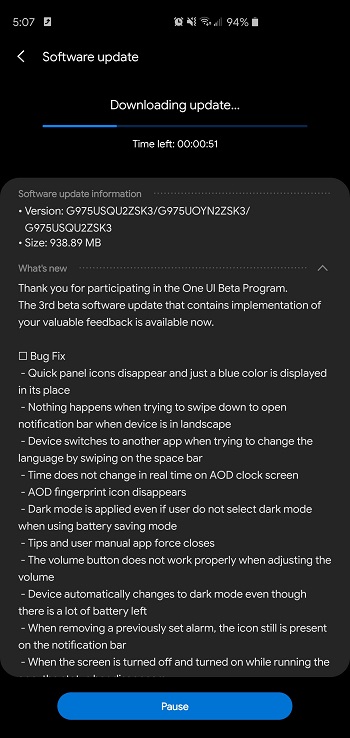
Unlocked variant is also getting the update
Some users in the US with carrier unlocked variant of the Galaxy S10 (SM-G97xU1) have also reported receiving the Beta 3 update. This build number is consistent with the Beta 3.
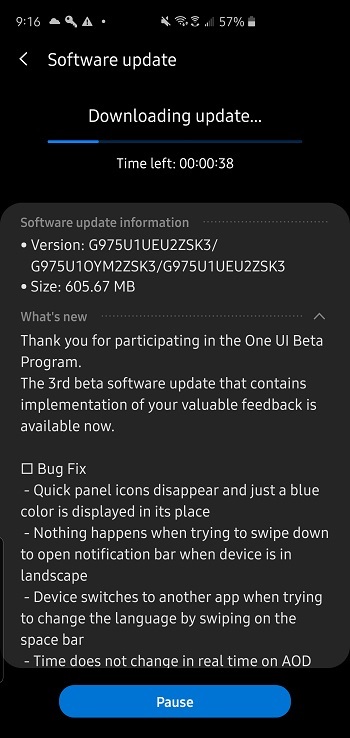
Changelog
A number of users have reportedthat the gesture feature on this update is back to the individual bars on the bottom. This is instead of the one bar and sideswipe for back if you aren’t using the regular launcher. The release notes are as follows.
Good morning!
One UI Beta Program Operations Team.
Thank you for participating in the One UI beta program, and we are pleased to announce a third beta software update that reflects your valuable feedback.
Please update to the 3rd beta software version for usability and stability.
Bug Fixes
Bug Fixes
– Quick Panel icon disappears and image phenomena appear in blue does come down it get off Quick Panel in horizontal screen
– Keyboard settings resize when bounce
– the keyboard is switched to another app when you change just the language space pressed not keyboard buttons and – jammed phenomenon
– when to use gesture-click on the keyboard settings ended forcibly apps
– Samsung pay later offline payments stop phenomenon
– lock screen, not at work during the Samsung pay execution
– None AOD watch the screen in real-time changes two hours
– AOD fingerprint icon disappears
– Dark mode is applied even if power saving mode is not selected
– Tips and user’s manual The app keeps stopping
– Volume control does not work properly
– Changes to dark mode automatically even though the battery is low
– Registered an alarm It does not clearing away the icon bar at the top
– Bars apps running off the screen kimyeon status of the disappeared
– the Galaxy to the font in the store experience when being forced to shut down
– secure folder picture that the disappearance was in viewfinder disappear
– they have collected to the app folder disappears from the gesture mode Home abnormal behavior
– No video in video library
– No recording when voice recording
– No icon in status bar when connecting to Wifi
– Device care battery usage Graph color is reversed when charging and not charging
– Some themes in Edge Lighting settings
– Rotate screen icon constantly flashes
– Clock not locked on lock screen
– Data service not supported
– Camera stabilization
– Gallery stabilization
– Message stabilization
– Recent apps stabilization
– Include other fixes
Download
This download is for US carrier models (SM-G97xU).
Download Links
- Version: One UI 2.0 Beta 3 (ZSJF => ZSK3)
- Android: 10
- Download:
- Galaxy S10+ (via firmware.science)
If you have not received the update on your device then, you head to Settings>>Software update>>Download and install to check for the update manually.
Note: You can check out our dedicated Samsung Section to know more about such similar stories and the latest happenings around Samsung devices.
PiunikaWeb started as purely an investigative tech journalism website with main focus on ‘breaking’ or ‘exclusive’ news. In no time, our stories got picked up by the likes of Forbes, Foxnews, Gizmodo, TechCrunch, Engadget, The Verge, Macrumors, and many others. Want to know more about us? Head here.


