OnePlus is popular for not only selling feature-packed smartphones at affordable prices and its incredible software support but also for its developer-friendly devices.
Besides Xiaomi, OnePlus devices are the most developer-friendly non-Google phones out there. The company also provides much-needed support for custom ROM developers to keep pumping new life into older devices.
The whole process of installing custom ROMs starts with unlocking the bootloader of any device. If your device has an unlocked bootloader and still on the official firmware, it should keep receiving OTA updates as usual. Things change when rooting comes in, though.

Apparently, in the case of OnePlus 7T Pro 5G McLaren Edition, it seems simply having an unlocked bootloader has some dire consequences.
Reports have been doing rounds in the OnePlus forums about the inability to install OTA updates on T-Mobile OnePlus 7T Pro 5G McLaren Edition units whose bootloader has been unlocked.
I received the notification for the new OTA update 10.0.19 HD61CB but every time that I try it fails to install. I have the message “Upgrade couldn’t install, Installation problem” . Bootloader is locked, stock room, no root. I wiped the device twice with no luck. Any one knows why is this happening? Any solution ???
Source
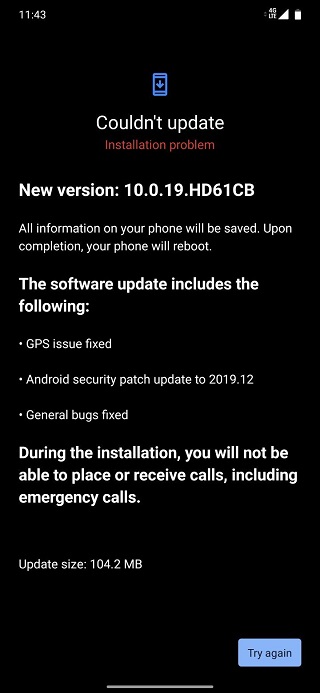
Unlocking the bootloader reportedly wipes a partition that contains an essential file needed to install OTA updates. With this file missing, the OnePlus 7T Pro 5G is unable to download and install updates. Apparently, this is also true even if you do a master reset, but it can be fixed with the help of the MSM Download Tool specific to this device.
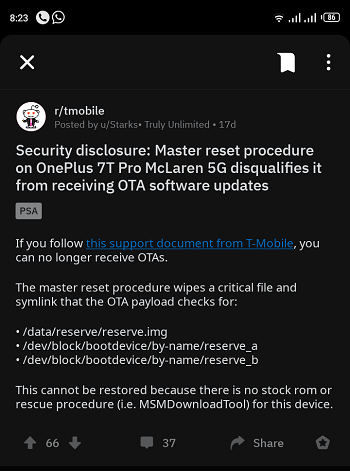
The MSM Download Tool hasn’t been available all this while, but this now ends.
Hi everyone, similar to the previous threads for OP3, OP3T, OP5, OP5T, OP6, OP6T, OP7, OP7PRO, regular OP7T, T-Mobile OP7T and regular OP7TPRO here are the EDL packages (also known as MSM tools or unbrick tools) that can revive a bricked OnePlus 7T Pro 5G McLaren bought from T-Mobile. They can also be used to rollback your phone to a previous release of OOS if for some reason you want to go back to an older firmware 🙂
Source
With this tool, you can not only address the OTA updates issue after unlocking the bootloader of the handset but also unbrick the device in the event that it gets bricked for whatever reason.
The developer notes that in the process of doing so, the MSM tool will wipe your entire internal storage and automatically relock bootloader while at it, although there is no need to reapply for an unlock token if you already had an unlocked bootloader prior to this.
Having issues installing software updates on your OnePlus 7T Pro 5G after unlocking the bootloader? This XDA thread has everything you need to know about the above MSM Download Tool needed to fix the issue.
PiunikaWeb started as purely an investigative tech journalism website with main focus on ‘breaking’ or ‘exclusive’ news. In no time, our stories got picked up by the likes of Forbes, Foxnews, Gizmodo, TechCrunch, Engadget, The Verge, Macrumors, and many others. Want to know more about us? Head here.


