Chinese OEM OnePlus’ current flagship device OnePlus 7 Pro recently received the May security patch which bumped the version to OxygenOS 9.5.8. The update enhanced touchscreen sensitivity, improved audio quality, fixed the selfie camera pop-up bug on incoming video calls and more.
The unwanted selfie camera popping up on incoming video calls issue, as you may know was acknowledged by the company. A recent OTA fixed the issue on OnePlus 7 Pro 5G variants. And now the same has been addressed on the non-5G variants of 7 Pro with the new monthly update.
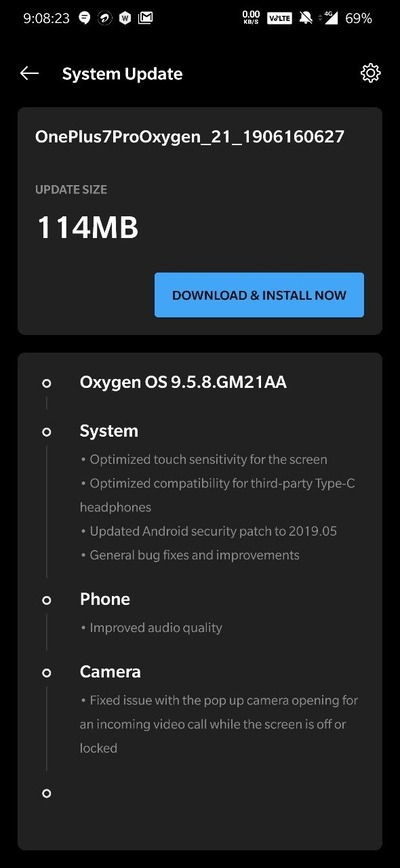
Coming to OnePlus’ update mechanism, the T-Mobile variants of OnePlus 7 Pro are treated a bit differently compared to the global and unlocked models. While the May patch was released to global/unlocked variants of OnePlus 7 Pro, TMO variants were still on April patch (9.5.7.GM31CB).
But that changes now, as T-Mobile has also pushed the May update to OnePlus 7 Pro devices. The update (sized ~100MB) bumps the version from 9.5.7.GM31CB to 9.5.8.GM31CB.
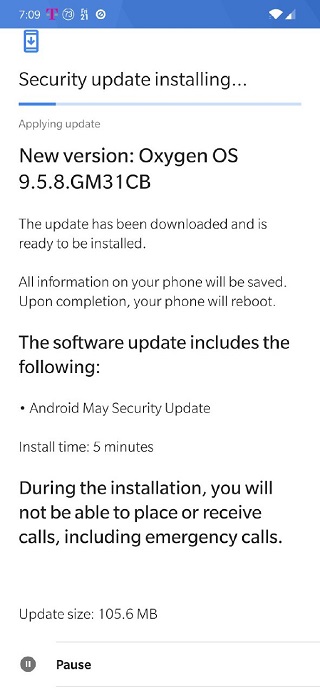
As stated in the beginning, OnePlus 7 Pro May update in the other regions brought a lot of changes. However, as you can see in the image above, the changelog for the update released by T-Mobile doesn’t mention much other than the updated security patch.
There cloud be a possibility that other changes may have been included by the carrier silently. But there’s no confirmation about it. Anyway, what’s good is that at least the T-Mobile variants of OnePlus 7 Pro have received the May update. Here’s the download link of the update package:
- OxygenOS 9.5.8.GM31CB (from 9.5.7.GM31CB) for T-Mobile OnePlus 7 Pro: Download (MD5: 31448deeaeeccf15b8fe0a466c7b09bc)
Moving on, there’s an issue with the May security patch (global/unlocked) that has been officially confirmed by OnePlus. Though there’s no clarity whether the same problem plagues the May update which is currently being rolled out by T-Mobile.
Coming to the problem, after installing May patch, some users can be seen complaining about their units getting stuck or hanging while rebooting. The screen basically freezes or goes black while restarting. The only way to bootup is to hard reset the device using the power button & volume key.
This bug has been officially confirmed by Abdulbasithmh, from OnePlus Software Operations.
Our team is working on a fix.
Temporary Solution for this issue is to press the volume up and power button simultaneously until the Device Reboots.

So those of who who are facing the freezing issue discussed here after installing the May patch, give the workaround a try until the company fixes whatever is causing this issue. Rest assured, we are keeping a tab and will update the story as and when the fix arrives.
NOTE: We’ve created a Software Update Index for OnePlus 7 Series (7, 7 Pro & 7 Pro 5G) where we provide the download links for all OxygenOS OTA update zips along with changelogs so that they are easy to find. For more OnePlus related new and stories, interested readers may head here.
PiunikaWeb is a unique initiative that mainly focuses on investigative journalism. This means we do a lot of hard work to come up with news stories that are either ‘exclusive,’ ‘breaking,’ or ‘curated’ in nature. Perhaps that’s the reason our work has been picked by the likes of Forbes, Foxnews, Gizmodo, TechCrunch, Engadget, The Verge, Macrumors, and more. Do take a tour of our website to get a feel of our work. And if you like what we do, stay connected with us on Twitter (@PiunikaWeb) and other social media channels to receive timely updates on stories we publish.


