In April 2019 when Android Q was still in beta 2, folks at the XDA Developers unearthed an unfinished app known as Pixel Themes. But it was until the release of Android 10 stable version that we finally got a better idea of what Google was working on back then.
With the launch of the Pixel 4 – a device that came pre-installed with Android 10 – Google introduced a new theme engine aimed at customizing the Pixel software experience without turning to paid theming stores.
![]()
Using the built-in Android 10 theme engine, users of various Pixel devices can easily customize certain aspects of the UI. Matter of fact, this is easily the best part of the built-in theming engine.
With it, owners of Pixel phones can create their own theme with customized font, icon style, color and system accents, adaptive icon shape, and even assign the theme a personalized name of their choice.
To do this, simply open Settings > Display > Styles & wallpapers. In there, tap the + icon to create a new custom theme. Begin by choosing the font you prefer, and then the icon style, the system accents color, and even the adaptive icon shape you prefer to use with your apps.
Once done, it’s time to name your new custom theme and then apply the changes. You can either let the system give it a name or choose something you like. In the latter case, avoid using emojis as part of the characters forming the name of your theme.
Apparently, doing so will end up crashing your phone’s display menu, at least according to someone who tried it and failed terribly.
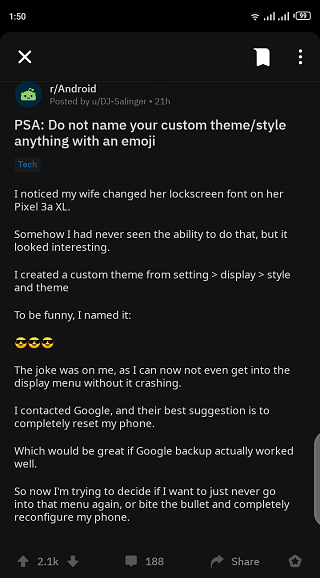
Note that once you name and apply your custom theme successfully, you will be taken back to the Display settings menu. But since naming your theme with emojis crashes the display menu, this won’t be possible.
On the brighter side, someone already found a workaround to undo the crashing for the time being. It involves clearing data on the Styles & wallpapers app. To do this, go to Settings > Apps & notifications > See all X apps > Styles & wallpapers > Storage & cache > Clear storage.
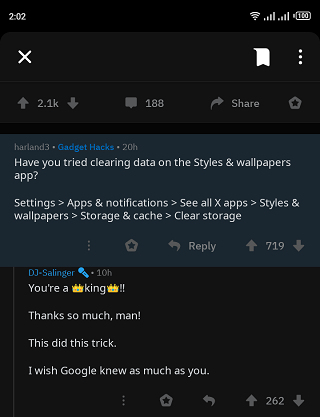
It seems the issue is affecting Android 10 AOSP, but even with the massive resources at Google’s disposal, developers of LineageOS have already managed to fix the issue in the latest Android 10 build.
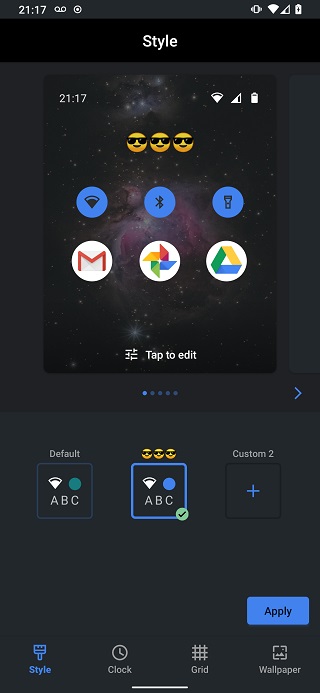
PiunikaWeb started as purely an investigative tech journalism website with main focus on ‘breaking’ or ‘exclusive’ news. In no time, our stories got picked up by the likes of Forbes, Foxnews, Gizmodo, TechCrunch, Engadget, The Verge, Macrumors, and many others. Want to know more about us? Head here.

