We have talked about this before and the fact remains that Android as a platform is a lot more customizable compared to iOS. iOS devices are the true definition of closed source, which is driving more and more people to jailbreak.
Once jailbroken, a bunch of new interesting things suddenly become possible on your iOS device. We have covered a bunch of jailbreak tools and tweaks to take advantage of the same. You can find these stories here.
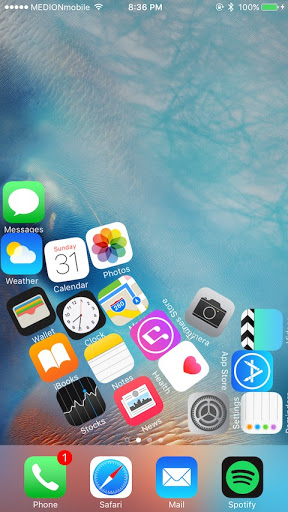
Today we shall look at yet another jailbreak tool, a Cydia tweak called Gravitation. Unlike other jailbreak tweaks that do crazy complex system modifications, this one is a little more cosmetic.
Once triggered, this tweak dislodges all the home-screen icons from their grid and they now follow gravity and drop to the bottom of the screen.
The icons continue to obey gravity and drop to the bottom of the screen and follow the phone’s orientation. This means that when you turn your phone to its side, the icons also all fall to that side of the screen.
Gravitation is an interesting tweak seeing as, by default, iOS does not allow users to do anything with the layout of their devices really. You cannot arrange the icons the way you want as iOS cannot leave a blank icon slot by default. The most you can do is create folders on your home screen.
This tweak has been around from as far back as 2016 in one form or another. This new release adds support for a lot more iOS devices. According to the developer, this version supports iOS 10+ on all devices. This build is also free.
Also included in this build, according to the developer, is the Shake to activate/deactivate feature. To get this tweak, the developer has provided the official repository as https://repo.openpack.io/
Be advised that there are some bugs still especially on iOS 12 where the developer was not able to properly test out this tweak. Feedback from Gravitation users has been rather positive so far. Many who are impressed by the simplicity of the tweak are even suggesting new integrations with other fun jailbreak tweaks.
Now someone needs to pair this with the goose tweak. I thought the goose walking around the screen was funny, but it would be so much better if he would steal your icons and drag them away. One by one an icon goes missing. If you click the goose he honks and the icon returns.
Also, great job on the fun tweak.
Source
We shall continue to get these interesting jailbreak tweaks and you can follow our jailbreak section to read about them.
PiunikaWeb started as purely an investigative tech journalism website with main focus on ‘breaking’ or ‘exclusive’ news. In no time, our stories got picked up by the likes of Forbes, Foxnews, Gizmodo, TechCrunch, Engadget, The Verge, Macrumors, and many others. Want to know more about us? Head here.



