Samsung has greatly improved its default font offerings over the years to a point that we hardly bother about getting custom fonts. Still, it’s always nice to have various options to choose from, something the Galaxy Apps store isn’t so good at with respect to third-party fonts.
This is where third-party solutions like Team Wings’ Samsung Wings Fonts Installer come in, offering thousands of customization fonts that require no root access to apply and use.
Put it simply, Wings Fonts Installer is a simple app aimed at giving owners of various Samsung Galaxy phones access to custom fonts without rooting the devices.

The release of Android Pie-based One UI restricted the use of overlays to system apps, meaning that using third-party solutions like Wings Fonts would require a rooted device.
Team Wings managed to find a workaround that eventually allowed owners of devices running One UI (via software update or out of the box) to install the Wings Fonts Installer (APK) without rooting.
The workaround involved installing a theme via ADB commands while the Theme Store is open and even though not a straightforward solution, it was worth it considering the number of customization options on offer.
Unfortunately, it now appears that this workaround no longer works after the latest update to One UI 2.0 based on Android 10. Apparently, if you had Wings Fonts installed on your One UI phone, updating to One UI 2.0 erases the installer and the fonts.
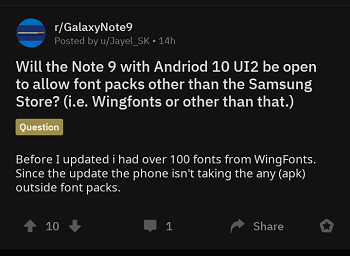
In response to user requests, Team Wings has responded (via Telegram) with what may disappoint fans of the custom font installer. As it stands, the developer has no immediate plans to update the app to work on the latest One UI 2.0.
Matter of fact, the developer is in no mood for any more ETA requests, basically implying that the Wings Fonts Installer may gain support for One UI 2.0 when the developer feels like – or it may never get it at all.
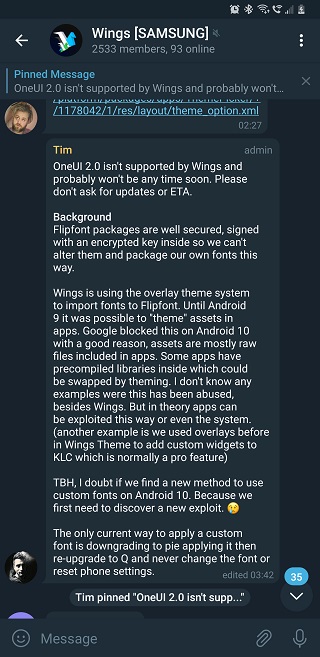
According to the developer, the existing complications of porting the installer to the latest One UI 2.0 mean that you can only continue using the fonts if you downgrade to Pie, apply the font you want, re-install Android 10 and never change the font or even reset phone settings.
PiunikaWeb started as purely an investigative tech journalism website with main focus on ‘breaking’ or ‘exclusive’ news. In no time, our stories got picked up by the likes of Forbes, Foxnews, Gizmodo, TechCrunch, Engadget, The Verge, Macrumors, and many others. Want to know more about us? Head here.


