Its no hiding fact that 2019 has been, if not the busiest, then one of the busiest years for Samsung. They came up with a bunch of new smartphones and new smartphone lineups as well.
They also came up with the Galaxy Fold, which is one of the first foldable Android devices to come up in the smartphone market. However, what has kept them more occupied is the timely rollout of the updates.

To be specific, between November and the start of this week in January, the brand has served a lot of its devices with the latest January 2020 patchset.
What’s more surprising is that even Google has delayed the push of January update for its Pixel devices. Samsung has crushed all the OEMs in terms of rolling out security updates.
And recently, a new device has been added to this list i.e. the Galaxy Fold. The update is arriving with the build ASL6 and it does not bring along any major changes and is purely incremental in nature.
This is quite an amazing feat for the Korean OEM as some years back, Samsung was not a name to reckon with when it comes to pushing updates, let alone timely updates.

Finally, after serving many of its devices with the latest patchset, Samsung has released the details about the January 2020 security update.
Notably, this new patch fixes many (five to be specific) new and severe vulnerabilities along with quite a few high and moderate-risk vulnerabilities.
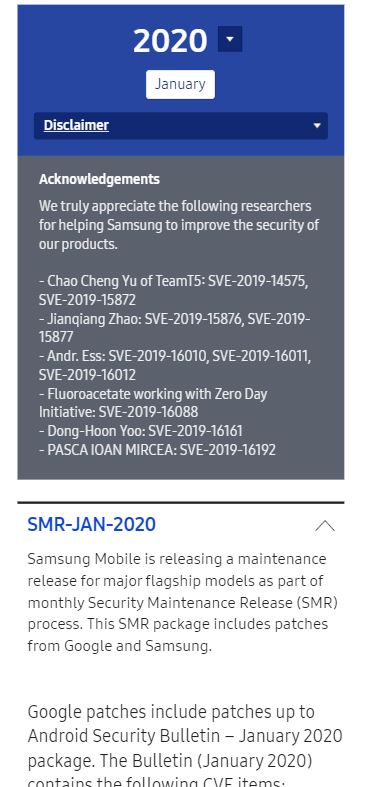
Matter of fact, this new patchset fixes 17 of Samsung Vulnerabilities Exposure (SVE). In simple words, the SVE are vulnerabilities that are specific to Samsung’s Galaxy mobiles and tablets.
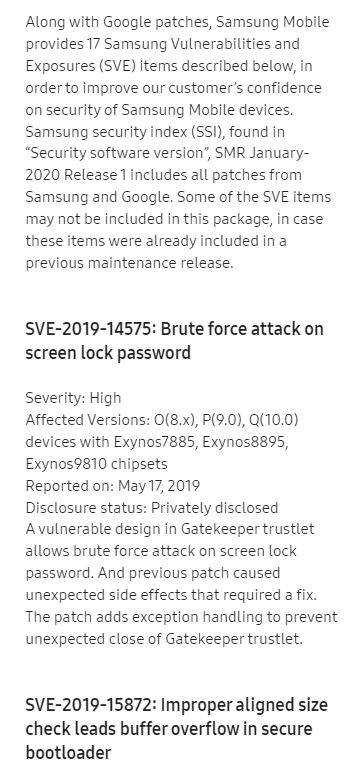
Some of the major SVE’s are vulnerability that allows bypassing lock screen password with force on devices with Exynos7885, Exynos8895, Exynos9810 chipsets, a vulnerability in Gallery that allows leakage of cached contents, etc.
Apparently, all the SVE’s and other vulnerabilities are fixed in this new January 2020 security patchset. Moreover, in the coming weeks, more Samsung smartphones and tablets are going to receive the latest patchset soon.
Users can always head to Settings>>Software Update>>tap on Download and Install for manually checking the update notification on your Samsung device.
Note: You can check out our dedicated Samsung Section to know more about such similar stories and the latest happenings around Samsung devices.
PiunikaWeb started as purely an investigative tech journalism website with main focus on ‘breaking’ or ‘exclusive’ news. In no time, our stories got picked up by the likes of Forbes, Foxnews, Gizmodo, TechCrunch, Engadget, The Verge, Macrumors, and many others. Want to know more about us? Head here.


