The Galaxy S lineup from Samsung is always been an era-defining series of smartphones. The South Korean OEM sticks with the top end internal components, while delivering the perfect amalgamation of beauty and elegance.

Samsung initiated the journey of this iconic series of phones back in 2010 with the release of Galaxy S (I900). Since then, the design language of Galaxy S series faced numerous improvements in every yearly iteration.
For example, they completely ditched the rear fingerprint reader this year in favor of the in-display Qualcomm made ultrasonic fingerprint scanner (which can be bypassed using 3D printed fingerprints).
Rewind back to 2017, and we stumbled on another major design overhaul. Samsung started to squeeze the bezels and went for longer (18.5:9) display. These changes forced the designers to exclude the distinguishable home button.

2017’s Galaxy S8 and S8+ featured a pressure sensitive home button instead of the physical button found on its predecessors. Unlike typical on screen navigation bars, the bottom most area of the Galaxy S8 allowed constant access to the relevant functionalities (even if the buttons were hidden, although it is user-configurable).
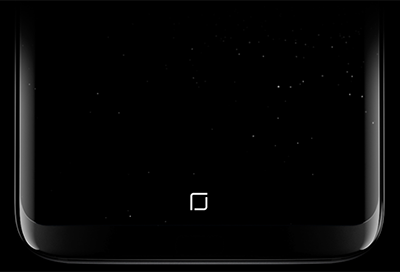
Instead of a physical button, newer phones have an on-screen Home button that’s always available. Treat this Home button just like any other physical one: simply press it! If you are having trouble unlocking your phone or if the Home button is too sensitive, don’t fret. We’ll show you how to adjust it, and just how adaptable your phone’s Home button can be.
Samsung Galaxy S8 and S8+ was initially shipped with Android Nougat. Being a flagship phone, the OEM provided Android Oreo based Samsung Experience UI as OTA updates.
Later on, the company confirmed that the phone would receive Android 9.0 Pie update in the form of Samsung One UI.
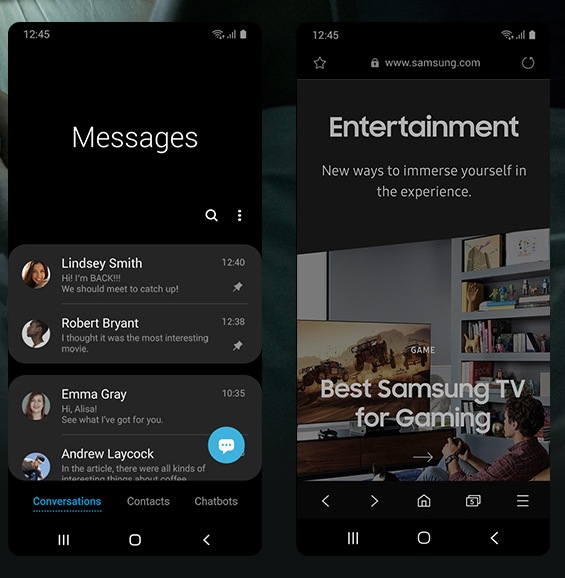
The Korean OEM started a public beta testing framework via Samsung Members app. After successful beta testing, they started to roll out the stable One UI update (based on Android Pie); initially for the global Exynos variant in February 2019.
US Snapdragon models received the Oie update a few days later, mostly in April. It came with March 2019 security patch level.
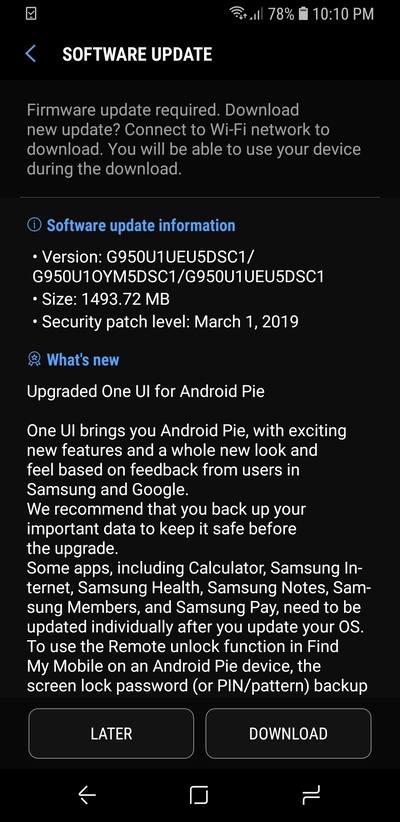
After the completion of global rollout of the stable Pie update, S8 users immediately noticed that they could not disable the hard press home button functionality.
So I can’t disable the hard press home button after this awful new update that turned everything into a cartoon. I can turn it off for when the phone is unlocked, but if its locked the hard press button wakes it up and it’s super annoying. Anyone know if its possible to turn it off or did the update ruin that?
(Source)

Samsung AT&T in the states, just got my One UI update yesterday. I like it a lot, but there are a few things that I can’t deal with. If anyone knows how to address any of these, let me know.
Hard Press Home button. This one I can’t believe. I turned off the setting to hard press the home button, and it won’t turn off. The setting shows toggled off, yet when I hard press the home button area, it still works. What?
(Source)
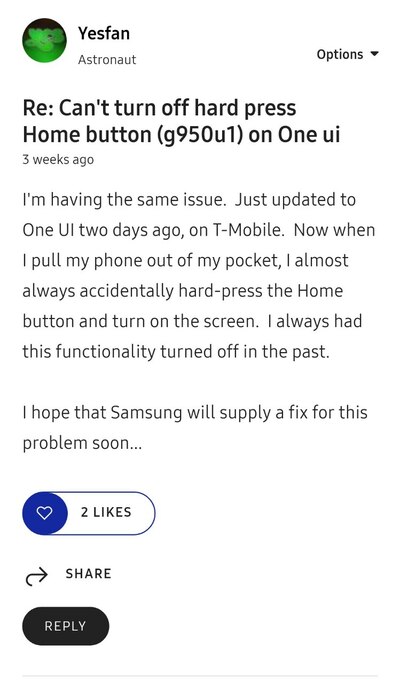
The after effects of this anomaly are quite severe, as the (virtual) button area could be pressed randomly which is responsible for waking up the phone. The accidental tough protection is often colliding with the arbitrary screen wake ups.
My phone would always turn on in my pocket. Then I set it up to only unlock if I pressed the side power button. The home button was totally turned off on the always on display screen. In result, you could not unlock the phone no matter how hard you pressed on the home button, your only option was the side power button.
And now there is no option to turn off the home button while the phone is in the always on display screen. And even turning on the accidental touch option, and increasing press sensitivity, the phone is back to turning on in my pocket again.
(Source)
The relevant options can be found by navigating to Settings => Display => Navigation Bar => Hard press Home button and Unlock with Home button, but they are reportedly ineffective after Pie update.
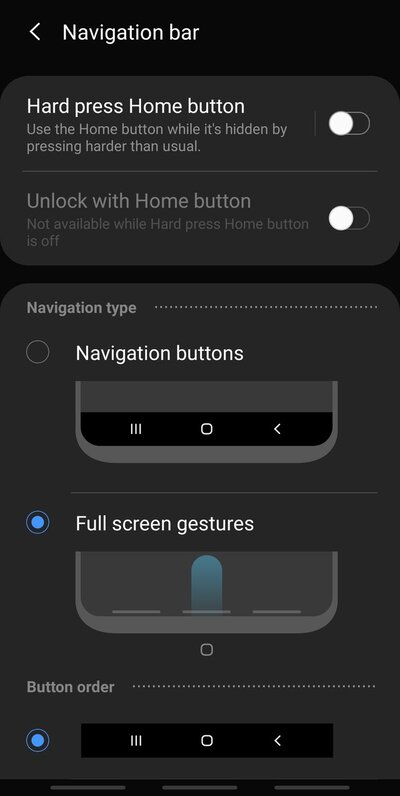
I cannot disable the Hard press Home button unlock. I’m in display -> Navigation Bar -> Hard press Home button is set to disabled. Still activating, even with the accidental pocket protection enabled.
Despite this, the screen still turns on when I press the home button. Is this not the correct setting?
(Source)
Typical troubleshooting steps, like booting the device in Safe mode or resetting it won’t be effective, as the glitch seems to be a regression from Samsung’s end. As a matter of fact, Galaxy Note 8 is also affected by the same bug.
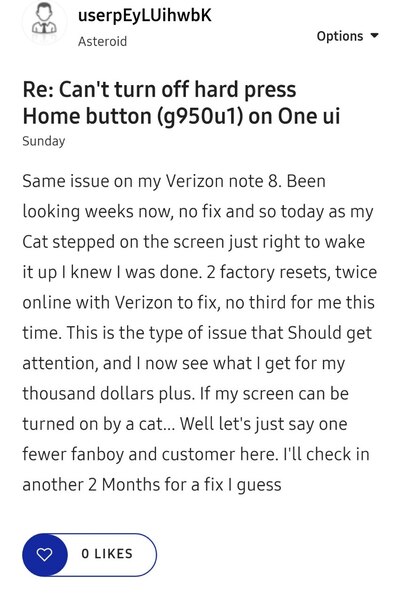
Meanwhile, Samsung silently updated the home button related support article with the following text:
Important: With the Pie OS update, the Show and Hide option for the Home button is no longer available.
The vague statement is making the situation further complicated. Let’s hope Samsung will address the glitch in a proper manner as soon as possible.
Have you noticed the bug on your Samsung Galaxy S8 / Note 8 after Android Pie (One UI) update? Let us know by commenting below.
PiunikaWeb is a unique initiative that mainly focuses on investigative journalism. This means we do a lot of hard work to come up with news stories that are either ‘exclusive,’ ‘breaking,’ or ‘curated’ in nature. Perhaps that’s the reason our work has been picked by the likes of Forbes, Foxnews, Gizmodo, TechCrunch, Engadget, The Verge, Macrumors, and more. Do take a tour of our website to get a feel of our work. And if you like what we do, stay connected with us on Twitter (@PiunikaWeb) and other social media channels to receive timely updates on stories we publish.


