I've only had the S10 for a little over 1 week; and it's "rebooting" every time I go to use it.... @SamsungSupport
— Rarity Gamer (@RarityGamer) March 18, 2019
NOTICE: We’ve created an archive of all major developments related to the Samsung Galaxy S10 lineup. We are continuously updating that page with latest S10e/S10/S10+ news so that you don’t need to search for information related to the device on daily basis. Head here to access that page.
New updates are being added at the bottom of this story…….
The Samsung Galaxy S10 series was launched less than a couple of weeks ago, and we at PiunikaWeb already managed to dig up several issues and problems plaguing these devices (check out the list here).
And now, you can add another problem to the list. It’s apparently one of the more serious issues as users say their S10 devices randomly restart, with many noting these random reboots or crashes happen during night for them.
Following are some reports from affected users:
From the first day, my S10+ restarts itself sometime during the night. Since the phone doesn’t “start up” until a PIN is entered, it’s pretty much the same as the phone being off
Have the S10+ 5m lb and noticed it has restarted several times. Once just now with 20% battery and moderate use, once last night charging and at least one other occasion. None of the restarts were due to software updates
I have a brand new S10 I have been having issues with the phone restarting it’s self randomly! Also I have had a few instances where the screen would freeze and the only way to fix it is to restart the phone
Steps like wiping cache partition worked for a small number of complainants but for many others, it brought no respite. Some of the affected users explicitly confirmed the problem persists in safe mode as well.
I have the same issue with my S10+. I turned the phone into safe mode and the problem persists
I’ve tried leaving the phone in Safe Mode overnight to no avail
I did wiped the cache but problem persists. What I’ve noticed is that I see the phone freezes and then it restarts. It’s hard to tell what’s wrong since you don’t get any error message or log
One user even shared the screenshot of the screen when reboot happens. Here it is:
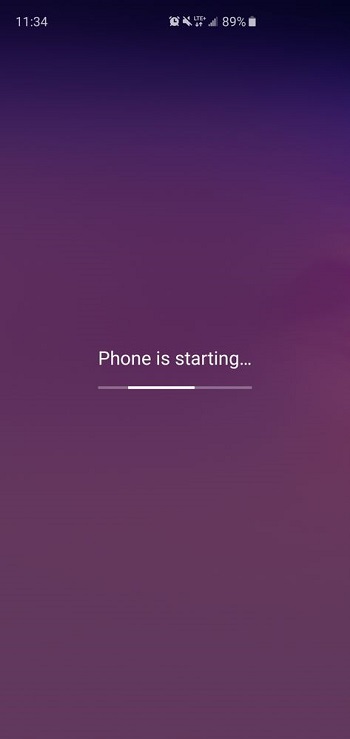
We came across multiple reports that say the restart happens when the device is taken off the wireless charger, usually in the morning.
Many complainants explicitly confirmed they are aware of the Auto Restart option (Settings > General Management > Reset > Auto Restart) which allows the device to reset after a set interval, saying the reboots they are facing is not inline with this setting.
I am set for auto restart once a week and last night probably was the auto restart. But the others weren’t and when I went into the member app there was a report waiting for me to send
Seems to happen in the middle of the night. Auto restart isn’t on. The phone is off waiting for me to put in my password showing the android P logo. It says phone rebooted, please enter password
Complaints about device crashing and then restarting or rebooting can be seen on both Samsung US (1,2,3) and European forums, suggesting these random reboots are neither limited to any region nor specific to Snapdragon or Exynos models.
One user from the US revealed they got the device replaced thrice over this issue, but all the units were affected with the problem. Here’s what exactly they said:
Verizon sent me THREE different S10’s, all with the same issue. It has to be a widespread issue. I did all the troubleshooting they suggested and its still not working. Sending them all back and waiting for an update from Samsung or for the Note 10
Aside from these, we also came across reports where users reported getting the following error: “Modem Crash Dump. Don’t touch anything for 10 minutes.” Following are screenshots related to this scenario (tap/click to view full size):
If you take a look on Reddit, you’ll find a large number of threads that either talk about Galaxy S10 series random restarts, reboots, or crashes. Following are some:
Restarting? from galaxys10
As you can see, most reports are from users with either the standard Samsung Galaxy S10 or Samsung Galaxy S10 plus (S10+), but just because we didn’t come across reports from S10e users doesn’t confirm that device is immune.
Moving on, as it stands, it’s hard to say whether or not all these use-cases are related, and what’s the root cause of these problems. But given the amount of complaints we came across, it’s reasonable to say the Galaxy S10 reboot/restart/crash problem is for real.
Most users who reached out to Samsung either got technical assistance or got a replacement device (both of which didn’t solve the problem in any case). We’re keeping a tab on the matter, and will update the story if and when Samsung give an official word.
Have you been facing any of these issues? If yes, hop into the comments section below and share your experience with us.
Update (April 4)
A user contacted Samsung support regarding the issue. According to the reply from the support executive, not only the OEM is aware of the bug, but also they are going to fix it with a future update.
PiunikaWeb is a unique initiative that mainly focuses on investigative journalism. This means we do a lot of hard work to come up with news stories that are either ‘exclusive,’ ‘breaking,’ or ‘curated’ in nature. Perhaps that’s the reason our work has been picked by the likes of Forbes, Foxnews, Gizmodo, TechCrunch, Engadget, The Verge, Macrumors, and more. Do take a tour of our website to get a feel of our work. And if you like what we do, stay connected with us on Twitter (@PiunikaWeb) and other social media channels to receive timely updates on stories we publish.

![[Company aware] Samsung Galaxy S10 restarts every night? Random reboot or crash issue affecting many [Company aware] Samsung Galaxy S10 restarts every night? Random reboot or crash issue affecting many](https://stage.onepluscorner.com/wp-content/uploads/2019/03/s10-modem-crash-featured.jpg)


