Great news! Samsung established the direction of mobile phone design in 2019!
— Ice universe (@UniverseIce) October 19, 2018
On October 18th, Samsung Display invited about 20 customers to hold the "2018 Samsung OLED Forum" at the Shenzhen Marriott Hotel in China. At the meeting, Samsung showed a PPT pic.twitter.com/sYu0ORTd6V
NOTICE: We’ve created an archive of all major developments related to the Samsung Galaxy S10 lineup. We are continuously updating that page with latest S10e/S10/S10+ news so that you don’t need to search for information related to the device on daily basis. Head here to access that page.
I have a knack on retro gadgets. I like to follow the emulation scene and adore my childhood Atari clones hooked with a chunky big CRT TV.
On those days, my elder brother and I were forced to search for the obscure buttons of the TV to adjust the brightness level of the screens. ‘RTFM’ – well, that was an alien gibberish then.
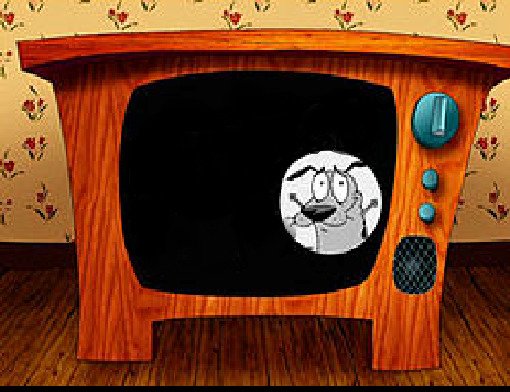
The arrival of ambient light sensors was magical thing back then. The sensor become a household name, and can now be found inside smartphones, laptops, TVs – even in the dashboard of your car.
The sensor module can sense the amount of ambient light present, and brighten/dim the device’s screen to match it accordingly. In case of mobile devices, intelligently dimming the screen is helpful to extend the lifetime of the battery.
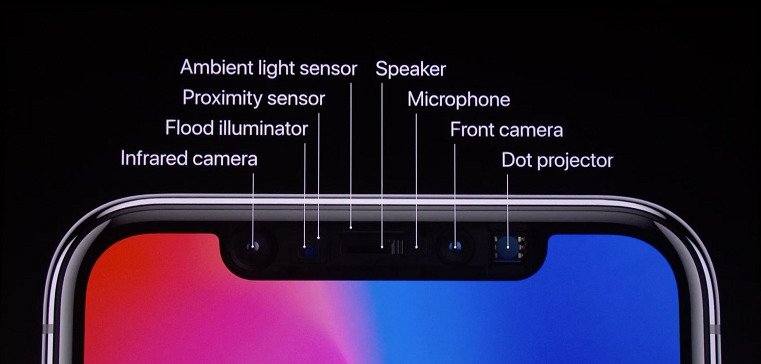
2019’s Galaxy S10 phones are often praised for their stellar engineering and innovative design decisions. Samsung introduced a screen with very short bezels, dubbed as ‘Infinity-O’ display. The front camera was pushed behind the screen with the form of a punch hole.
The hardware engineers were also able to place the proximity sensor as well as the ambient light sensor beneath the display. The former created some controversies, but the dust has already settled.
The placement of the proximity sensor has triggered some unforeseen events, and Samsung is trying hard to solve them with software updates. However, we can spot similar complains with the ambient light sensor of Galaxy S10 as well.
I noticed that on my S10e, auto brightness doesnt work as well as it did on my Note 9.
Sometimes I have to manually turn down my brightness if I turn off the lights in my bedroom for example. Or if i turn on the lights, brightness stays on the same level. But if i turn off my phone display then turn it back on, the brightness is suddenly changed.
How well does it work for you guys?
(Source)
Biggest issue I've found so far with the Galaxy s10 (over my s8) is the 'adaptive brightness' basically doesn't work on this device.. Maybe from the lack of sensor on the front? Disappointing considering it worked well on the older models #GalaxyS10 #Samsung @SamsungSupport
— Leah (@lefires) March 15, 2019

Interestingly, Samsung forum member MirceaForce (see above) further mentioned the following:
i have notice that the phone does not have a light sensor…even if you put your finger on the front camera the auto brightness still moves …..also if you acces this *#0*# you cannot find the light sensor because it’s not there like old samsung phones
maybe it has some in display sensor or something but we need a software fix
Another user has experienced screen fade out issues with their Galaxy S10+, particularly under direct sunlight.
The screen colours seem to fade out (except red…) when under direct sunlight. Fade back in when I go back to shade. This isn’t some kind of feature right? The screen is unusable in sunlight.
They even shared a video demo for clear understanding:
According to a handful of Galaxy S10 users, the adaptive brightness is the actual mastermind behind these glitches.
…I find the adaptive brightness on the S10 plus to be terrible too. Its as if its either too dark or too bright and sometimes it changes without the lighting conditions changing. Its tolerable but its def nowhere near as good as my iphone xs. Its strange because you would think its a feature that would be easy to get right.
(Source)
Quick reminder: Google introduced Adaptive Brightness with Android 9 Pie to fulfill their quest to put AI under everything.
For Android Pie we worked with researchers from DeepMind to build a machine learning model that will observe the interactions that a user makes with the screen brightness slider, and train on-device to personalise the mapping of ambient light level to screen brightness.
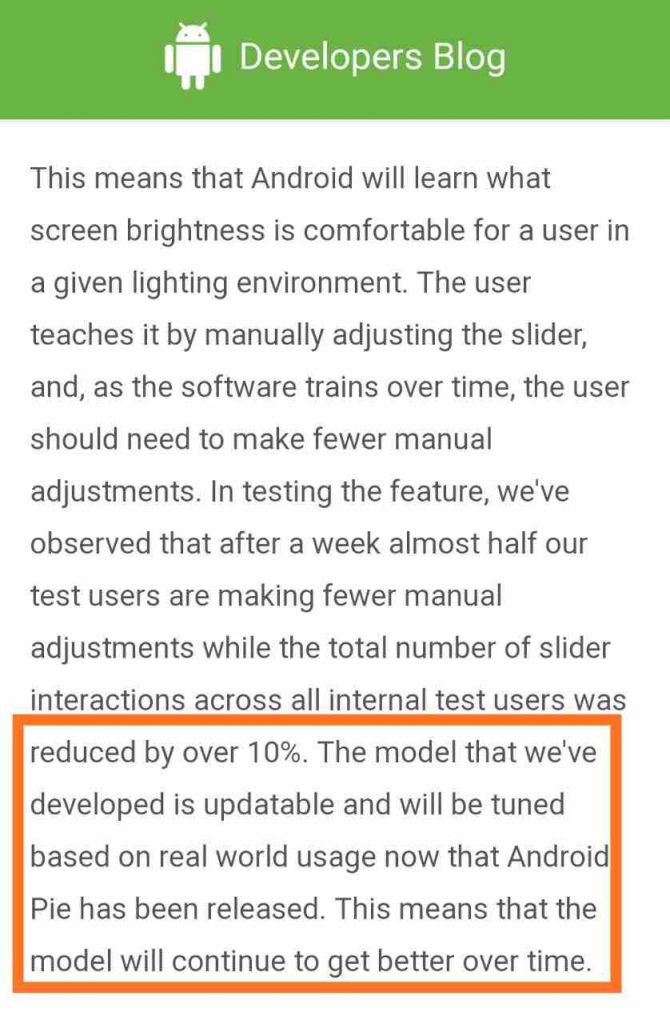
Looks like the phones need more time to adjust with the environment and tune their ambient light sensor policies.
As a matter of fact, Samsung developers have contacted the moderator who was handling the aforementioned issue in Samsung EU forum. Their explanation is inline with the Google’s description.
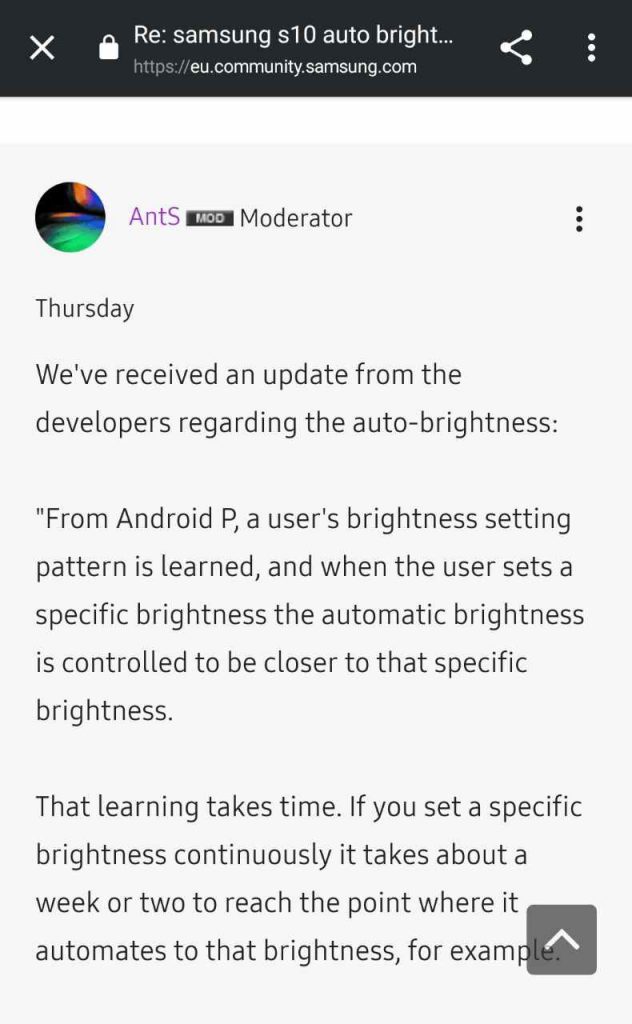
However, when you set the brightness, the brightness can be applied immediately in the short term. If more than 30 seconds after the screen is turned off and the ambient light environment changes by more than 60%, this short term setting brightness will return to the light that was relearned.
If you want to reset the usage pattern to the brightness curve to default in order to start the learning process again:
Settings > Apps > Show system apps (upper right click) > Device Health Service > Storage > Manage Storage > reset Adaptive brightness [click]”
In DisplayMate’s review of the Galaxy S10, they elaborated the working principle of the Dynamic OLED displays under ambient lighting. In a separate review done by XDA’s Dylan Raga, they specifically mentioned:
The Samsung Galaxy S10’s display also lightens all colors when it detects sunlight, lowering the screen contrast, which improves the display’s legibility and color accuracy under sunlight.
TL;DR: The auto brightness glitches with Galaxy S10 should not considered as a bug. Give it some time to adjust.
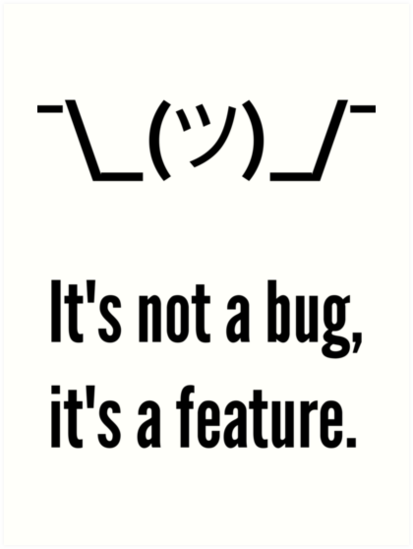
Alternatively, you can get rid of Pie’s adaptive brightness feature by turning it off altogether – the choice is yours!
PiunikaWeb is a unique initiative that mainly focuses on investigative journalism. This means we do a lot of hard work to come up with news stories that are either ‘exclusive,’ ‘breaking,’ or ‘curated’ in nature. Perhaps that’s the reason our work has been picked by the likes of Forbes, Foxnews, Gizmodo, TechCrunch, Engadget, The Verge, Macrumors, and more. Do take a tour of our website to get a feel of our work. And if you like what we do, stay connected with us on Twitter (@PiunikaWeb) and other social media channels to receive timely updates on stories we publish.


