The update strategies of regular consumer level devices and mission critical hardware are little bit different. While it is possible (but certainly not desirable) to brick your phone via a typical software update, you can’t expect such behavior on your flight planner software.
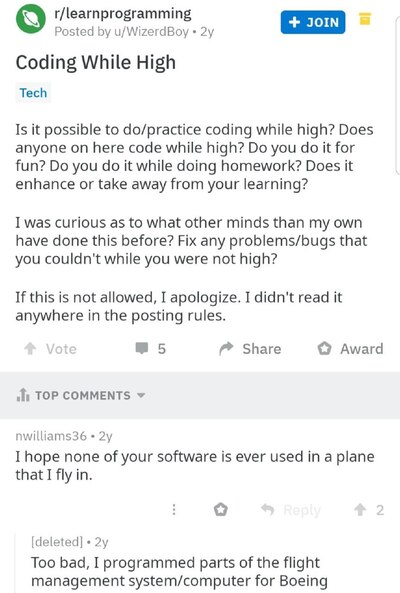
A 100% bugless tech is oxymoron, but there are worse sides of it. Introducing new bugs on a perfectly stable ecosystem is perhaps the most unwelcome thing one can ever imagine. Unfortunately this is one of the biggest criticism of modern age agile development process.
Take the example of the Samsung Galaxy S8. This two generations old flagship recently got Android 9.0 Pie based One UI update, which came with multiple glitches – especially the Bluetooth connectivity issues were disastrous.
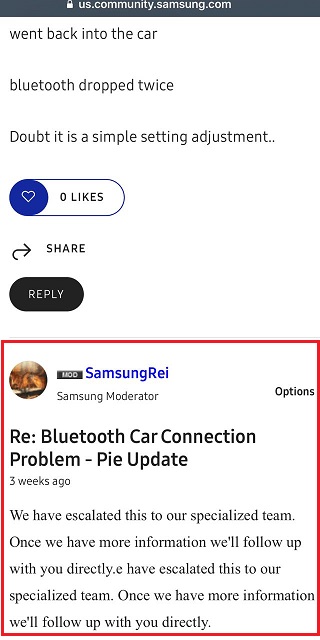
On the other hand, there exist examples of design flaws which can affect an entire batch of units. 2018’s Samsung Galaxy Note 9 can be picked as the prime example of it, as its camera buzzing/vibration issues are known in the Samsung community since the inception.
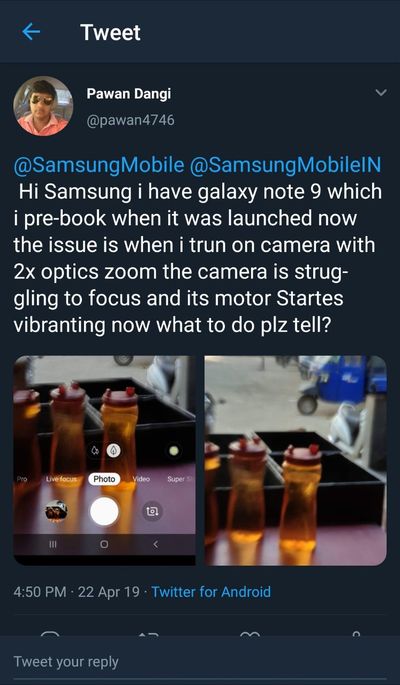
Talking about the latest iteration of the Galaxy Note lineup (Galaxy Note 10 is on the horizon), Samsung rolled out One UI OTA update for Note9 over the first quarter of 2019 after brief amount of public beta testing.
Since this update, Note 9 users across the globe are complaining about bluetooth pairing issues.
I have a Galaxy Note 9 on T-Mobile (USA) updated to Android Pie (Android 9.0) since the update my phone, all my Bluetooth pairings disappear after each restart or power off. Is anyone else having this issue? I did a system restore after updating to Pie. I have reset my network settings per calling into support about this issue to no avail.
(Source)

So, despite having latest available update on my unlocked 128GB N9, on T-Mo in US, I again have lost all bluetooth pairings after an automated overnight reboot. This has happened before, on earlier firmware versions. I have done all the usual things, up to and including resetting network settings, but I was wondering if anyone knows of a permanent fix, or knows for sure that some specific firmware version has a fix built in?
(Source)
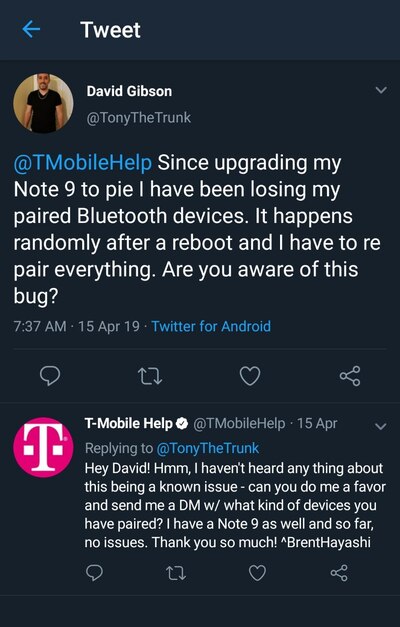
The wiping of paired device list seems to be specific to US Snapdragon powered Galaxy Note 9 models, as most of the bug reports came from US users with carrier branded or unlocked phones.
FYI, the Bluetooth pairing/stuttering issues after Android Pie update is a device agnostic known problem. Google allegedly changed a lot of things on the BT connectivity stack in Pie which broke compatibility with peripherals like in-car audio systems or wearable gadgets.
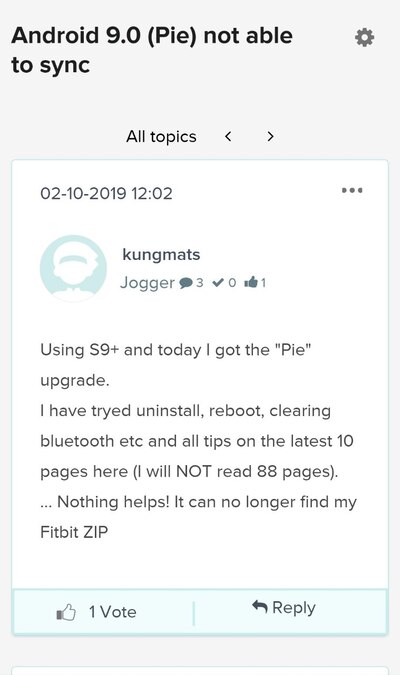
We discussed about these anomalies and potential fix from Google’s end in this article. However, the issues are still at large, as readers may recognize from the truckload of bug reports.
Besides the “forgetting paired devices” glitch, both global and US Galaxy Note 9 users are experiencing stereotypical connectivity lags, frequent cutouts or intermittent Bluetooth connectivity since the Pie based One UI update.
Since the Pie update, the Bluetooth connection to my car frequently disconnects then reconnects. It’s not forgetting the pairing like I’ve read a lot of posts about, just disconnect then reconnect. It worked fine before the update to Pie, only after did it start.
I have tried clearing the cache and resetting the network connections. It was okay for a few days after the network reset, but then started up again. My car is the only thing I connect to Bluetooth. Is there a fix for this that I’m just not finding while searching?
(Source)
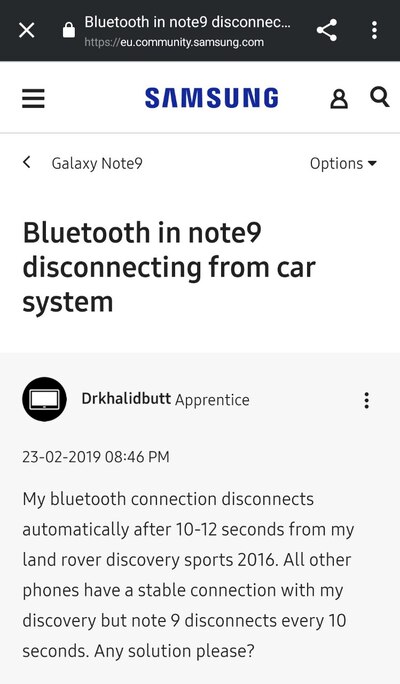
Back to pairing list cleanup issue, the similar symptom has been reported by some US Galaxy S10 users. Samsung forum moderators are now trying to find a pattern based on these reports.
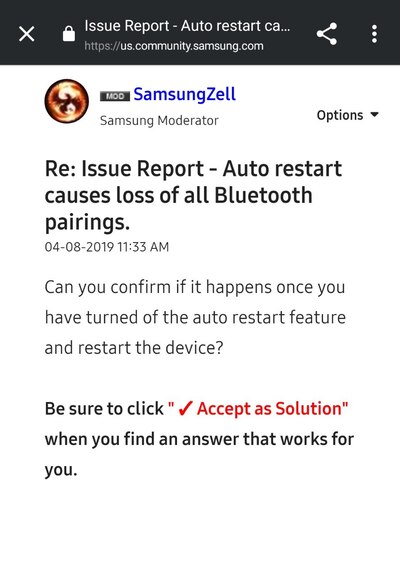
The speculations are incomplete so far, as some users are reportedly facing the glitch after regular reboots as well.
I’ve had a similar issue on Sprint with my note 9 and I still haven’t found a fix for it. I have noticed that it isn’t as frequent as when it used to be. I lose pairings to my Fosil watch and my car at random. I’ve noticed my Galaxy Gear stays connected all the time though which makes sense because it is a Samsung device.
(Source)
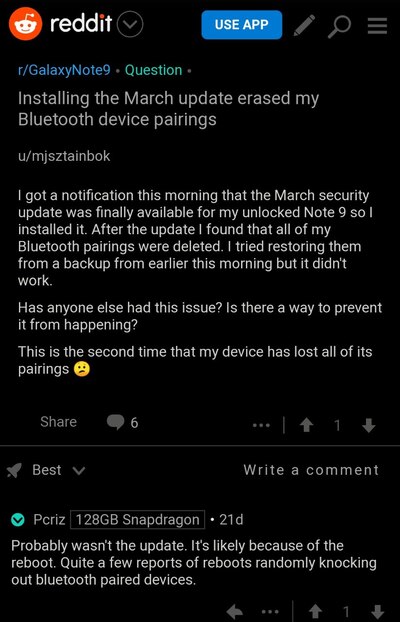
We hope that this annoying issue can be fixed via a future firmware patch for the Snapdragon models. For the time being, affected users are requested to provide feedback and bug reports to Samsung forum moderators as well as using the Samsung Members platform.
Have you faced the auto-deletion bug for paired Bluetooth devices in your Galaxy Note 9 after One UI update? Let us know by commenting below.
PiunikaWeb is a unique initiative that mainly focuses on investigative journalism. This means we do a lot of hard work to come up with news stories that are either ‘exclusive,’ ‘breaking,’ or ‘curated’ in nature. Perhaps that’s the reason our work has been picked by the likes of Forbes, Foxnews, Gizmodo, TechCrunch, Engadget, The Verge, Macrumors, and more. Do take a tour of our website to get a feel of our work. And if you like what we do, stay connected with us on Twitter (@PiunikaWeb) and other social media channels to receive timely updates on stories we publish.


