Roku users have been going through a tough time with several issues spoiling their user experience. To recall, the YouTube TV and Hulu apps are still not working for some users, while others are facing the HDCP error code 020.
Now, it seems another issue has been troubling some Roku users despite being supposedly fixed some time back.
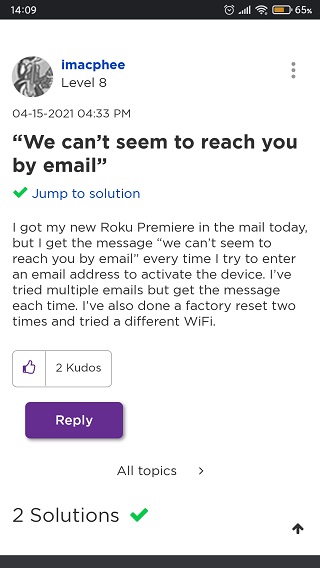
As per multiple reports, users have been getting the ‘We can’t seem to reach you by email’ message while setting up their Roku devices.
Reports of this issue have been around at least since April 2021 and a Roku employee even said that it got resolved.
However, recent reports indicate that users are still getting the ‘We can’t seem to reach you by email’ message because of which they are unable to set up their Roku devices.
This seems to still be an issue since the resolution was 2 months ago. Issue still alive and well.
Source
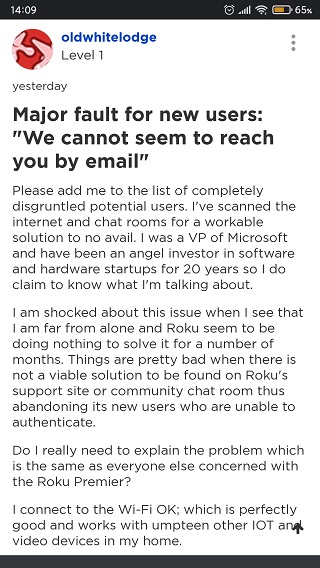
Also, Roku employees have been collecting details like Roku device serial number from users and forwarding them to the support team.
It has also been mentioned in the issue thread that Roku is actively monitoring user reports and investigating them.
However, there is still no word on how long it will take to address this problem which appears to be widespread.
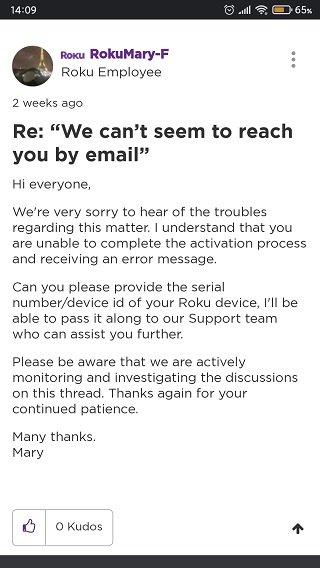
This is why some affected users have taken up on themselves to find possible workarounds and one such user might have found one.
According to the affected user, resetting the Roku device on which the said message is appearing then activating it without connecting to the internet can help to bypass the message. Users can connect to the internet after activating the device.
This workaround appears to have solved the problem for some, as per the user who posted it. However, it is unclear whether it indeed helped others or not as there are no such comments from other affected users.
Factory reset (instructions on previous posts) and SKIP THE INTERNET SETUP UNTIL AFTER ACTIVATION. Then retry the email address. It worked for me (and several previous posters to this thread). After you have activated, go back and set up internet. Why Roku hasn’t posted, published, or commented on this fix is beyond me. Good luck!
Source
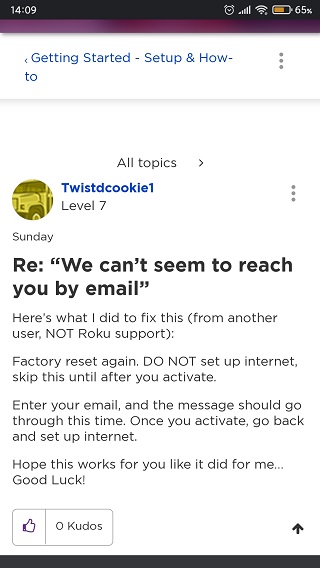
So, if you are also facing the said issue with your Roku device, be sure to try this workaround and let us know if it resolves the problem for you by dropping a comment below.
That said, we will report back with more details as and when any new development occurs so stay tuned.
PiunikaWeb started as purely an investigative tech journalism website with main focus on ‘breaking’ or ‘exclusive’ news. In no time, our stories got picked up by the likes of Forbes, Foxnews, Gizmodo, TechCrunch, Engadget, The Verge, Macrumors, and many others. Want to know more about us? Head here.


