If you are the owner of the Redmi Note 6 Pro, then this news might excite you as the MIUI 11 update has been globally re-released for the device. The OTA brings in the December 2019 security patchset as well.
To recall, the phone received MIUI 11 update back in November. However, the update was pulled back following reports of several bugs.
Cut to now, the new update brings in all the goodies of MIUI 11 for the phone with the updated security patchset. It is arriving with the version number V11.0.2.0PEKMIXM. Notably, for users who are running MIUI 10 on Redmi Note 6 Pro, the update weighs in around 669 MB in size.

Below is the official changelog of this build:
Comprehensive design optimized for full screen display devices
– Removing visual clutter, improving touch controls, and refining the use of color allowed us to create the system where nothing stands between you and the contentSounds of nature
– Wake up to the gentle sounds of nature with our new alarm ringtones
– Notification sounds won’t make you tired. Now, they keep changing dynamically, just like nature does.Mi Share
– Transfer files from phone to phone at breakneck speedsDocuments
– Preview your documents before you open them
– Stay productive and efficient with our all-new Mi Doc ViewerPrinting
– Print photos and files directly from your phone without installing any additional appsMore features
– Tasks. Manage and edit your tasks in the Notes app. Receive timely notifications and mark things done.
– Quick replies. Reply to messages from any app.
– Game Turbo. Turn your device into an ultimate gaming console.System
– New: Editing, sharing, and customizing your screenshots is now much easierLockscreen, status bar, Notification shade
– New: Different options for hiding the notchClock
– Optimization: More obvious naming for local timeSettings
– New: Quick replies for messaging apps
– Fix: Wi-Fi page wasn’t displayed correctlyGame speed booster
– New: Continuous swiping opens an additional menu in Game Turbo now
– New: You can create a Home screen shortcut for Game Turbo now
– Refreshed start page of Game Turbo
– Auto brightness, screenshot gestures, and Reading mode can be turned off automatically when Game Turbo is on
– A major upgrade for the toolbox in Game Turbo: autoplay and switching between data SIM cards are available now
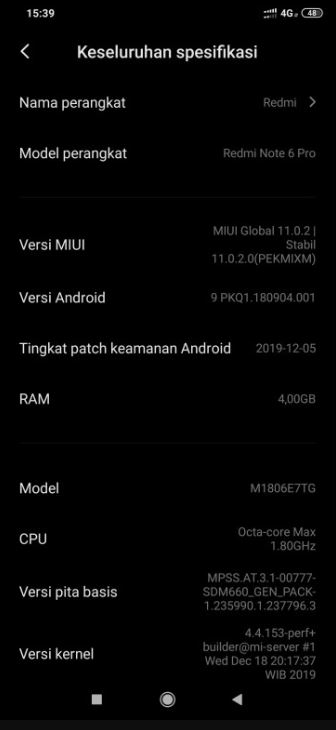
On the other hand, users running the initial MIUI 11 build (V11.0.1.0.PEKMIXM) are getting the update with the same version number but it arrives with different size i.e. 374 MB.
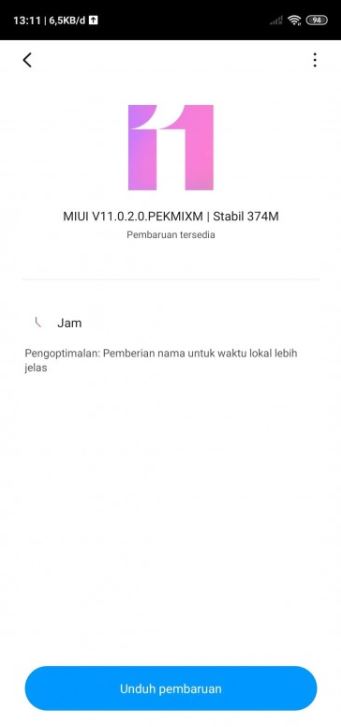
Keep in mind that the update is being pushed via OTA and will take some time in hitting all the units. However, users running the cancelled build can upgrade their Redmi Note 6 Pro right away by heading to the below section:
Download
- Device: Redmi Note 6 Pro
- Codename: tulip
- Channel: Global Stable
- Version: V11.0.2.0.PEKMIXM
- Android: 9
- Type: Recovery
- Download: Link
- MD5: e20a92d7ec176c3e474a0d92efcdd730
- Type: Recovery
Once you have downloaded the update from the above link, go to Settings>>About Phone>>System update>>press the MIUI version logo 10 times>> tap on the three-dot icon at the top right corner and select Choose update package.
Locate the update package inside the ‘downloaded_rom’ folder of your internal storage and select the file to update manually.
Note – You can check out our Xiaomi section to keep yourself updated regarding all the latest happenings around Xiaomi smartphones.
PiunikaWeb started as purely an investigative tech journalism website with main focus on ‘breaking’ or ‘exclusive’ news. In no time, our stories got picked up by the likes of Forbes, Foxnews, Gizmodo, TechCrunch, Engadget, The Verge, Macrumors, and many others. Want to know more about us? Head here.


