MIUI 11 is the newest big release for Xiaomi smartphones, perhaps even bigger than an Android version jump. Features on Xiaomi devices are dictated more by their MIUI versions than the underlying Android layer, so an MIUI version upgrade is an exciting event.
The eleventh iteration of MIUI was first announced in China back in September. It has since undergone tests and has been rolled out to a bunch of Xiaomi device. As at now, Pocophone F1, Redmi Note 8 Pro, Mi 9/9 SE are just some of the devices that have been updated to the new skin.

And now, Xiaomi is rolling out MIUI 11 to the Redmi Note 5. The update brings all the MIUI 11 goodies to the now aging Redmi Note 5, such as animated AOD, new font, dynamic sound system etc. Below is a more detailed Changelog of the update.
Changelog
Comprehensive design optimized for full-screen display devices
– Removing visual clutter, improving touch controls, and refining the use of color allowed us to create the system where nothing stands between you and the contentSounds of nature
– Notification sounds won’t make you tired. Now, they keep changing dynamically, just like nature does.System
– New: Editing, sharing, and customizing your screenshots is now much easier
– Optimization: Lock screen pocket modeGame speed booster
– New: Continuous swiping opens an additional menu in Game Turbo now
– New: You can create a Home screen shortcut for Game Turbo now
– Refreshed start page of Game Turbo
– Auto brightness, screenshot gestures, and Reading mode can be turned off automatically when Game Turbo is on
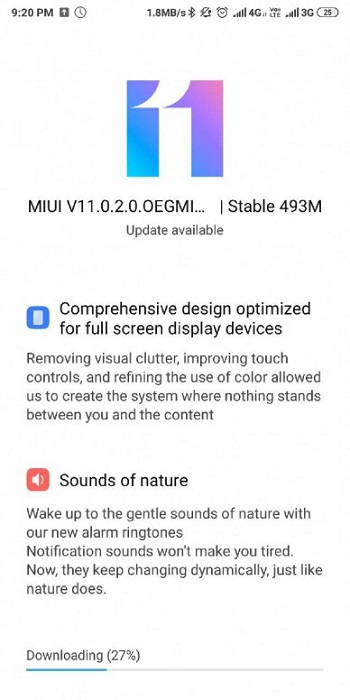
It is also worth noting that this device is known in India as the Redmi Note 5. In China and other countries, the same device is known as Redmi 5 Plus. The Chinese version of this phone already got updated to MIUI 11.
The new update bumps up the Android security patch level to October 2019. Unlike the ‘Pro’ counterpart, the phone only got one major Android version bump, i.e. from Nougat to Oreo. As such, this MIUI 11 update is still based on Android 8.1.
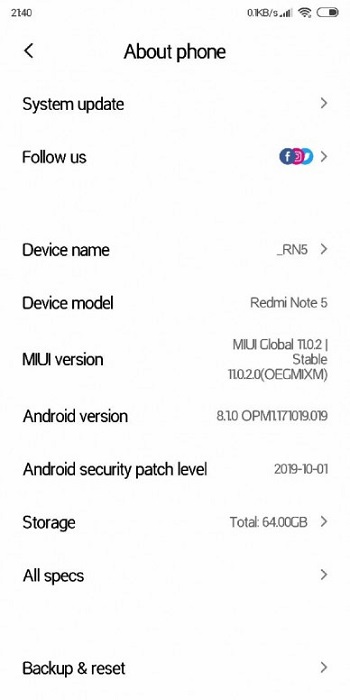
Download
Our readers can download MIUI 11 for your Redmi Note 5/Redmi 5 Plus from the link below. You should then be able to install the update on your Note 5 by yourself using the local update method. Download the Recovery ROM below, place it in your root directory.
- Device: Redmi Note 5/Redmi 5 Plus
- Codename: vince
- Channel: Global Stable
- Version: V11.0.2.0.OEGMIXM
- Android: 8.1
- Type: Recovery
- Download: Link
- MD5: f74369de0cd54a19952abf6017cabf21
- Type: Recovery
Then navigate to Settings > About Phone > System Update and then tap on the MIUI icon 7 times. This should reveal the “Choose update package” option in the three-dot menu. Select the option, and then select the file you download and hit “OK”.
The Redmi Note 5 was launched in February 2018 as the successor to the Redmi Note 4. It sports a 5.99-inch 18:9 display and fueled by 4,000 mAh battery.

The phone is powered by a Snapdragon 625 processor and features up to 4 GB of RAM and 64 GB of internal storage. It is a dual-SIM device and has a hybrid dual-SIM tray.
PiunikaWeb started as purely an investigative tech journalism website with main focus on ‘breaking’ or ‘exclusive’ news. In no time, our stories got picked up by the likes of Forbes, Foxnews, Gizmodo, TechCrunch, Engadget, The Verge, Macrumors, and many others. Want to know more about us? Head here.


