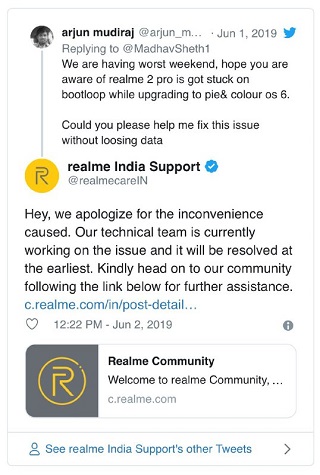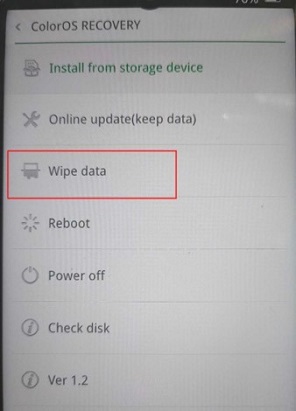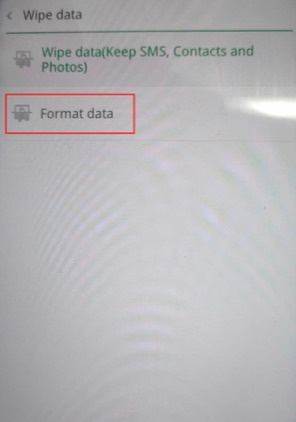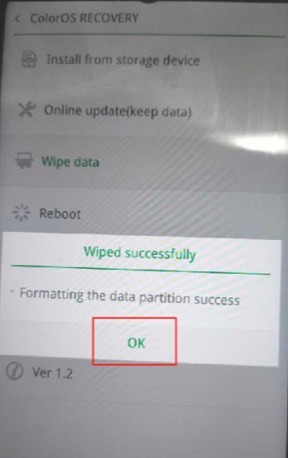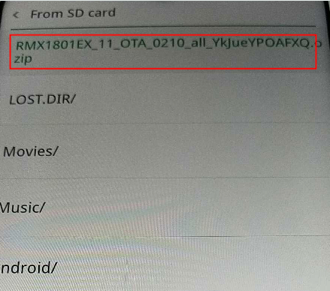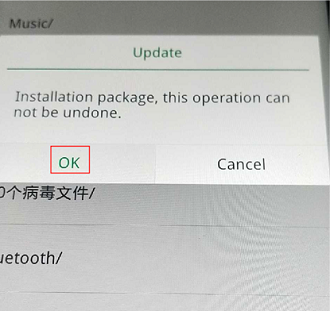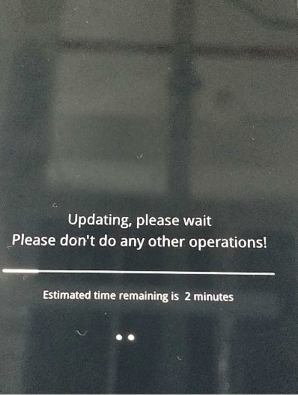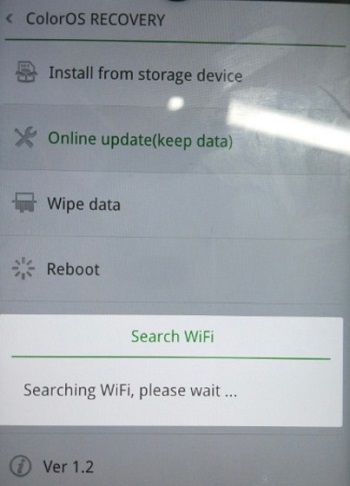This story is being continuously updated….new updates are being added at the bottom…..
Realme delivered the much-awaited Android 9.0 Pie based ColorOS 6 for Realme 2 Pro devices in the end of May. While earlier the company planned to push ColorOS 6 to Realme 2 Pro sometime by the end of this month (i.e. June), they took user by surprise and released the build weeks before.
Bearing build number RMX1801EX_11.A.20, the ColorOS 6 (Pie) update brought the May security patch, along with camera support for Chroma Boost mode and HAL3. Applications like Theme Store, App market, Game Center etc were also added.
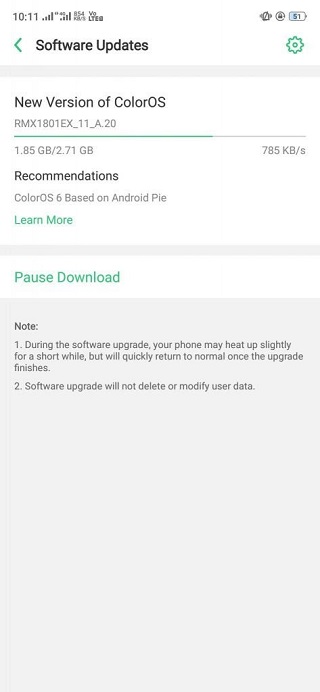
However, as we highlighted in our earlier coverage, right after the release, Realme 2 Pro users who installed the update manually complained of their phones getting stuck in bootloop. Take a look at what some of those affected said:
Where is the realme 2 pro Bootloop fix its 3rd day? How do you expect people to keep there phone’s off for 3days in a row…? Will you fix it or not? If yes when? If not then why? Need reply don’t ignore when you say customer centric i am a customer and answer me..Now
We are having worst weekend, hope you are aware of realme 2 pro is got stuck on bootloop while upgrading to pie& colour os 6. Could you please help me fix this issue without loosing data.
Coming to the company’s take on the matter, Realme has now officially confirmed the bootloops issue on Realme 2 Pro units after the ColorOS 6/Pie update. Here’s what a Realme Community admin said while acknowledging the problem:
First of all, we at realme would like to apologize to all users who have been experiencing bootloop due to the latest update. We will take the needed actions to make sure this type of issues do not occur again.
Apart from them, even Realme India Support (on Twitter) confirmed the issue while reverting back to one of the affected users saying:
While the company fixes whatever is causing the bootloops, the same Realme Community admin has shared some workarounds for users whose devices are stuck at the yellow Realme logo after installing the update. The workarounds vary depending on the variant of Reamle 2 Pro.
Workaround for RMX1807 (8GB + 128GB)
This workaround is meant for users who backed up their data before installing the update. For those who did not, the company is still working on an alternative solution, and all you can do is wait?. Users who don’t fear losing their data can exit the bootloop with the following steps:
- Switch off your phone> Press the power key along with volume down key until the device enters the Recovery mode> Select ‘Wipe data,’ and enter the verification code (lockscreen password or system random code in case you haven’t set any lockscreen password)> Select ‘Format data‘ and tap on OK.
- Following that, your phone will restart and you can restore the already backed up data.
Workaround for RMX1801 (4GB + 64GB / 6GB + 64GB)
Users of this very variant can either use their SD card to update (won’t erase the data) or head to the service center, where Realme staff will do the same for you. Here’s how users with RMX1801 model can update without wiping the data:
- Download software package (RMX1801EX_11_OTA_0210_all_YkJueYPOAFXQ.ozip) from here> Save the software package on your SD card (in VFAT(FAT32) file format)> Insert the SD card in your phone> Restart the device by pressing together the power button and volume up key> the phone will begin to reboot.
- When the phone is about to reboot, enter the Recovery mode by pressing power button and volume down key together> In the Select Language section, choose English language> Enter the lockscreen password> Under ColorOS recovery, select ‘Install form storage device‘ and under that select ‘From SD card> Choose the package and install.’
- Hold on until the device updates> Then reboot the device to complete the installation process.
Your phone should now be updated while all your data is safe.
Update 1 (June 03)
As Realme has pulled the current ColorOS 6 Pie update from Realme 2 Pro due to bootloops issue, they plan to release a new build for users who aren’t affected by bootloops. Here’s what the company recently said regarding this:
realme 2 Pro users who are NOT experiencing bootloop, we will release an OTA for the ColorOS 6 and Android Pie update in the shortest delay. It will be a normal OTA and your devices will receive it automatically.
Update 2 (June 04)
Realme 2 Pro model RMX1801 users can now fix the bootloops issue via OTA with the help of the following steps:
As for Realme 2 Pro RMX1807 users who didn’t back up their data before installation, you’ll have to go to the service center in order to exit the bootloop without losing your data.
P.S. For more Realme related news and stuff interested readers may head here.
PiunikaWeb is a unique initiative that mainly focuses on investigative journalism. This means we do a lot of hard work to come up with news stories that are either ‘exclusive,’ ‘breaking,’ or ‘curated’ in nature. Perhaps that’s the reason our work has been picked by the likes of Forbes, Foxnews, Gizmodo, TechCrunch, Engadget, The Verge, Macrumors, and more. Do take a tour of our website to get a feel of our work. And if you like what we do, stay connected with us on Twitter (@PiunikaWeb) and other social media channels to receive timely updates on stories we publish.

![[Updated] Realme shares workarounds for Realme 2 Pro bootloop problem after Android Pie (ColorOS 6) update [Updated] Realme shares workarounds for Realme 2 Pro bootloop problem after Android Pie (ColorOS 6) update](https://stage.onepluscorner.com/wp-content/uploads/2019/01/realme_2_pro_banner.png)