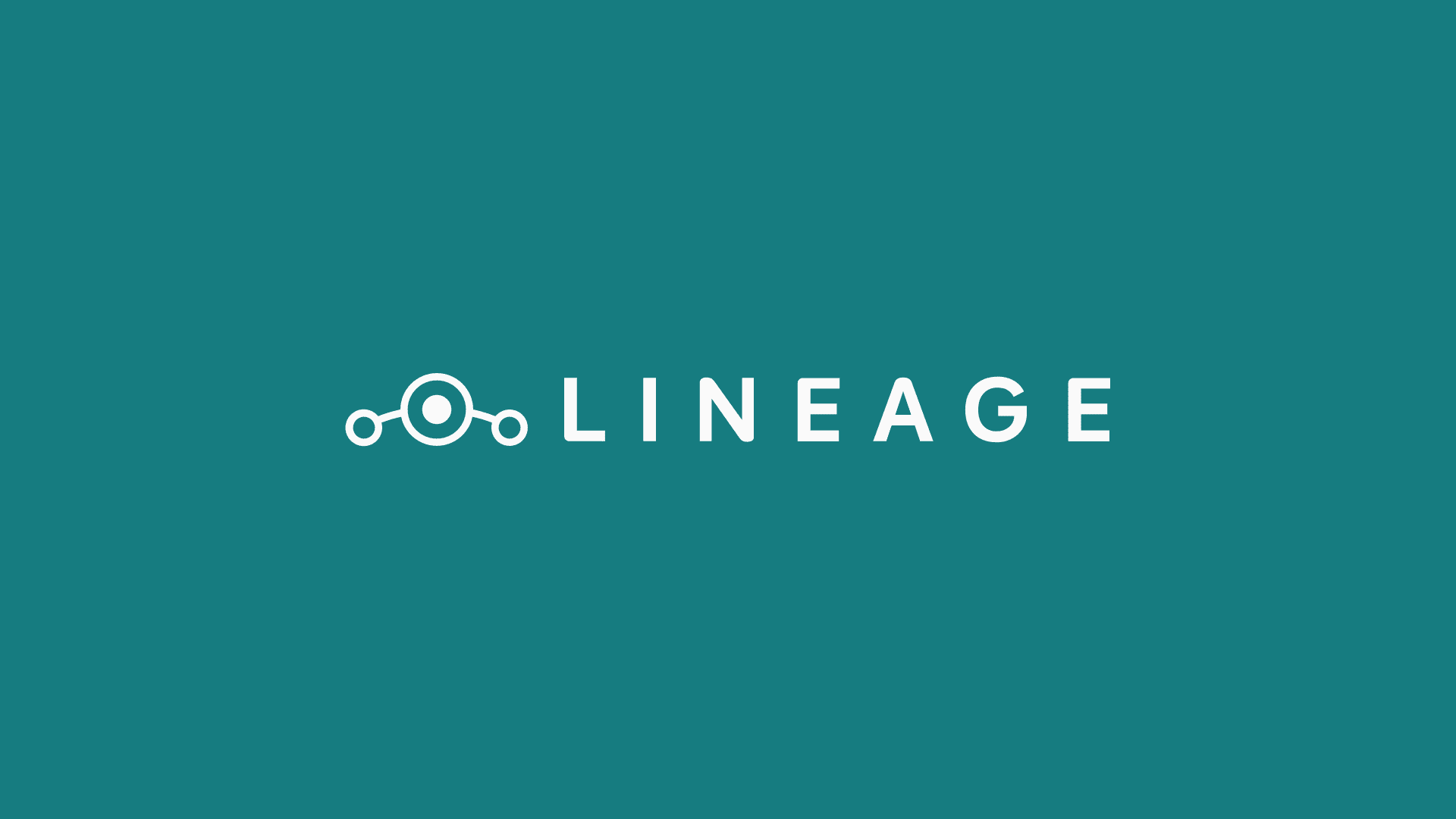Here are the answers to all your queries. Stay tuned till the final minute, retweet this video and you may get to win a #realme3! 😀 #AskMadhavhttps://t.co/QzsUWe62rJ
— Madhav Sheth (@MadhavSheth1) March 11, 2019
Chinese smartphone makers like to follow a weird but effective management policy – they often split from the original company to spawn an independent subsidiary/brand. Under the hood, the newly born entity still uses all the resources offered by the parent company.
At the beginning of 2019, Xiaomi and Redmi got separated. The ‘separation’ was kind of superficial, as the official press release clearly mentioned that the management wanted to “accelerate Xiaomi’s global expansion progress” by portraying Redmi as a separate brand.
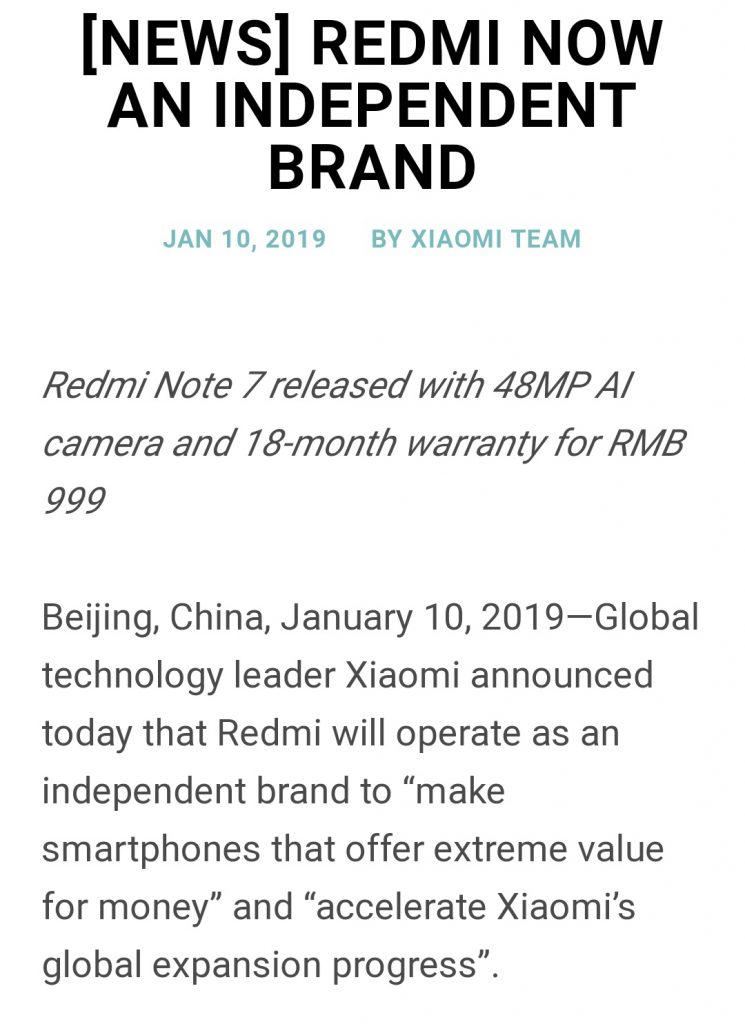
Besides Xiaomi, OPPO is another such company with numerous offshoots. The relation between OnePlus and OPPO is long known to the community. BBK Electronics is the holding company behind OPPO, as well as Vivo.

Realme, the budget focused smartphone brand, was also originated from OPPO. Sky Li, former Global VP at OPPO, started the company with the following vision:
I hope that it is a product with stylish style and powerful performance for young people around the world, a brand setting it apart from others with sincere beauty and simplicity, and a respectable enterprise that makes employees happy and benefits the industry.
Immensely competitive performance/pricing ratio, attractive build quality and viral marketing quickly brought the new brand to the limelight. Madhav Sheth, the CEO of Realme India, is a huge crowd puller who prefers to interact with the fans and users over social media.
Since its inception, the company is trying to give a hard fight to rival brands – especially Xiaomi and Asus. They have also brought the vibe of developer friendliness by sharing kernel source codes and allowing bootloader unlock.
On 15th January as promised all Rm2pro users have another reason to rejoice, we have unlocked bootloader.
— Madhav Sheth (@MadhavSheth1) January 16, 2019
For more details https://t.co/qA4J7OLUO4
Realme 2 Pro was the first model in their product portfolio to get the green light for bootloader unlocking. The phone was released in October 2018 with some impressive specifications under a pocket friendly price tag:
- Chipset: Qualcomm Snapdragon 660
- RAM: 4/6/8 GB
- Internal storage: 64 GB (for 4/6 GB RAM) / 128 GB (for 8 GB RAM)
- Expandable storage: Up to 256 GB
- Screen: 6.3 inches IPS LCD
- Camera: Dual (16+2 MP) rear camera, single (16 MP) front camera
- Battery: 3500 mAh
- Rear mounted fingerprint scanner
- ‘Dewdrop’ notch
Merely weeks after the arrival of the official bootloader unlocking infrastructure, independent Android developer Samar Vispute aka SamarV-121 released official TWRP for the phone. The presence of TWRP kickstarted the journey of the after market development and modding.

The phone was originally launched with ColorOS 5.2 based on Android 8.1 Oreo. It is scheduled to get Android 9 Pie with ColorOS 6 on top by June 2019.
Meanwhile, the CEO announced official Camera2 API support for RM2 Pro via OTA update before July 2019.
Good news for all Rm2 pro users:
— Madhav Sheth (@MadhavSheth1) March 29, 2019
Our engineers have found a way of running GCam on 2Pro, we will bring this officially to fans before end of July. Special thanks to two of our fans who helped us to achieve the same, @indrajit8241 and @HimanshuMahant2."
On the other hand, Samar is working hard to bring proper LineageOS support on Realme 2 Pro (codename: rmx1801). After publishing an alpha build at the beginning of March, he has released the second build of unofficial LineageOS (aka LOS) for this device two days ago.
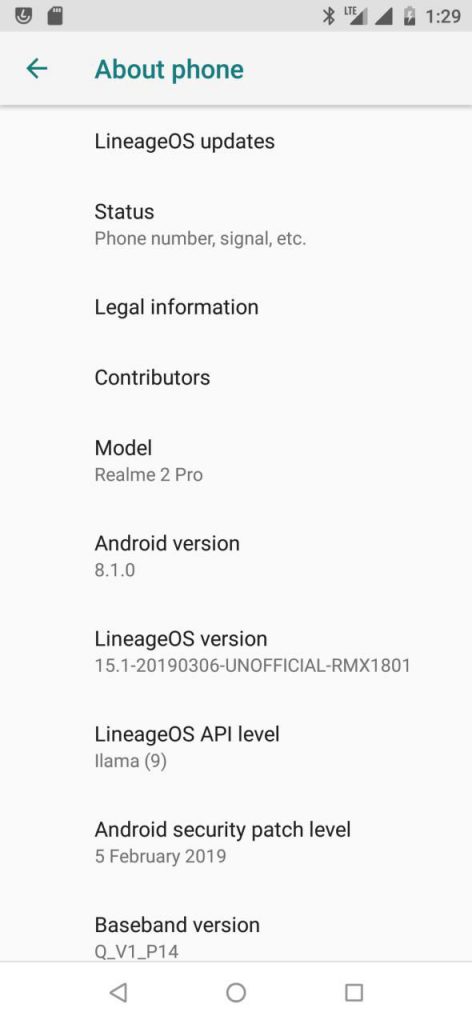
Most of the fundamental components like telephony, camera, WiFi, Bluetooth, GPS etc. are reportedly working without any hiccup. However, VoLTE calling needs to be fixed.
The build is based on LineageOS 15.1, aka Android 8.1 Oreo. Pie based Lineage 16.0 is already here, but I guess the developer is waiting for Realme to provide official Pie update so that updated blobs can be used.

However, Samar has not shared the kernel and device trees, which is considered as a malpractice in community development.
Official installation instructions are as follows:
1) Boot into the latest TWRP recovery
2) Wipe cache, system and data
3) Install the ROM & GApps packages (optional)
4) Note: Only do this step if you are facing apps fc and random reboots – Extract vendor.img from vendor.zip, flash it as vendor from twrp
5) Reboot your device once the installation is done
According to the developer, the Camera2 API was not enabled by default on the older build. The issue has been fixed in the latest build (20190401). The full changelog is as follows:
Fixed Fingerprint sensor ( Thanks to @wuxianlin )
Fixed max brightness
Fixed camera interface takes a long time to load.
Fixed Incall audio
Fixed LTE signal dropping issues
Added Snap camera (enabled camera2api by default in snap)
Many minor improvements !
Interested users can communicate with the developer via the official Telegram group or the community supported XDA thread.
Are you looking forward to install a custom ROM like LineageOS in your phone? Comment below.
PiunikaWeb is a unique initiative that mainly focuses on investigative journalism. This means we do a lot of hard work to come up with news stories that are either ‘exclusive,’ ‘breaking,’ or ‘curated’ in nature. Perhaps that’s the reason our work has been picked by the likes of Forbes, Foxnews, Gizmodo, TechCrunch, Engadget, The Verge, Macrumors, and more. Do take a tour of our website to get a feel of our work. And if you like what we do, stay connected with us on Twitter (@PiunikaWeb) and other social media channels to receive timely updates on stories we publish.