You know it’s the era of smart televisions, don’t you. Without having a cable TV or DTH connection, you can enjoy movies and TV shows in high definition. What if you have an ordinary TV set and you want to make it smart?
Well, you can do it in different ways, the cheapest of all being an Android TV box (price is as low as about $25). However, Amazon Fire Stick and NVIDIA Shield TV are other two methods, through which you can achieve somewhat the similar outcome.

When it comes to NVIDIA Shield, we already uncovered BBC iPlayer disappearing bug, broken Google Home integration, USB audio passthrough issue, corrupted external storage network sharing, and more in the past.
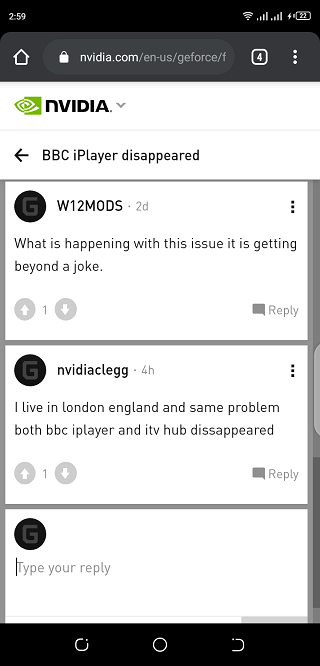
The latest to emerge is related to NVIDIA Games and Steam. In case you are naive, Steam is a video game digital distribution service, available for different platforms. Apparently, Shield TV users can subscribe to it and enjoy the available titles.
Nonetheless, the users are now finding it difficult to use the platform like they used to. Despite being paid customers, they are unable to spot games that were present in the past. Let’s have a look at a few concerns from different online forums and Twitter (1, 2).
Is steam coming back to the shield tv
Since Tuesday I’ve not been able to access steam where I bought my games and geforce now seems to have removed a lot of games and all the 3rd streamed games….. anyone know what the crack is because I got told it was due to maintenance bit that looks like a load of shit to be honest and now I’m stuck with a £100+ paper weight and a steam account with nothing to access it on.
(Source)
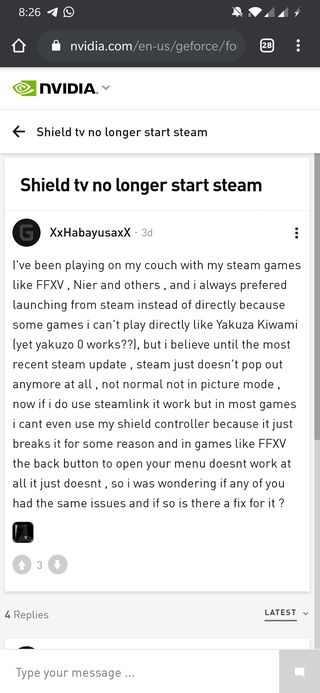
Online game bug
I use the NVIDIA Shield for GeForce Now and I was wondering if anyone was also having the problem when you open up nvidia games all of the online games show up but then suddenly disappear ex: Steam, Fortnite, Battle.net etc all of the only games available are the ones that you can but through the App Store on the shield itself I’ve been having this problem since yesterday and any feedback would help
(Source)
The company hasn’t broken their silence with regards to this bug. Whenever they acknowledge or release a fix, you can find the details here itself. In the meantime, we could land on a possible fix to get rid of this issue, albeit for a short time.
1. Power off the Shield TV & unplug the power cord for ~30 seconds.
2. Power up the Shield TV & leave it alone for ~1 minute.
3. Go to Settings > Apps > and select the NVIDIA Games app.
a. Force stop
b. Clear cache
c. Clear data (really important to do this step)
d. Force stop again
4. Open the NVIDIA Games app and leave it alone for ~1 minute to fully sync & loadup.
5. Your Steam & Missing game apps should now all be back. Try opening one of them, you shouldn’t see the “in queue” message any longer as well.
(Source)
PiunikaWeb started as purely an investigative tech journalism website with main focus on ‘breaking’ or ‘exclusive’ news. In no time, our stories got picked up by the likes of Forbes, Foxnews, Gizmodo, TechCrunch, Engadget, The Verge, Macrumors, and many others. Want to know more about us? Head here.


