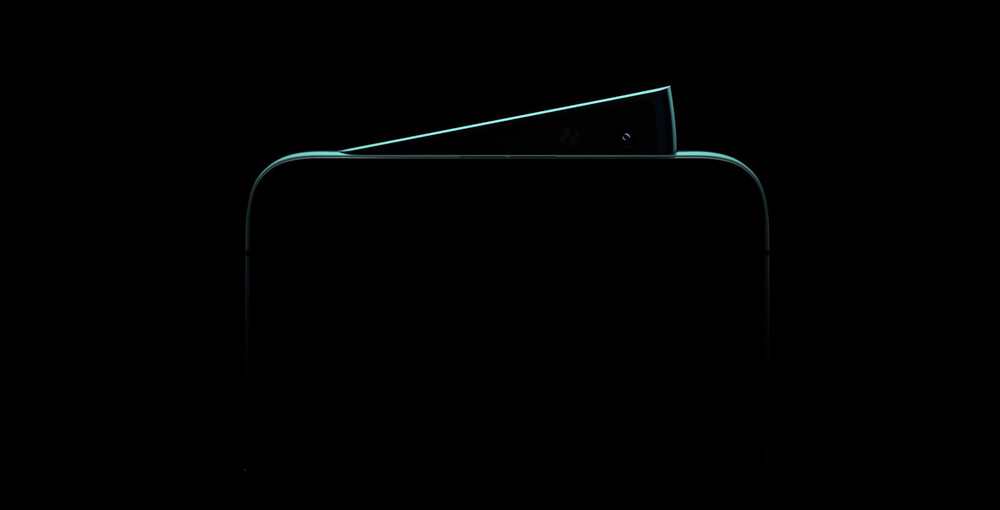OPPO, the father figure of multiple Android OEMs (e.g. OnePlus and Realme), is known for their innovative designs. Long before the arrival of Asus ZenFone 6/Asus 6Z, they came up with the rotating camera on OPPO N1 back in 2014!

That’s not the end of the road of experiments. Whether it is the waterdrop notch or motorized selfie camera, the Chinese OEM was one of the first companies to evaluate the idea.
Fast forward to 2019, and they released the Reno lineup of phones with a unique ‘shark-fin’ design. The front camera now resides within a separate compartment that rises like a fin of a shark.

The base version of the phone is powered by Qualcomm Snapdragon 710 SoC, while the 10x Zoom and 5G variants feature a beefier Snapdragon 855 chipset. Like every other OPPO (and Realme) phones, they run a custom skinned Android called ColorOS.
OPPO and Google are working closely to bring Android Q to these phones. As a matter of fact, OPPO Reno is one of those few devices to run the public beta builds of Android Q. Meanwhile the OEM has announced public beta testing of ColorOS for the phone.
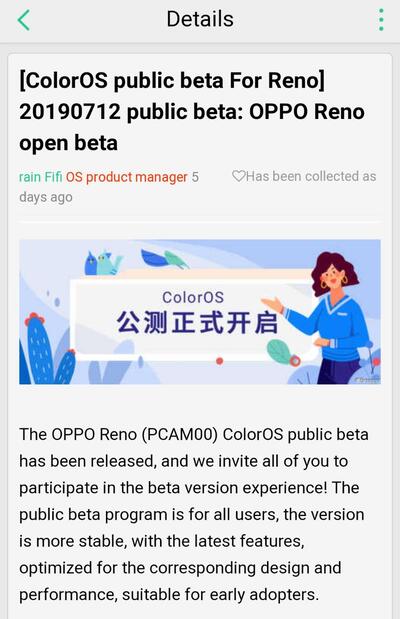
As you can see, only the PCAM00 aka the Chinese variant of OPPO Reno is currently supported in this open beta initiative. Interested users need to install a special APK (login required) to enroll in this beta testing.
After installing the app, navigating to Settings => System Update should deliver you the beta builds which contain various new features. Some of them will be incorporated in the next major revision of ColorOS, so the opportunity to test them before is pretty much thrilling!
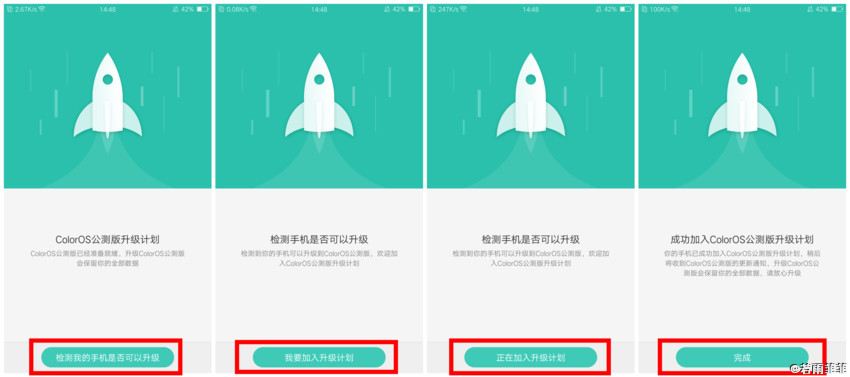
The changelog of the current (20190712) beta build for OPPO Reno is as follows (warning: the list is quite long!):
Update recommendation
★ Added workday alarm clock, smart skip holidays and weekends
★New game sound changes, a variety of voice changes, the game voice experience is more interesting
Update log
“Notification Bar”
• Added status bar to apply notification icon prompts, notifications are more intuitive
• Added delay notification cancellation, notification message with delayed reminder set can be cancelled with one click
• New music notification bar play bar close button
• Optimize lock screen notification display, three-party theme support display lock screen notification“Do not disturb”
• Added DND multi-time setting, multi-scene DND free setting“Common Controls”
• New system bottom button interface virtual button immersive display
• Optimization virtual navigation key icon display“Application Split Screen”
• Add application split screen quick exit button“Screenshot”
• Added screenshot sound switch
• Optimize button screenshots instantly respond, screen captures are faster and easier to use“game space”
• Added King’s Glory Record Query function“Apply Encryption”
• Added encryption application independent display, application encryption management is more convenient
• New app permission recommendations, app licensing is quicker and easier
• Added a new privacy password setting entry, making it easier to modify your privacy password
• Added Reset app encryption, app unencrypted faster“phone Guardian”
• Added mobile housekeeper to add “un-fingerprinted” and “unbound secure mailbox” check items
• Added permission to use the record entry, making it easier to view permission usage
“Settings”
• Added voice recording device selection, intelligent identification and recording device, system radio is easier to use
• New system can uninstall application recovery, uninstalled system application to find Back to the more convenient
• Added system touch tone
• Optimized ringtone setting “Vibrate when ringing” is adjusted to “Vibrate when calling”“Mobile phone moving”
• Add mobile phone FAQ to help you better understand and use your phone Moving function“Breeno quick view”
• Added trip management added value machine selection entrance, check-in seat selection one-button operation
• Added trip management card to support one-click car
• Add trip management manual add trip
• Add all The number of express delivery displays
• Added smart car search support for one-click viewing of the nearby parking lot“Breeno Screen”
• New selection of words for editing, more convenient text selection
• Added video series such as iQiyi, vibrato , fast hand application collection, free collection richer
• new Breeno screen to identify knowledge retrieval code information
• new Breeno know-screen identification information travel itinerary Convenient
• New support for custom modifications free collection titled“Breeno knowledge was”
• New scan documents, title sweep, sweep business cards, buy photographed, photographed translation support volume keys to quickly take photographs to identify“Breeno suggestions”
• New Breeno recommendations reminder open Driving mode“Communication”
• Added harassment interception blacklist start number match
• New contact details page shows all call records
• Added dialing interface harassment interception settings entry, the corresponding settings are more convenient
• Optimized information list interface “draft” copy color is adjusted to red
• Optimized default to open suspected scam call interception and harassment intercept notification
• When optimizing the number of incoming calls, the incoming call interface supports rejecting and setting the interception.
• The number searched by the optimized dialing interface supports the call log to automatically call back the“desktop”.
• Optimize the desktop plug-in background in the desktop editing mode.
Although the public beta builds are usually stable for daily usage, make sure to backup your data before hand. Downgrading to stable ColorOS build requires you to visit the nearest service center, and the process requires a complete data wipe.
In case you spot a bug, make sure to report it via the built-in feedback tool as shown below:
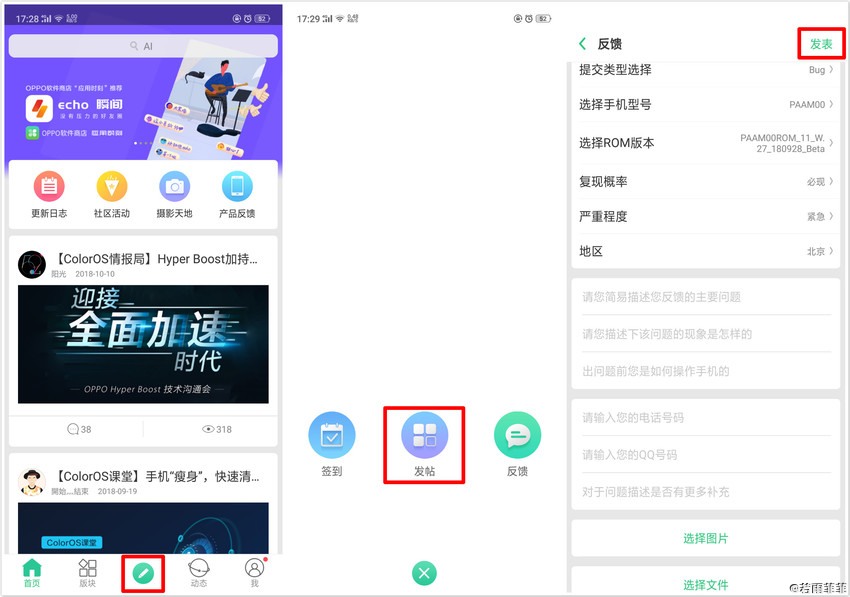
Take a look at the official announcement thread for further information.
PiunikaWeb is a unique initiative that mainly focuses on investigative journalism. This means we do a lot of hard work to come up with news stories that are either ‘exclusive,’ ‘breaking,’ or ‘curated’ in nature. Perhaps that’s the reason our work has been picked by the likes of Forbes, Foxnews, Gizmodo, TechCrunch, Engadget, The Verge, Macrumors, and more. Do take a tour of our website to get a feel of our work. And if you like what we do, stay connected with us on Twitter (@PiunikaWeb) and other social media channels to receive timely updates on stories we publish.