New updates are being added at the bottom of this story…….
Original story (published on January 14, 2020) follows:
OPPO R17 was launched back in Q3 2018. At the time, many saw the mid-range device as the inspiration for the OnePlus 6T, at least in terms of design. TBH, OnePlus engineers often take design elements from existing OPPO phones.
The R17 is powered by a mid-range Qualcomm Snapdragon 670 SoC. That is still a solid chip, even by today’s standards. The device launched with Android Oreo, and later updated to the succeeding Android 9 Pie in mid-2019.

The device, which remains popular in various markets, is in line for yet another major Android update. In a recently released ColorOS 7 schedule, OPPO announced that the R17, along with the R15 series, would start getting the test builds soon.
True to its word, the company is rolling out a limited run of ColorOS 7 update to OPPO R17 users in China. Below is a short introductory statement for the update, translated directly from Chinese.
Dear friends, from now on, the long-awaited R17 model ColorOS 7 limited edition early adopters! Tips: The early adopter version focuses on functional verification testing. The version may have stability issues. It is only suitable for friends who want to try new features. Please upgrade carefully.
(Source)
The new update has already started rolling out to early adopters. The build bears the software version number PBEM00_11_F.01. OPPO says that to be eligible for this trial run, R17 users need to ensure that their devices are on the latest PBEM00_11_C.06, PBEM00_11_C.07, PBEM00_11_C.09.
After ensuring the correct version is in place, the update process is as follows.

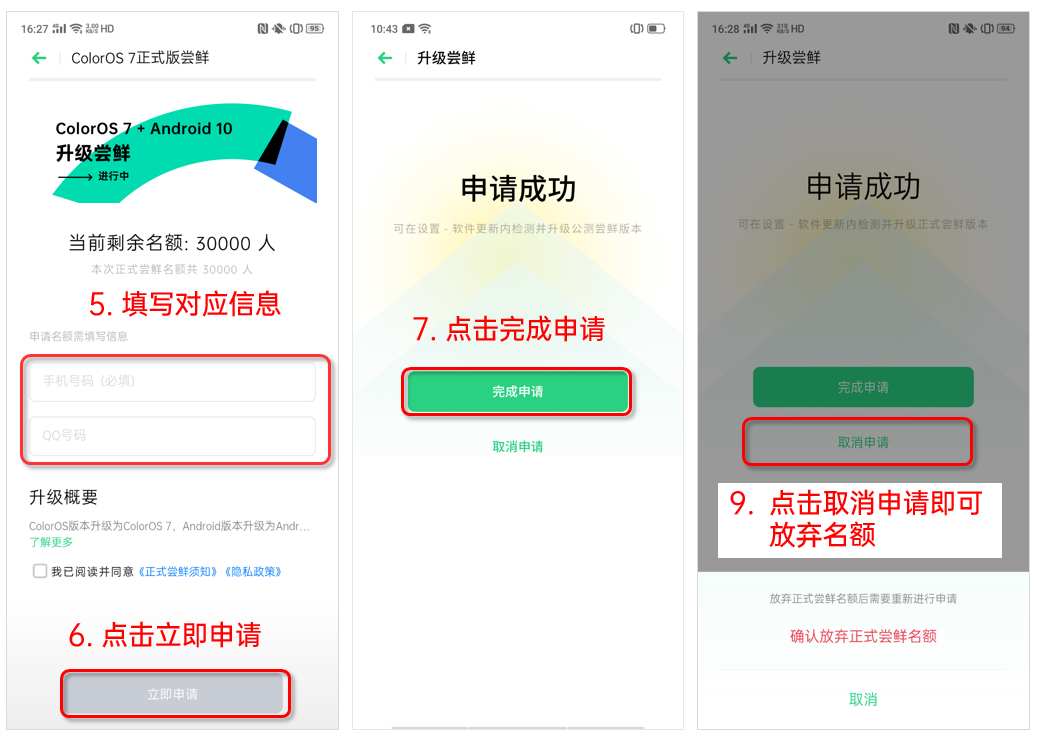
- Enter System settings, click Software Update, and click the settings button in the upper right corner;
- Click on upgrade to early adopters, click ColorOS 7 to limit early adopters, fill in the corresponding information, read the early adopters notice and privacy policy, click Apply Now, to complete the application.
- Return to the software update interface and click Check Update.
Changelog
So, what is new with this new Android 10-based ColorOS 7? Well, a lot actually. Below is a comprehensive changelog of this update.
“Visual”
– New borderless design is newly upgraded, the vision is more shocking, the operation is more efficient, and the experience is more natural
– Added OPPO Sans default font, overall simple and elegant, full of technological beauty
“Breeno”
– Added Breeno instructions, allowing you to complete daily tasks faster with fewer steps, and create personalized shortcut instructions
– Added Breeno voice and photo search function, you can perform voice search based on photo time, place, person, etc.
– Added Breeno voice, camera wake-up, voice switchable camera mode
– Added Breeno voice, turn on and off dark mode, query step count, open Breeno screen and other voice commands
– Added Breeno suggestions, wake-up reminders, today ’s schedule and recommendations for dressing, etc.
– Added Breeno suggestion, bus information card, real-time reminder bus information
– Added Breeno suggestion, low battery reminder, automatic detection of nearby charging treasure merchants when low battery
– Added Breeno sleep mode, enter dark mode at night, and turn on DND
– Added Breeno screen, meeting schedule information identification, you can add a schedule with one click
– Optimized Breeno scan, independent scanning and identification, easy to evoke
– Added Breeno driving, which can quickly open the phone, music, WeChat and a recently used application
– Added Breeno quick tour, news information module
“Smart Sidebar”
– Optimize visual interaction and enhance one-handed operation experience
– Optimize the smart sidebar, replace the file table with file management, and remove the Breeno voice, ultra-clear visual effects, and notification not to disturb three shortcut tools
– Add notes shortcut tool
– Added support for drag and drop applications to achieve fast split screen
– Added “buoy transparency” and “buoy full screen hidden” settings
– Optimize the floating window mode adaptation range, more applications support floating window opening
– Added floating window bubble function to support fast expansion / collapse of floating window
“Screenshot”
– Optimized three-finger screen capture, you can press and slide with three fingers to select the screen capture area; long press and slide down to drag the screen to quickly take a screenshot
– Added screenshot settings, which can adjust the position of the preview floating window, set the prompt sound, etc.
– Optimize screenshots to preview floating windows, pull down to share, and pull up floating windows for long screenshots
“Navigation Gesture 3.0”>/span>
– Added swipe in from the sides of the screen and pause to switch to the previous app
– Optimize all gestures to support landscape scenes
“System”
– Added flashback button, support desktop display of important information such as navigation, taxi and game, quick return to application with one click
– Added dark mode, saving power and protecting eyes
– Added focus mode to help block outside interruptions while working or studying
– Added new charging animation style
– Optimize the control center interaction, making the one-handed operation experience more friendly
– Added screen recording pause function
– Added screen recording floating window and recording settings
– Added 360 cleanup engine
– New global themes, themes add more playability
– Added global delete sound effects, calculator key sounds, compass pointing sound feedback
– Optimize built-in ringtone resources
– Added accessibility TalkBack hover tips
– Added accessibility color mode to improve the user experience of visually impaired users
– Added the latest task management page, including the latest task display memory information switch and application lock management
“Game”
– Optimize visual interaction in game space
– Optimize the game space to start the animation
“Desktop”
– Added new interactive live wallpaper
– Added Art + static wallpaper
– Added desktop sliding settings, which can be customized to open the global search or notification center
– Add desktop icon customization, you can customize icon size, shape, style
– Optimize the unlocking process, you can switch the unlock mode by swiping up
– Optimize password unlocking vision, more convenient for one-handed unlocking
– Added lock screen support for live wallpapers
– Optimize the clock style of interest screen, more personality choices
– Added simple desktop mode, larger font icons, more concise and clear
“Safety”
– Add password function, auto-fill password, realize one-click login
– Added the remote guard application usage time, you can check the use of the mobile phone in the past 7 days
– Added remote guardian deactivation period, which can set the deactivation period of the bound mobile phone
– Added a time limit for the remote guard application, you can set the duration of the mobile phone application, and limit the number of games
– Add remote guard one-click navigation, one-click navigation to the location of the bound mobile phone
– Added SOS emergency contact smart customer service for help. When the emergency contact does not answer the call, the intelligent customer service will help continue to call the emergency contact
– Added random MAC address to connect to WiFi, block targeted advertisements, protect privacy, and make information more secure
– Added status bar icon prompts when using sensitive permissions, you can view the details of the specific invoked application to prevent personal privacy from leaking
– Added permission usage records, you can view the history of application call permissions
“Tool”
– Add note palace pattern
– Added note background setting, providing 6 colors and 4 skin backgrounds
– Added reminder time reminder function, you can set reminder time for reminders
– Added the function of deleting and retrieving notes, deleted notes will be kept in the recently deleted folder for 30 days
– Added calculator small window mode, support quick start through control center and smart sidebar
– Add recording trimming function, you can trim existing recordings to get important clips
– Added calendar support to customize the recurrence period of the schedule
– Add alarm clock dynamic weather ringtone to match different ringtones according to the weather of the day
– New weather animation effects, showing different dynamic effects according to different weather
– New file management Add OPPO cloud disk entrance to access OPPO cloud content

“Camera”
– Optimize camera interaction and improve operation experience
– Optimized camera countdown interaction and prompt sound
“Album”
– Optimize the interaction of albums and albums, the levels are clearer, and the pictures are more convenient
– Added album recommendation, support more than 80 types of scene recognition
“Communication”
– Added OPPO mutual transmission support and mutual transmission with Vivo and Xiaomi devices
– Optimize phonebook vision, bring more concise and efficient experience
– Add new phone number shortcut settings page, one-click to create new contacts, add tags or add to blacklist
“Settings”
– Add new inactive periods, customize inactive periods, and effectively manage phone usage time
– Added time limit for new applications, you can set the application duration, limit the number of games in some games, and prevent apps and games from being addicted
– Optimized search function, support fuzzy search and search record display
“Application”
– Added Soloop Instant Recording to better understand your video intelligent creation tools
– Add health, monitor sports health data, and provide health services
It is important to note that this is not the final stable version. As such, it focuses on functional verification testing. This build, may therefore, have stability issues. That said, OPPO adds that this can meet the needs of daily use so you can as well flash it on your primary device.
To be safe, please save important personal data before upgrading. After upgrading, you need to be able to tolerate some problems brought by this early build.
Update (January 15)
OPPO R17 Pro users have also reported receiving this Android 10 update. The update weighs 3.24 GB and carries software version number PBDM00_11_F.01.

Update 1 (Feb 20)
The official update has just started rolling out to this device. You can read more about that here.
NOTE: We have more OPPO stories here.
center>
Update 2 (April 20)
The stable update for ColorOS 7 is now live for the R17 and R17 pro devices. Head here for more details.
PiunikaWeb started as purely an investigative tech journalism website with main focus on ‘breaking’ or ‘exclusive’ news. In no time, our stories got picked up by the likes of Forbes, Foxnews, Gizmodo, TechCrunch, Engadget, The Verge, Macrumors, and many others. Want to know more about us? Head here.

![[Stable update live] BREAKING: OPPO R17 ColorOS 7 (Android 10) update goes live for early adopters [Stable update live] BREAKING: OPPO R17 ColorOS 7 (Android 10) update goes live for early adopters](https://stage.onepluscorner.com/wp-content/uploads/2019/07/oppo_r17_duo_colored_banner.jpg)
