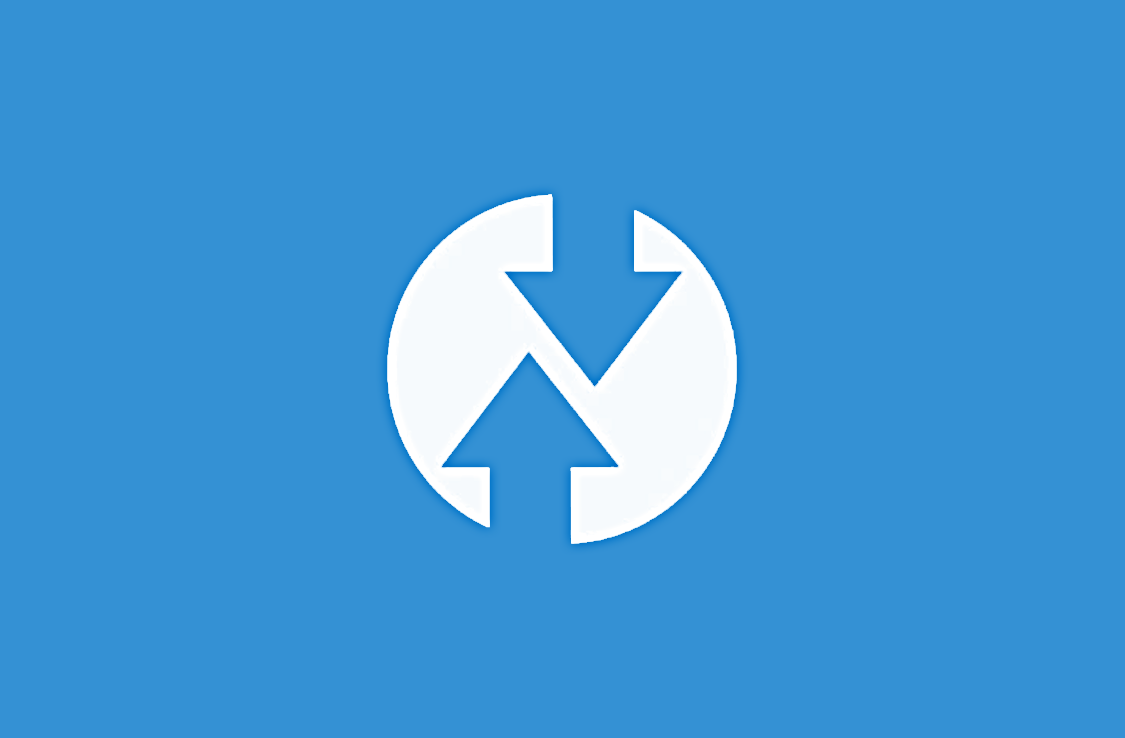PiunikaWeb readers should remember that we worked extensively with XDA senior member mauronofrio to bring the initial support of TWRP for the OnePlus 7 Pro. The work was started even before the release of the kernel source from the Shenzhen based OEM.
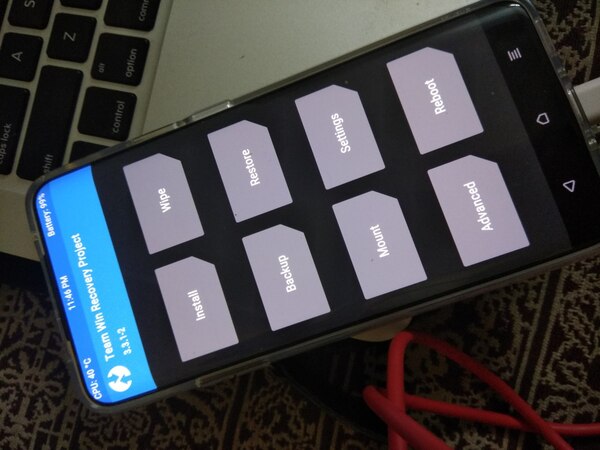
However, the task was not easy. Veteran TWRP maintainer mauronofrio and his tester group (including us) stumbled on a number of roadblocks. The first and foremost one was the lack of ‘fastboot boot’ support.
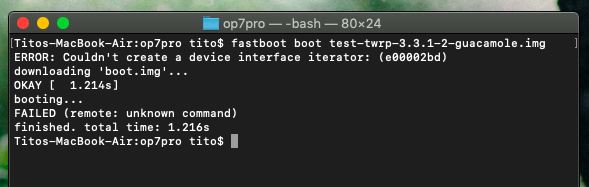
After a short interaction with the OnePlus Bug Tracker team, the company rolled out an updated bootloader bundled with the OxygenOS 9.5.4.GM21AA (global) / 9.5.5.GM21BA (Europe) OTA update. The new bootloader does support tethered booting (‘fastboot boot’).
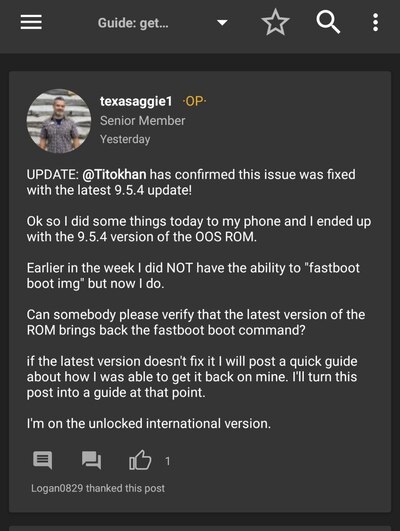
Well, that does not entirely solve the issues with TWRP installation. Turns out, the current implementation of the bootloader incorrectly boots the image from the slot inside the phone, rather than the TWRP (or any other bootable image) supplied via fastboot.
For this reason, we have to follow a slightly complicated way to flash the TWRP via toggling the inactive slot (details can be found here). However, a reboot can restore the old active slot and the user will end up with a recovery bootloop.

Nevertheless, the dev first added the much-anticipated /data decryption support. The idea is to declare a higher security patch so that TWRP can decrypt userdata regardless of the version of OxygenOS.
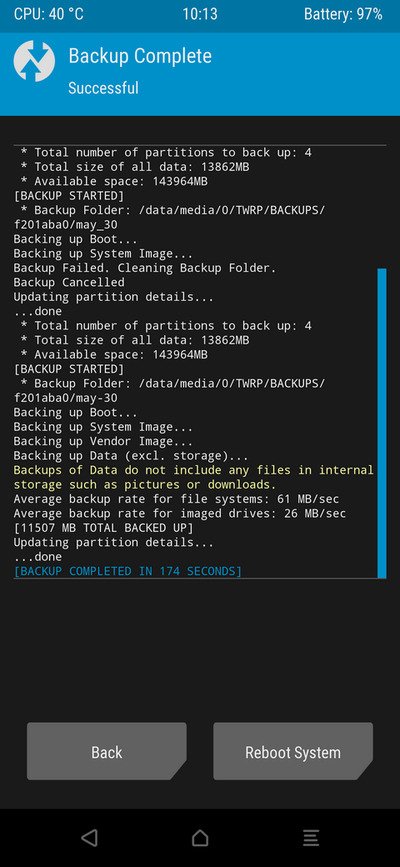
Afterwards, the community members were able to find a secure way to install the custom recovery via Magisk. Yes, we are going back to the same method we described earlier as a preliminary way to achieve root access on OnePlus 7 Pro.
The new process is as follows:
1. Grab appropriate stock boot image from this thread that matches with your currently installed OxygenOS version.
2. Install the latest version Magisk Manager (v7.2.0 is latest at time of writing this article)
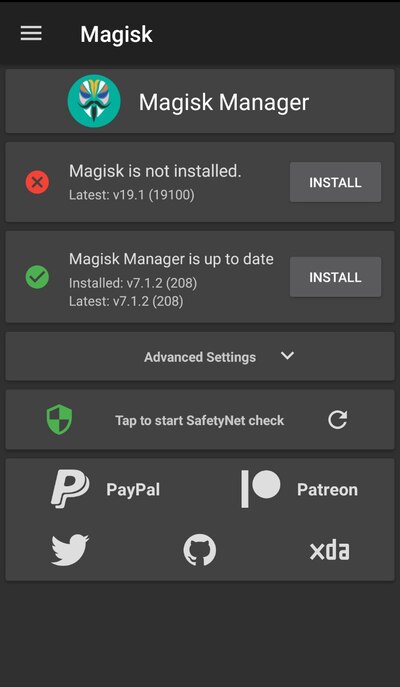
3. Use the Install option to patch the stock boot image and flash it.
4. Afterwards, install the TWRP installer zip via Magisk as a module.
5. You need to flash Magisk from the Manager app or via newly installed TWRP immediately to retain root.
Wait, there’s more!
mauronofrio is now the official TWRP maintainer for OnePlus 7 Pro as the work has got the official status! Now you can download TWRP image and installer zip directly from the website of TWRP or the TWRP app.
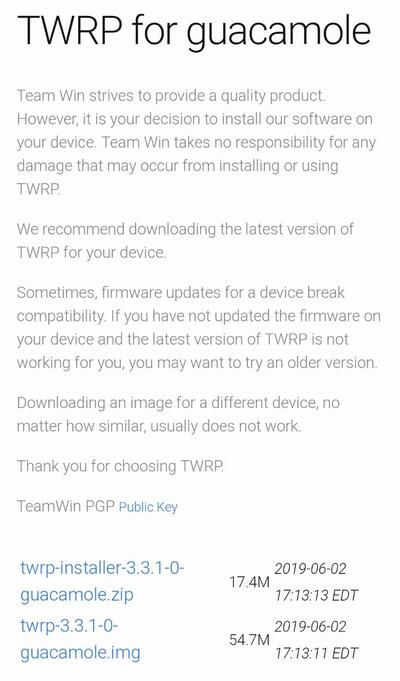
The XDA support thread will continue to exist for discussions and testing unofficial builds. As the OnePlus 7 series phones (regular OnePlus 7, OnePlus 7 Pro and OnePlus 7 Pro 5G) share a common kernel source, we should eventually see a unified release of TWRP for these models.
Now that official stable TWRP is here, testing out custom kernels and/or custom ROMs would be way more easier for regular users. Aren’t you eager to experience something like LineageOS on your OnePlus 7 Pro? Cross your fingers!
PiunikaWeb is a unique initiative that mainly focuses on investigative journalism. This means we do a lot of hard work to come up with news stories that are either ‘exclusive,’ ‘breaking,’ or ‘curated’ in nature. Perhaps that’s the reason our work has been picked by the likes of Forbes, Foxnews, Gizmodo, TechCrunch, Engadget, The Verge, Macrumors, and more. Do take a tour of our website to get a feel of our work. And if you like what we do, stay connected with us on Twitter (@PiunikaWeb) and other social media channels to receive timely updates on stories we publish.