Do you love customising your phone? In case you do, you might avoid iOS because it ain’t a personalisation freak’s paradise. Owing to the Cupertino brand’s efforts to keep the ecosystem closed, changing built-in settings on a raw unit is impossible.
What if you just want the OS to come your way? Well, that involves a series of geeky steps, which cumulatively bears the name, jailbreaking. In short, you intrude into the filesystem to gain an elated set of privileges without Apple’s consent.
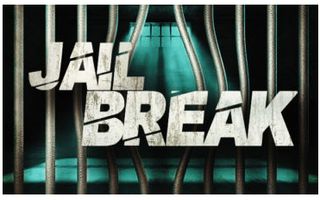
From setting widgets directly on the home screen to have a brightness sensitive dark mode, you can tweak almost everything on the platform. Even the Spotify app has a modded version for jailbroken iDevices. But, how can you jailbreak your iPhone/iPad?
You need a reliable tool first. If you ask me for one, I can’t help but cast my vote for checkra1n. Ever since the release of iOS 13, it has been trending among jailbreak enthusiasts. And today, a new beta version has gone live.
For starters, checkra1n doesn’t have a stable version yet and it only supports macOS. Surprisingly, we have spotted ra1nstorm, a method to run checkra1n on Windows PCs. Coming back to the new release, it flaunts Apple TV support among other features and fixes.
What’s new
Bug fixes
1. Fixes support for the iPad 6th Generation
2. Fixes an issue where A7 devices would report an error code on success
3. Fixes an issue where jailbreak app icons would show up on the boot after using loader’s “Restore System” functionality
4. Makes the loader app more resilient to errors occurring after a long uptime
5. Fixes an issue where Loader and Cydia would fail with a no internet connection message on Chinese iPhones
6. Fixes an issue where the the iPad Pro Smart Keyboard would disconnect
7. Fixes an issue where fast charging did not work
Other changes
1. Add support for jailbreaking Apple TVs from within the same app
2. Added support for the iPad 5th Generation, iPad Air 2nd Generation the iPad Pro 1st Generation
3. Added support for iOS 13.2.3
4. Re-engineered the command line interface from the ground up
5. Drastically improved loader’s speed
6. Restructured loaderd and friends into separate launch daemons to survive userland reboot and removed insult from daemon name
7. Export kernel base and other useful things for developers (see jbctl for details)
(Source)
A few days ago, our radar could detect the 4K variant of the media box, jailbroken using checkra1n. Now, the support has just gone official. But, running the tool on Linux still seems far-fetched. Wait what!
From a tweet from one of the developers, we perceive the backend is almost ready. It is functional on Linux and they are working on the user interface. That means, the chances for the delay are pretty slim.
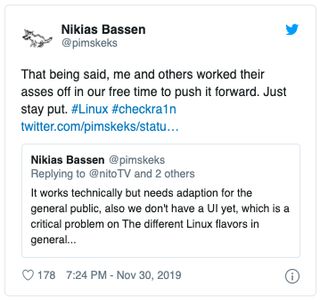
As an icing on the cake, another lead developer made it clear that running Linux on iPhone isn’t a tough row to hoe. Moreover, he is working with others to do the same with other operating systems too. Stay tuned to know the developments.
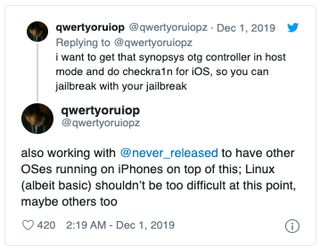
Note:- Route to our iOS section to read similar jailbreaking stories.
PiunikaWeb started as purely an investigative tech journalism website with main focus on ‘breaking’ or ‘exclusive’ news. In no time, our stories got picked up by the likes of Forbes, Foxnews, Gizmodo, TechCrunch, Engadget, The Verge, Macrumors, and many others. Want to know more about us? Head here.


