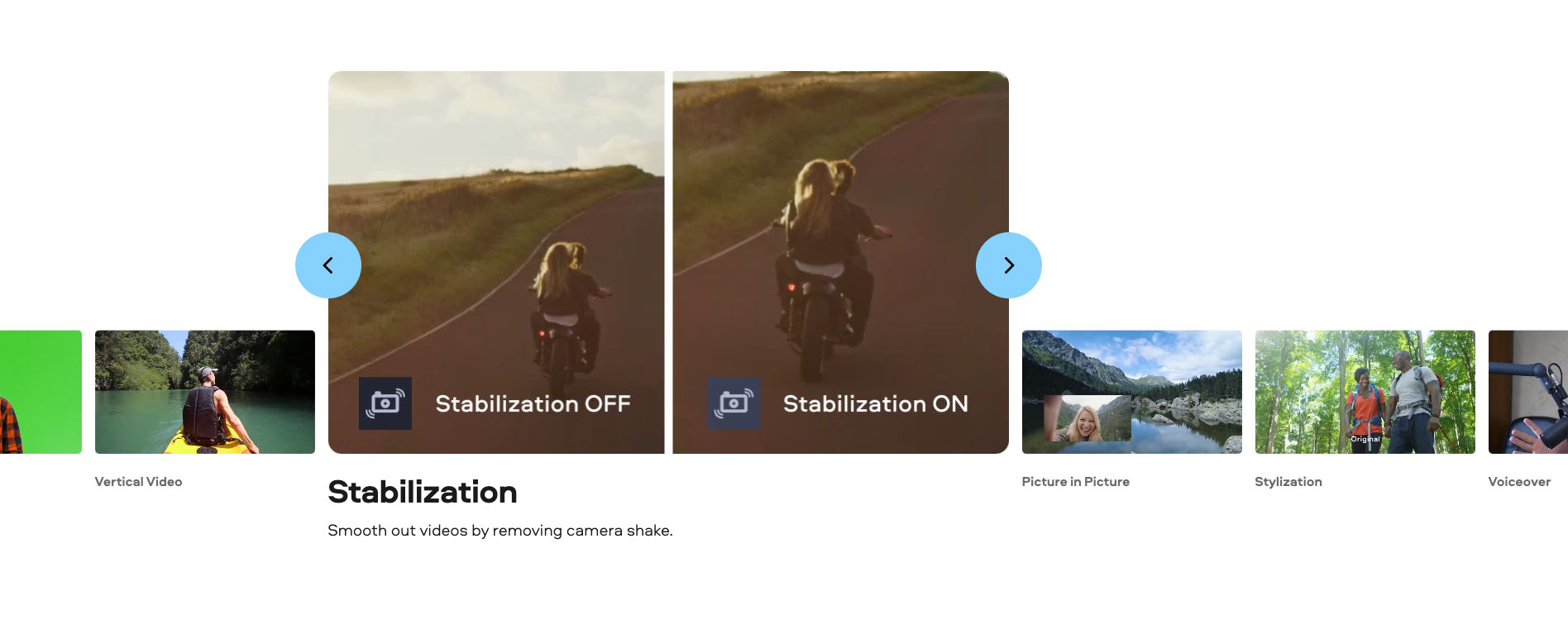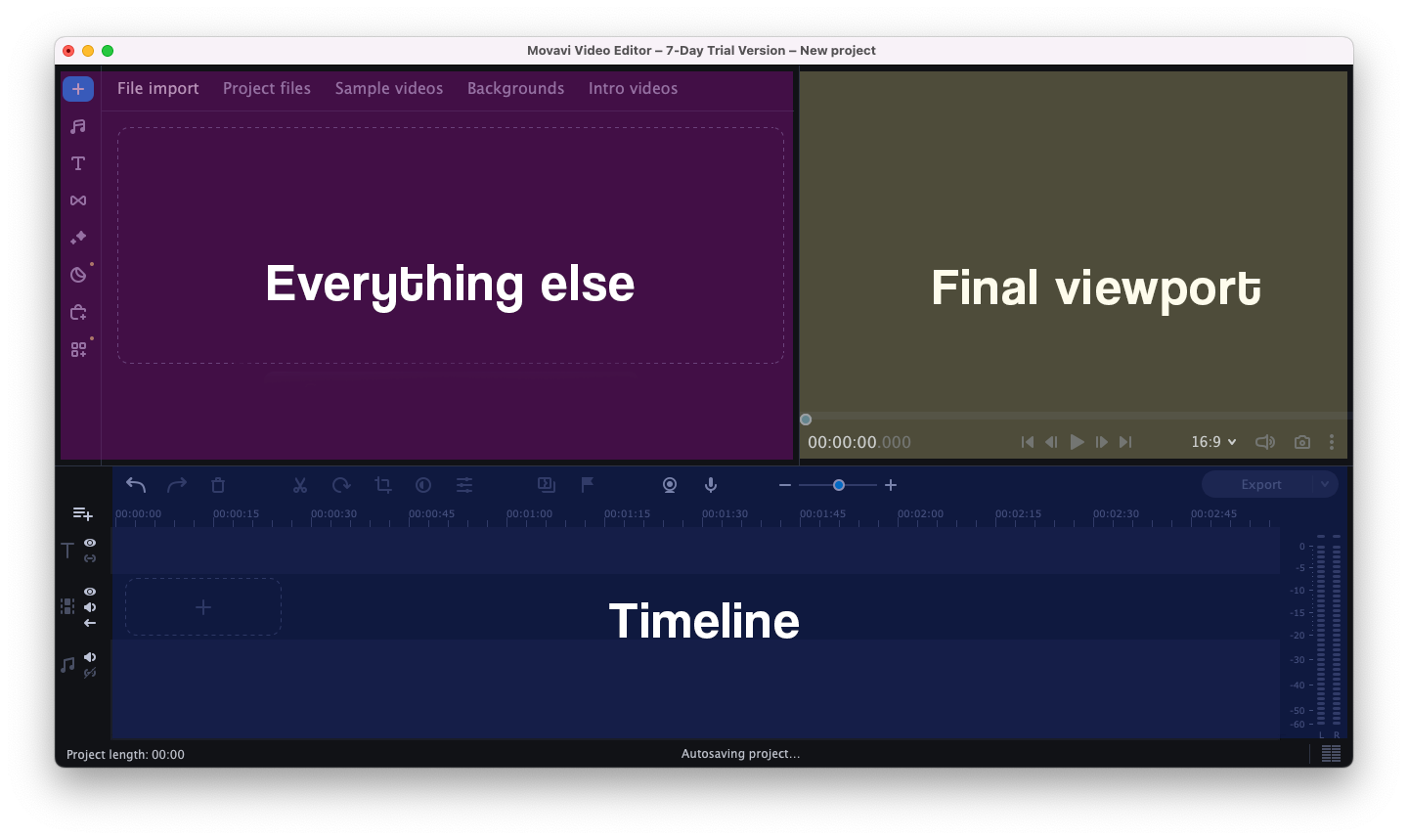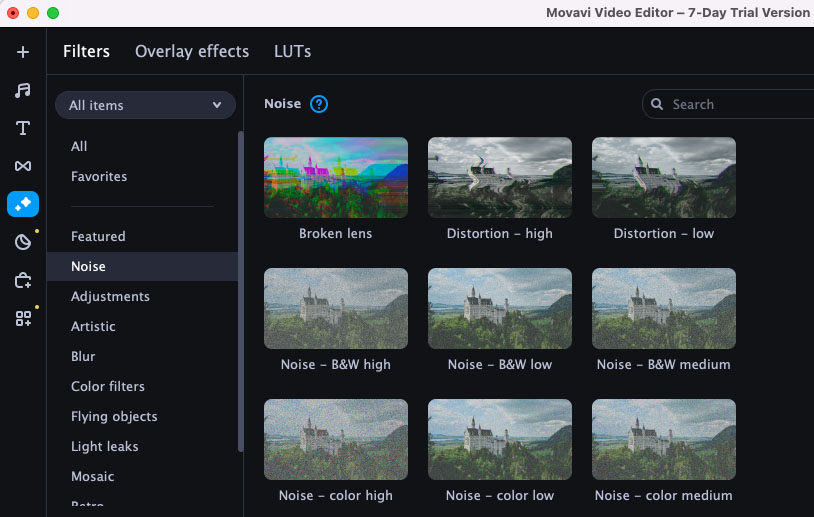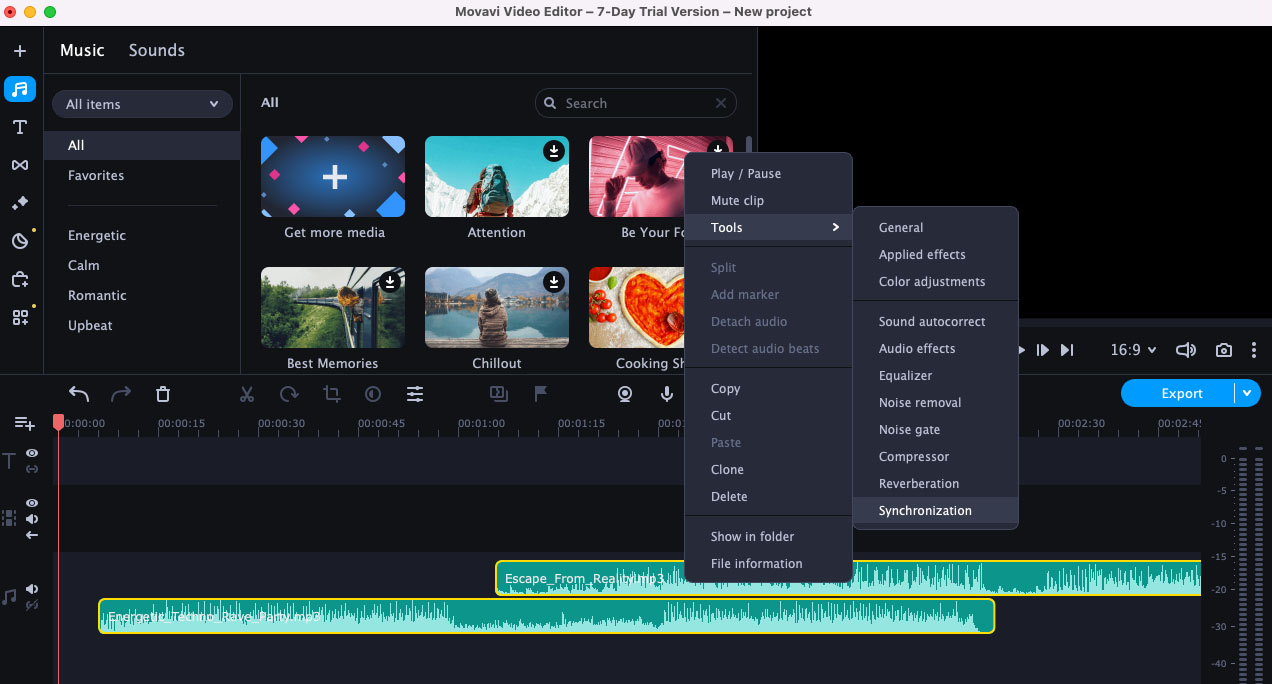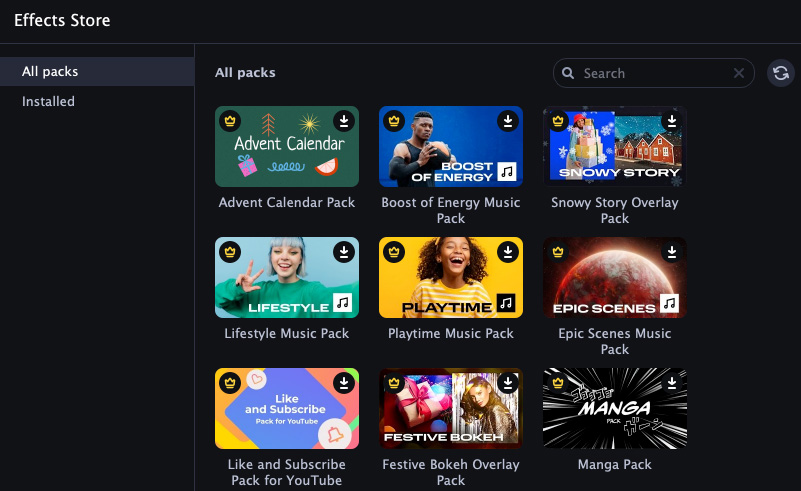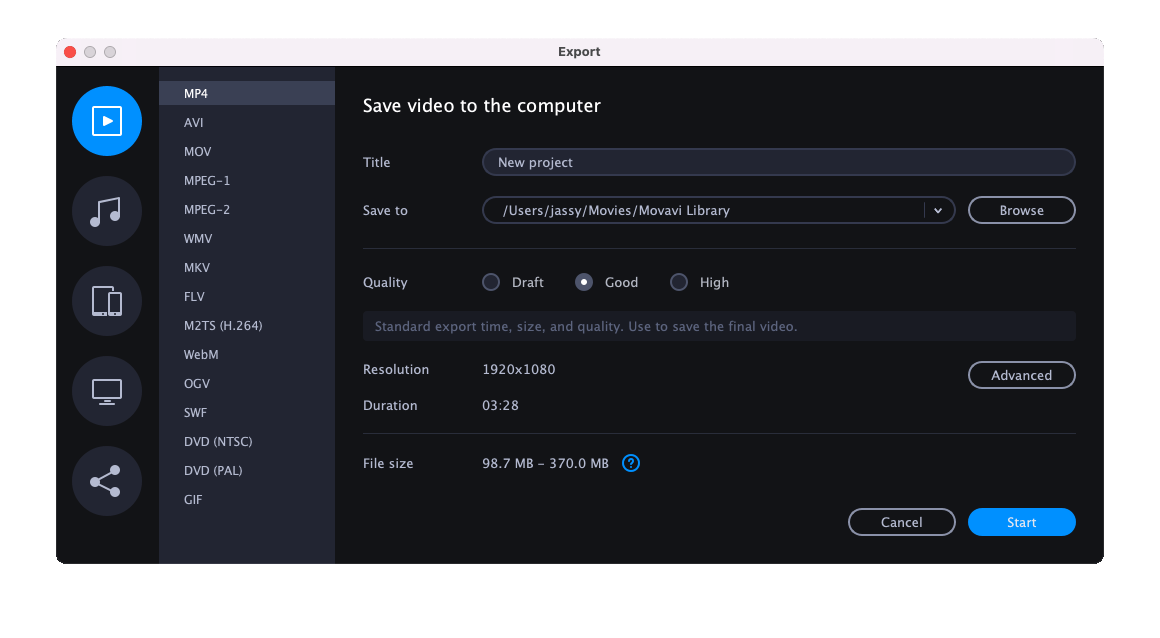Video-editing softwares are getting faster, stronger, and better every single day. We are at a point where human input is no longer needed to create a basic video. An AI just does it for you.
But there’s one thing that hasn’t improved at the same pace — ease of use. While the tools are now much more advanced and come with hundreds of effects and filters, they’re still incredibly hard to learn.
If you’re a creative person who’s just getting into the world of editing, you already know what I am talking about. Most video-editing softwares come with a steep learning curve.
Do note that I used the word ‘most’ and not ‘all’. Tools like the Movavi Video Editor 2023 attempt to bridge the gap between a beginner and an expert.
I spent some time with the software and realised one thing. I haven’t had this much fun editing a video in a very long time. I felt much more creatively charged and focused especially due to the masterfully designed UI.
Everything is right where it’s supposed to be. The timeline at the bottom, viewport on the right and everything else in its designated section. There’s no clutter to overwhelm you and that’s the beauty of the design.
But look and feel are not the only things that are important. The tool has to be functional and capable enough of handling intensive tasks without breaking a sweat. Movavi Video Editor nails that department as well.
My favorite features
While testing the software, I tried to explore the plethora of features it offers. Here are some of my favorite ones.
1. Overlay effects and filters: We live in a society where people see the world with a filter on. Instagram, TikTok, Snapchat, and almost every other social media platform allows the use of filters to enhance images and videos.
Overlay effects and filters are a quick and easy way to significantly improve the video’s look and Movavi Video Editor has plenty of them. All you have to do is drag-and-drop these onto your video clips and you’re done.
You now have a project that looks much more professional and visually appealing, all in a matter of seconds.
2. Audio effects and tools: Sound quality is one of the most important aspects of video-editing. You can have the best visuals but it all goes in vain if the audio is bad or unsynchronized.
Movavi Video Editor comes with a library of really high-quality background music and sound effects that are sorted based on the mood and vibe they offer to your content.
The software also comes with a Synchronization feature that helps you quickly sync similar audio tracks recorded from different devices. If you record content with multiple microphones, you know this feature is a life changer.
3. Movavi Effects Store: This is an add-on feature that offers video editors a huge collection of video and audio effects, filters, stickers, background music, templates, and so much more.
The packs and their elements are designed in a way that helps you create professional-looking videos with minimal effort. The Effects Store subscription gives you unlimited access to all of the elements.
These were some of my favorite features of Movavi Video Editor. Other ones like its beautiful transitions, title templates, color correction, and AI-powered motion tracking only make things better.
But what about performance? Generally, such features come at the cost of render times and overall laggy-ness.
You’ll be happy to know that the software ran buttery smooth even when I loaded my footage with effects, filters and other overlays.
The software allows you to export your project to popular video formats such as MP4, MOV, AVI, MP3, GIF, and more. Surprisingly, the export times were incredibly low even with heavier projects.
Pricing and free trial
Fortunately, Movavi Video Editor’s pricing is not as steep as the learning curve of other video-editing softwares. You can avail the one-year subscription at an affordable cost of just $54.95 and a lifetime license at $74.95.
If you’re still unsure about the software, you can use it during the 7-day trial period and then make a final decision. We’re sure that you won’t regret giving Movavi Video Editor a shot.
Disclaimer: This is a sponsored post, made possible in association with Movavi. PiunikaWeb doesn’t take any responsibility of the product being advertised here.
About Movavi: Established in 2004, it offers a wide variety of easy-to-use and powerful multimedia programs that help you handle, edit and enhance video, audio and image files on various platforms.
PiunikaWeb started as purely an investigative tech journalism website with main focus on ‘breaking’ or ‘exclusive’ news. In no time, our stories got picked up by the likes of Forbes, Foxnews, Gizmodo, TechCrunch, Engadget, The Verge, Macrumors, and many others. Want to know more about us? Head here.