Motorola has a long and colorful history in the domain of Android. Their DROID (including RAZR) lineup of phones under Verizon were practically synonymous to the Google’s operating system. After being acquired by Google, they achieved further acclaim by providing vanilla Android for every price segment.

However, they lost the track Lenovo acquired them from Google. Clumsy product lineup, irregular software updates, moronic pricing strategy are some of prime reasons behind the downfall.
Lenovorola (a popular portmanteau) tried to get back by collaborating with Google’s Android One initiative. The Moto One and Moto One Power (sold as Motorola P30 Play and P30 Note in China, respectively) were the first gen Android One phones from the OEM, succeeded by Motorola One Vision.

Apart from its unique punch hole camera design, Motorola One Vision features another fascinating attribute. It is the first Android One phone (first from Motorola as well) powered by Samsung’s Exynos 9609 SoC.
Well, looks like dealing with the brand new platform is kind of complicated for Lenovo/Motorola engineers, as the phone owners are facing a peculier bug since the inception of the device. After turning on Developer options from Settings, the phone goes into an irresistible bootloop.
When I enabled developer options and change something I need (example: behavior after connect usb cable) my moto is fine till my screen is on. But when I need to power on screen again, when I enter the security code, my moto dont let me to see home screen, but automaticly restarts and operating till the next security code thing. And restarts again and again and again. The only thing that helps is to return to the factory settings.
(Source)
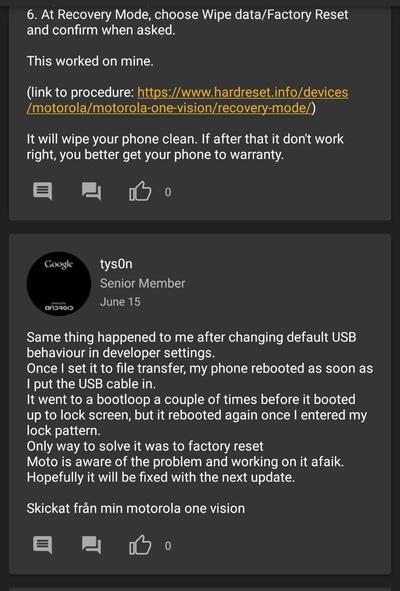
Got One Vision all set up.
Wanted to transfer files via USB C adapter.
Enabled developer mode, set for data transfer.
Phone rebooted.
Asked for PIN.
Entered PIN, phone rebooted.
ONLY option?
Factory reset.
Repeated above, same thing.
(Source)
Most of the affected users have faced the issue right after changing the default USB connection settings (example shown in the next picture) under Developer options. However, altering the default value of any settings is reportedly enough to trigger the infinite bootlooping.
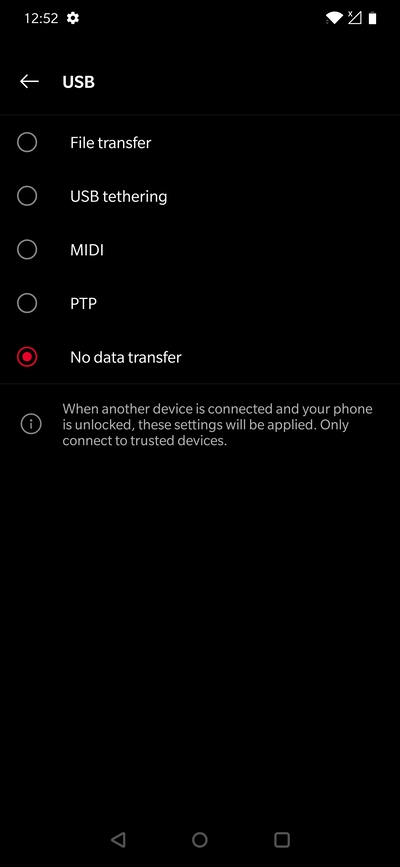
Besides regular forums and social media platforms, there is a long thread running inside the official support forum of Motorola regarding this weird bug since months. An admin even officially acknowledged the bug back in March, but no improvement has been made till this date.
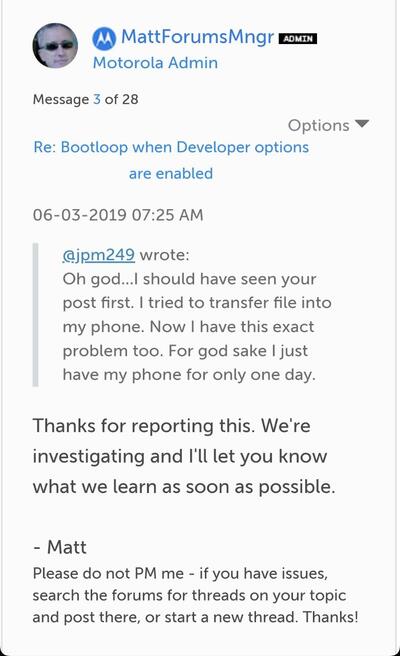
While rebooting to recovery mode and doing a factory reset can be useful to recover from the endless bootloop, that’s not at all a feasible solution. Keeping a fundamental feature broken since release is a pathetic example of faulty quality control, and Motorola earns another medal in the hall of shame!
PiunikaWeb is a unique initiative that mainly focuses on investigative journalism. This means we do a lot of hard work to come up with news stories that are either ‘exclusive,’ ‘breaking,’ or ‘curated’ in nature. Perhaps that’s the reason our work has been picked by the likes of Forbes, Foxnews, Gizmodo, TechCrunch, Engadget, The Verge, Macrumors, and more. Do take a tour of our website to get a feel of our work. And if you like what we do, stay connected with us on Twitter (@PiunikaWeb) and other social media channels to receive timely updates on stories we publish.


