In 2018, Xiaomi literally overflowed the market by releasing countless variations of their flagship – the Mi 8. Keeping aside the exaggeration, there were actually five phones under the Mi 8 moniker: Mi 8, Mi 8 SE, Mi 8 Lite, Mi 8 Pro and Mi 8 Explorer Edition.

The first half of 2019 was comparatively less convoluted, as the Chinese OEM released just the Mi 9 as their primary flagship and the Mi 9 SE as the budget friendly mid ranger.
Just when you started to think about sanity, Xiaomi quietly rebranded Redmi K20 as Mi 9T. That’s not the end, as the company is now maintaining at least 3 different update channels for the same phone – thanks to the new regulations.

In one of our older articles, we talked about a new OTA update for the European Mi 9 SE which brought April security patches for the midranger device. Now Xiaomi is reportedly rolling out another heavy update – this time the recipients are the global units.
The new OTA bumps the version number of MIUI in the international MI 9 SE from V10.2.2.0.PFBMIXM to V10.3.1.0.PFBMIXM. As the first update from the 10.3 branch, it also brings May 2019 security patches.
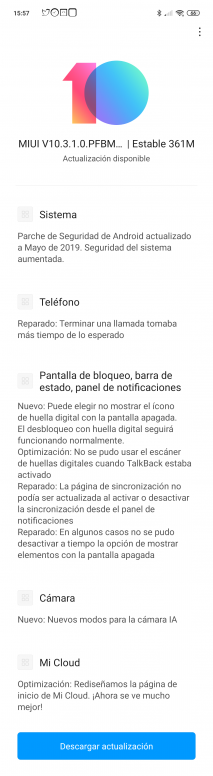
The detailed changelog (after translation) is as follows:
System
– New: An option for smoothening notch curves on full screen devices
– Updated Android Security Patch to May 2019. Increased system security.
Phone
– Fix: Ending calls took longer time than expected
Lockscreen, status bar, Notification shade
– New: You can choose not to show the fingerprint icon on the turned off screen. Fingerprint unlock will still work normally.
– Optimization: Fingerprint scanner couldn’t be used when TalkBack was on
– Fix: Errors occurred after unlocking device in landscape mode
– Fix: Issues with overlapping in Dual Clock settings
– Fix: Fingerprint shortcuts didn’t work in landscape orientation
– Fix: Sync page couldn’t be refreshed whenever sync was turned on or off in the Notification shade
– Fix: Fingerprint unlock didn’t always work with the screen off
– Fix: Displaying items on the turned off screen couldn’t be turned off on time in some cases
– Fix: Screen didn’t always light up for notifications
Camera
– New: New modes for AI camera
Mi Cloud
– Optimization: We redesigned Mi Cloud’s start page. It looks much better now!
Xiaomi actually listened the feedback from their users and incorporated a number of small but handy tweaks. Now you can smooth out the notch, just like the Mi 9. Users can also opt for hiding the fingerprint animation when the screen in turned off.
Our collaboration with developer yshalsager and the Xiaomi Firmware Updater project enables us to track the OTA update URLs. Without further ado, here you go:
- Device: Mi 9 SE
- Codename: grus
- Channel: Global Stable
- Version: V10.3.1.0.PFBMIXM
- Android: 9.0
- Type: Recovery
- Download: Link
- MD5: b81f0ca9e90545045430591df7bbe641
- Type: Recovery
It’s worth mentioning that cross-flashing the global MIUI on Chinese/European Mi 9 SE units can be disastrous and may lead to brick. Make sure to check your model number carefully before going for a random flashing.
PiunikaWeb is a unique initiative that mainly focuses on investigative journalism. This means we do a lot of hard work to come up with news stories that are either ‘exclusive,’ ‘breaking,’ or ‘curated’ in nature. Perhaps that’s the reason our work has been picked by the likes of Forbes, Foxnews, Gizmodo, TechCrunch, Engadget, The Verge, Macrumors, and more. Do take a tour of our website to get a feel of our work. And if you like what we do, stay connected with us on Twitter (@PiunikaWeb) and other social media channels to receive timely updates on stories we publish.


