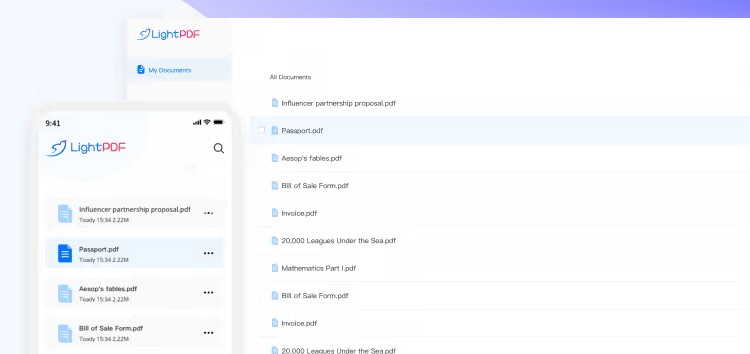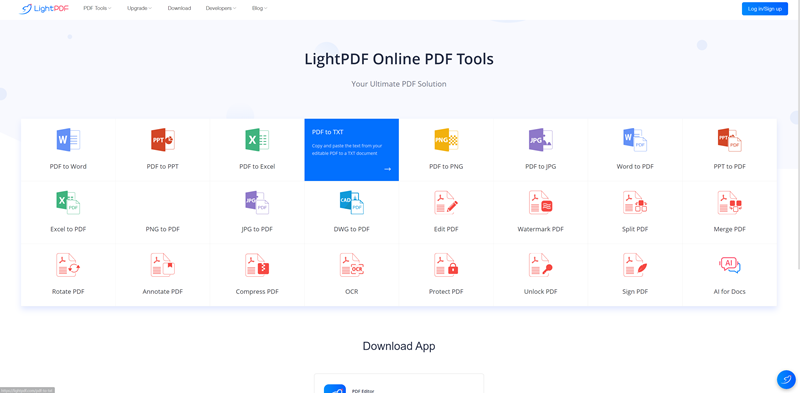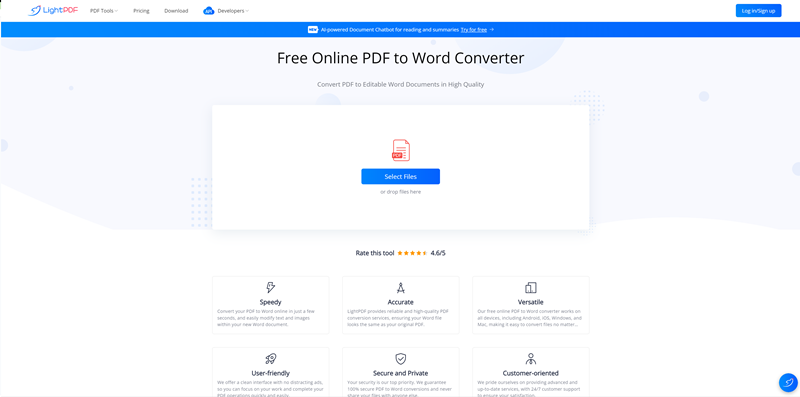Portable Document Format or PDF is one of the best file formats to use if you want to preserve the formatting of your documents. However, the downside of PDF is that the editing part is challenging compared to other file formats.
Luckily, this article will show the right program that can help you to solve your problem when it comes to editing and converting PDF files. Dig deep into this blog to know more about its features and functions that you can use with ease.
What is LightPDF
LightPDF is a beneficial PDF tool that allows you to generate, modify, and transform your files into various formats.
It offers a desktop application for Windows users and a mobile app that can be downloaded from the Google Play Store and App Store.
Additionally, the online version is easily accessible via popular web browsers such as Mozilla Firefox, Google Chrome, and Safari.
Furthermore, this offers a batch process feature that allows you to convert, OCR, merge, split, and compress multiple PDFs in a single process. With that, it will surely help you save time in completing your daily PDF tasks.
LightPDF features that make PDF editing a breeze
Edit PDFs in seconds:
This program offers a wide range of editing features that you can use to modify your PDF documents instantly. These include inserting images, adding text, annotations, watermarks, and many more.
Besides that, this allows you to edit the pages of the PDF by adding, deleting, and rearranging the pages of documents according to your preferred output.
Fast annotate PDFs:
With its annotating tools, you can easily insert multiple elements into your PDF in just a few simple steps.
In addition, this feature allows you to improve specific parts of the document by inserting digital sticky notes, comments, shapes, highlights, and lines for free.
Sign a PDF on the go:
Third, we have its Sign PDF feature. This program allows you to authenticate your documents by inserting electronic signatures right away.
Not to mention, LightPDF lets you insert two types of electronic signatures. The first option is the ‘Signature’ option, wherein you can draw your signature using the mouse cursor.
While the second option is the ‘Upload Image’ option to upload an image signature.
Free PDF converter:
If you’re looking for a PDF converter that you can use to transform your PDFs into other file formats, here is LightPDF. Its converter allows you to turn PDF documents into Word, Excel, PowerPoint, JPG, and PNG or vice versa.
Besides that, it has a bulk conversion feature that you can use to convert multiple PDFs into your preferred file formats for free.
Optical character recognition:
LightPDF OCR service provides a high accuracy output when it comes to extracting text to a PDF or images. Its OCR technology almost supports languages from the most popular countries all over the world.
With that, this lets you extract international documents and turn them into editable text, Word, Excel, and PPT files. Meanwhile, you can also OCR by batch with LightPDF.
Cloud services:
Moving on to the last useful feature of this program is its Cloud services. This program provides Cloud service that allows you to save your documents on the internet.
Besides that, it has a Cloud PDF Editor that you can use to customize the content of your documents using your favorite web browsers.
Furthermore, it has a collaboration feature that lets you edit the documents with your colleagues or friends at the same time by sharing the link of the file from your Cloud services.
Why should you consider LightPDF?
Intuitive interface:
This application is a user-friendly PDF tool that can be easily used by anyone, including beginners, without any difficulty. In addition, its interface is well labeled which allows users to navigate to all of its features on its program.
Fast processing:
Aside from being a free PDF program, this tool also allows you to process your documents much faster.
Another good thing why you need to consider this app in editing and converting PDFs is because it has a fast processing time compared to other apps.
High accuracy output:
LightPDF assures every user that all of the PDFs being processed will provide high-quality output. All its features provide high accuracy, especially its converting and OCR features.
All device supported:
Many of us are currently working remotely, it is important to confirm whether the program is compatible with other devices or operating systems.
It would be advantageous if the software is compatible with prevalent platforms like macOS, Windows, iOS, Android, or various web browsers.
Responsive customer support:
LightPDF customer service representatives ensure you provide high-quality customer support that is accessible 24/7 via live chat or email. With this, all of your queries will be answered on time.
File safety guaranteed:
Since PDF files often contain sensitive information, this software guarantees users that any files they upload to the platform are extremely secure.
Furthermore, all files that are imported to the website are erased after the user finishes their task using the program.
How to extract text from PDFs using LightPDF?
LightPDF desktop program offers numerous advanced features when compared to its online version. These features can assist you in efficiently completing your daily PDF tasks and saving time.
One noteworthy attribute of this program is its batch OCR functionality, which can extract up to 20 images and scanned documents in a single process.
Additionally, it provides bulk processing capabilities for other functions such as converting, splitting, merging, and compressing PDFs. To begin OCR-ing multiple files with this program, follow the steps below.
- First, open the app on your computer.
- Second, click the ‘OCR’ function above to upload the documents from your computer.
- On the window that will appear, click the ‘Add file(s)’ button to add more documents.
- Once done, adjust the dropdown menus according to your preference and click the ‘Recognize’ button to start the OCR process. After the process, the output will be saved directly in the output folder of the program.
Conclusion
As we mentioned above, editing and converting PDFs is quite a bit challenging. But having LightPDF on your computer is a different story.
This is an all-in-one PDF program that you can use to solve your daily PDF program with ease. For more suggestions, feel free to write your comment below.
Disclaimer: This is a sponsored post, made possible in association with LightPDF. PiunikaWeb doesn’t take any responsibility for the product being advertised here as well as how these devices are used.
About LightPDF: The website went live back in 2015 and has since then served thousands of users. LightPDF is available in 100-plus countries. The founders claim the goal is to create a paperless world.
PiunikaWeb started as purely an investigative tech journalism website with main focus on ‘breaking’ or ‘exclusive’ news. In no time, our stories got picked up by the likes of Forbes, Foxnews, Gizmodo, TechCrunch, Engadget, The Verge, Macrumors, and many others. Want to know more about us? Head here.