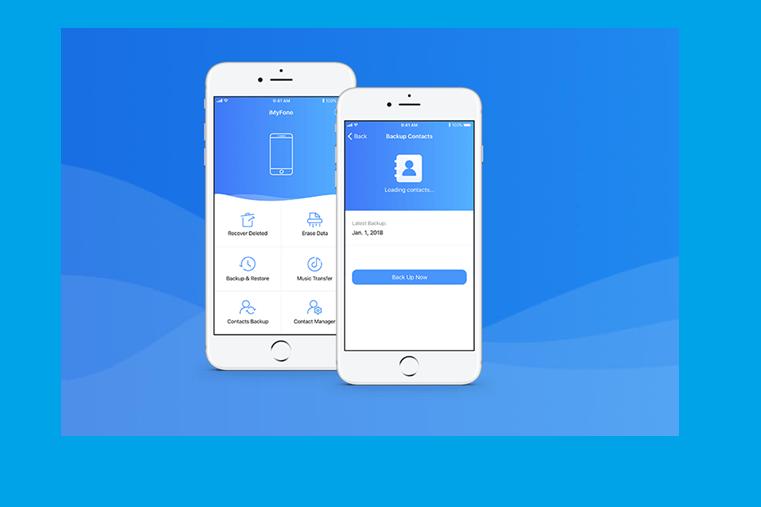We agree that higher than normal battery drainage is usually a temporary change that smartphone users get to see immediately after installing a new update. And the problem most often bids adieu within a couple of days.
But if drains continue to be reported even after a week, and that too by hundreds of users, well, in that case, the matter becomes worth highlighting.
Case in point: iOS 11.4 is reportedly battery hungry
Right after the release of iOS 11.4 (on May 29), started pouring battery-related complains (1,2,3,4,5,6,7,8,9,10,11,12,13,14,15) form those who downloaded the update, with up to 80% or even 100% overnight consumption in some cases.
I am having the exact same problem on my iPhone 6S. Last 3 nights in a row, I went to sleep with iphone at 70-80% charged and by morning (in 7-8 hours) my phone was dead, down to 0% battery. I did contact Apple support, they ran diagnostics and said all looks good. My battery health is at 100%, I have recently upgraded the battery. This started exactly after the iOS upgrade to 11.4, it’s already been 4-5 days and issue still continues.
Why and how do I fix the new issue with battery drain after updating to iOS 11.4? Before updating, might loose as much as 10% overnight on my 6s. After update it now drains completely from 100% over the course of the night to the point that it won’t start until I plug it in and let it charge a bit.
Same issue with iPhone 6s Plus. Overnight went from ~70% to 8% in the morning. Only solution was to downgrade back to 11.3.1. Everything back to normal since.
For obvious reasons, those troubled were suggested to be patient and give the update some time to settle. Days passed, neither battery consumption turned normal, nor stopped user complaints.
Not only help forums, there’s an endless string of complaints on micro-blogging site Twitter as well, with the latest ones dated just a couple of hours ago (as of writing).
In an effort to figure out the root cause, a good chunk of the troubled users ended up blaming hotspot/WiFi/Location Services for eating up their device’s battery.
When I look at my battery performance, it shows that the personal hotspot on my phone is being used, though I have never turned it on. I have to keep charging my iPhone every 2-3 hours now.
Also it seems the battery drained fast when my iphone connected to wifi. When there was no wifi connection, the battery draining seems slower or normal.
Had the battery drain issue with my iPhone SE, but I later realized that the location services and background refresh were the main reason for this whole problem. Try switching location services to be used only when the app is used and switch off background app refresh for the apps which you don’t need all the time.
In fact, multiple users have confirmed that turning off the location services did the trick for them, but that obviously isn’t a feasible solution, at least not for everyone.
Currently there’s lack of clarity as to what could be causing this excessive battery consumption on iPhones and iPads after the latest iOS 11.4 update. And as is usually the case, Apple is mum. We hope the company looks into the matter soon, as the problem is already being very widely reported.
Are you also facing battery troubles after downloading the newest iOS update? Do let us know in the comments section below.
PiunikaWeb is a unique initiative that focuses on investigative journalism. This means we do a lot of hard work to come up with news stories that are either ‘exclusive’ or ‘breaking’ in nature. Perhaps that’s the reason our work has been picked by the likes of Forbes, Engadget, The Verge, Macrumors, and more. Do take a tour of our website to get a feel of our work. And if you like what we do, stay connected with us on Twitter (@PiunikaWeb) and other social media channels to receive timely updates on stories we publish.