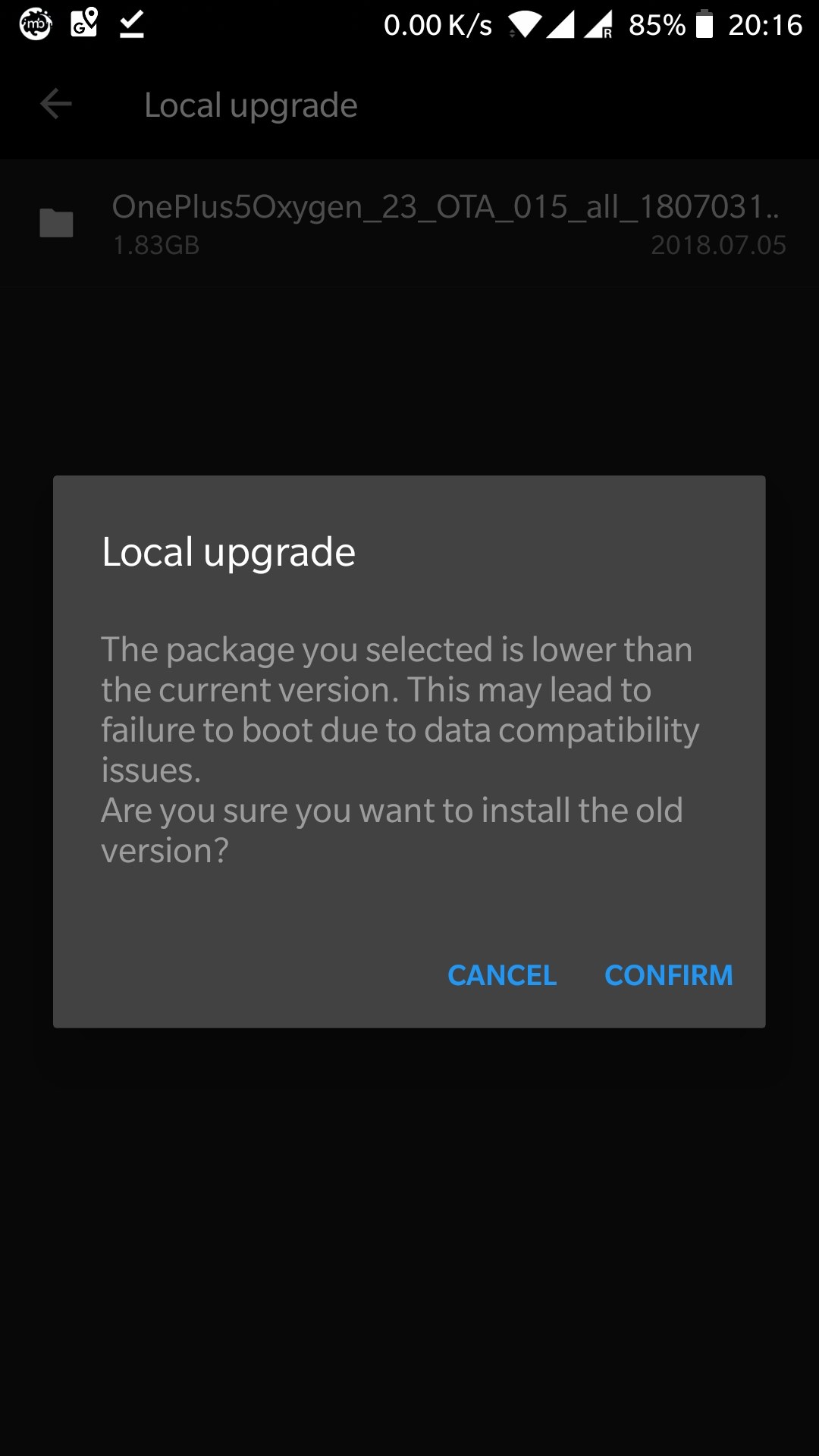OnePlus is a global brand at this point, but as is the case with the mobile industry, the one-size-fits-all approach does not work. The same device needs to be launched in various markets in different variants. This is usually done so as to customize a device to a demographic’s specific needs.
It can also be done for regulatory reasons, as some services are not allowed by law in certain regions. For instance, China does not allow Google Services and as such, OnePlus devices in China don’t have Google Services.
However, it is not uncommon to find these variants being exactly the same in terms of hardware; same chipset, same storage options. With that, the option of flashing a different region software on your device is not an issue that is out of the picture.
So if for instance, you own a T-Mobile OnePlus 7 Pro, you can change that to an international/global version. You can even convert the Chinese OnePlus 7 (Pro) to global/international model without PC/root.
Why have multiple variants of the same OnePlus 7T?
See, OnePlus is a Chinese company first, then an International brand second. They also develop two skins of Android for these two different markets. Their OS in their Chinese phones is called Hydrogen OS while the International one is called OxygenOS. Why these names? We don’t know exactly.
A little while back, there was a rumor about merging the OxygenOS and HydrogenOS team together for faster updates. But it apparently didn’t materialize. However, the modern version of both skins are pretty similar in design. In fact, they share a common codebase apart from the region-specific bundled apps.
You would, therefore, think that these two systems would play nice with each other, right? However, you can’t simply use OxygenOS zip, as the installed build of HydrogenOS is usually newer than the latest OxygenOS:
While it is possible to unlock the bootloader and manually flash the partitions using fastboot after converting the update package, the procedure is too cumbersome.
Advanced users can also use the appropriate MSM Download Tool to convert their phones without touching the bootloader. But both methods require access to a PC.
This method also uses the MSM tool or unbrick tool that is used to revive a bricked OnePlus 7T. It can also be used to rollback your phone to a previous release of OxygenOS.
This method should work with HD1900 (Chinese variant), HD1901 (Indian variant) and 1905 (North America) models. After use, your device will be restored to OOS 10.0.4.
Procedure
First, you will need to download this file.
- Power your device off
- Hold the volume up and volume down keys to get into Qualcomm EDL mode.
- Launch MsmDownloadTool V4.0.exe.
- Click on Enum to be sure your device is detected and press Start.
- Wait ~300 seconds
- If all goes well, it is all done. Enjoy your brand new International OnePlus 7T.
This is rather a painless way for people to get the most out of their Chinese OnePlus 7T, as out-of-the-box, these devices are really limited internationally. They make so much sense in China as they were meant for that market, but internationally, they fall short.
PiunikaWeb started as purely an investigative tech journalism website with main focus on ‘breaking’ or ‘exclusive’ news. In no time, our stories got picked up by the likes of Forbes, Foxnews, Gizmodo, TechCrunch, Engadget, The Verge, Macrumors, and many others. Want to know more about us? Head here.