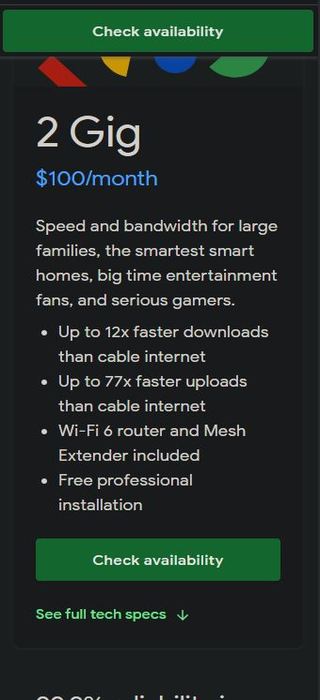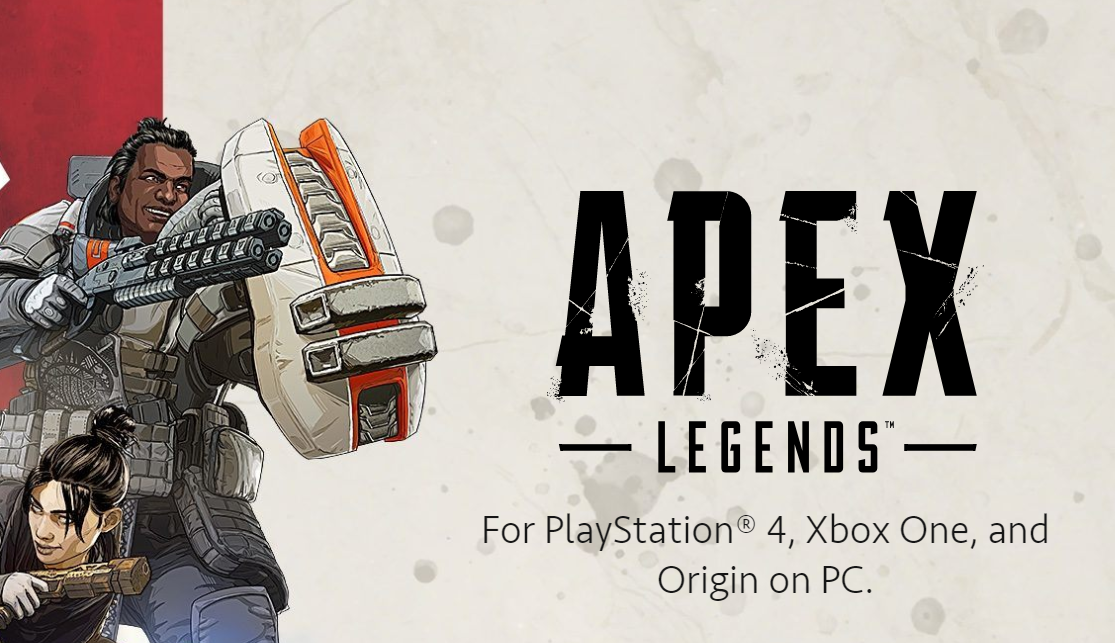Back in 2010, Google introduced its own internet service called Google Fiber. The service started in Kansas and has expanded to select cities in the US.
It is undoubtedly one of the best internet providers of all time. Google Fiber has two plans known as 1 Gig and 2 Gig. These plans offer a speed of 1 gigabit and 2 gigabits per second, respectively.
The 2 Gig plan is obviously the more expensive one but comes with a Wi-Fi 6 Router and a Tri-Band Mesh Extender.
Even though the connection speeds are excellent, some Google Fiber users have reported an issue with the port forwarding function on the 2 Gig router.
Users say they are unable to use applications that require the port to be forwarded.
People who host servers at home are also unable to do so, while others say they cannot access certain applications without a VPN.
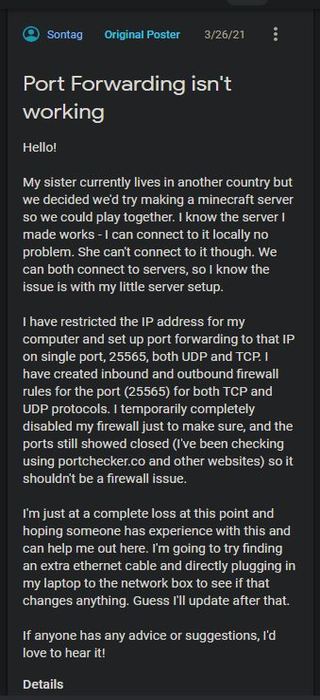
I’m probably switching to fiber (if the darn address check would actually admit that my apartment exists) but I was wondering if anyone had any issues with their servers and port forwarding? I’ve heard of some ISP’s not allowing port forwarding on a home line so I got a bit worried. Do they let you do it, is it easy, and can you use your own router with a fiber port?
(Source)
So I recently upgraded to Google fiber 2Gig and all my port forwarding stopped working. I have reset the google provided router and reset the port forwarding rules. Nothing seems to work, the ports appear to remain closed.
I run nmap -p
and the port is reported closed. I have verified the internal ports are open. Has anyone else had this issue? I am not super familiar with all this networking stuff, so if anyone has any suggestions for tests let me know. I have complained to google already but have not received a response yet.
(Source)
However, port forwarding is working okay for those with a 1 Gig plan since the router is different.
Upon further investigation, we found out that the port forwarding issue isn’t new for those with Google Fiber 2 Gig connections.
On the brighter side, Google says they are aware of the port forwarding not working issue on Fiber 2 Gig. However, there is no ETA on when it will actually be fixed.
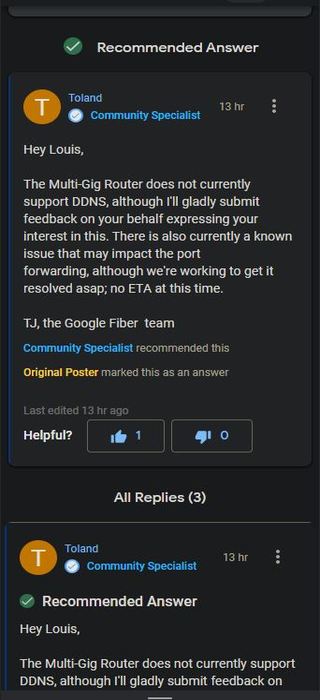
In the meantime, we have found a workaround that might fix the port forwarding issue on Google Fiber 2 Gig. Keep in mind that the fix is only for users who have the Technicolor GFRG300.
To fix the Google Fiber port forwarding issue, you will need to log in to your account and click on Network.
Then choose the router you are using and go to Admin. When you are done, reset your settings and hit apply. After doing so, make sure you restart your Gateway.
Keep in mind that doing so might require the user to wait for some time. After the changes are made, try forwarding ports, and you will be good to go.
We wonder why something as basic as port forwarding is broken on Google Fiber and why Google hasn’t fixed it yet. But we’ll keep our eyes open and update this article whenever a fix rolls out.
Note: We have more such stories in our dedicated Google Section so be sure to follow them as well.
Featured image source: Google Fiber
PiunikaWeb started as purely an investigative tech journalism website with main focus on ‘breaking’ or ‘exclusive’ news. In no time, our stories got picked up by the likes of Forbes, Foxnews, Gizmodo, TechCrunch, Engadget, The Verge, Macrumors, and many others. Want to know more about us? Head here.