Google recently rolled out a new software update to its Pixel phones. The update, as expected, came with the latest February 2020 security patches alongside a bunch of bug fixes and performance enhancements.
In total, installing the latest February patch takes care of 13 vulnerabilities, including one that could allow hackers to execute arbitrary code via crafted transmissions.
As expected, there are several annoying bugs the new update also addresses, among them the bootloop issue on Pixel 4 sets, the crashing Google Assistant UI, and the issue with video recording previews, among others.
But while at it, it seems the latest security patch also introduced another annoying bug. Okay, at this point in time, it’s not confirmed that indeed it’s the Google update that brought a bug where after dismissing an alarm, Spotify starts playing the alarm music soon after.
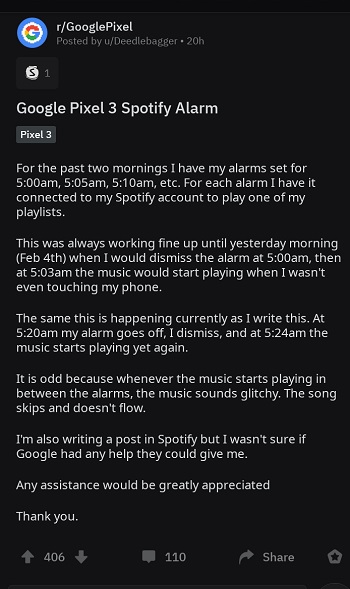
The last two mornings after dismissing an alarm and having all apps and notifications cleared I have had my alarm music just start playing. I don’t have any overlaps in snooze and alarms but music will play if I dismiss one alarm with the one song and then if I dismiss the next with another that too will begin to randomly play. Any suggestions on if I need to revert back to and old version of the clock app?
Source
Plenty of other cases have been raised on Reddit and other platforms like the Google support forums, Spotify community, and Twitter regarding this alarm bug, indeed confirming that its something widespread.
Someone even made a video of it and shared on YouTube. Check it out below:
This happens only to those who use their Spotify playlists as alarm music and while nearly all the reported cases come from owners of various Google Pixel phones, it’s likely that others may be affected.
There are also reports of the issue happening even before the latest February security patch, which further casts a shadow on the root cause. The fact that the Spotify app recently picked up an update also makes it a little harder to pinpoint the culprit.
It’s not known when the bug will be addressed, but at least we know one party – Google – is aware of the issue.
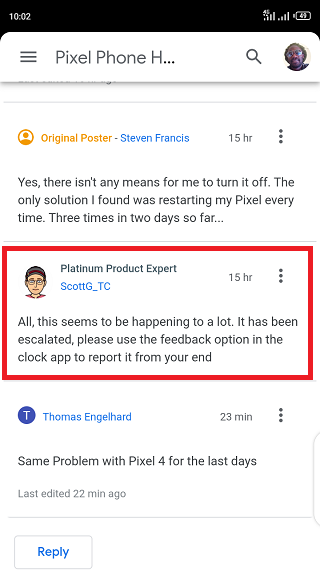
But until a fix arrives, the only reasonable way around it so far – unless you want to keep restarting the phone every time the bug strikes – is to open the Spotify app, play the alarm music in question and then stop/pause it. This stops the playing Spotify-linked alarm music.
PiunikaWeb started as purely an investigative tech journalism website with main focus on ‘breaking’ or ‘exclusive’ news. In no time, our stories got picked up by the likes of Forbes, Foxnews, Gizmodo, TechCrunch, Engadget, The Verge, Macrumors, and many others. Want to know more about us? Head here.

