New updates are being added at the bottom of this story…….
Google literally redefined computational photography techniques in their Pixel lineup. The introduction of Pixel Visual Core – a dedicated array of image processors since the launch of Pixel 2, further boosted the capability of processing raw camera sensor data by these phones.
Marvellous HDR+ processing, zero shutter lag (ZSL), spectacular low light photography performance (Night Sight) – just to name a few of the features supported by the camera of the Google Pixel phones.

Google also paired their unified gallery-cum-cloud storage solution, aka Google Photos, with the Pixel series of phones. Although anyone can download and use Google Photos, the Pixel users get an exclusive unlimited storage for original quality photos and videos for some period.
If you have a Pixel, you get unlimited free storage at Original quality for photos and videos taken and uploaded from your phone. You won’t be able to use “High quality.”
If you have the Pixel 2 or Pixel 3, you get unlimited free storage at Original quality for photos and videos taken and uploaded from your phone before your offer period ends.
– Pixel 2 offer ends Jan 16, 2021.
– Pixel 3 offer ends Jan 31, 2022.
However, the Pixel community stumbled on a weird bug back in 2018. Some Pixel 3 and Pixel 3 XL (even older Pixels as well) owners reported that the photos captured by them were not at all saved in the gallery and/or synced with Google Photos.
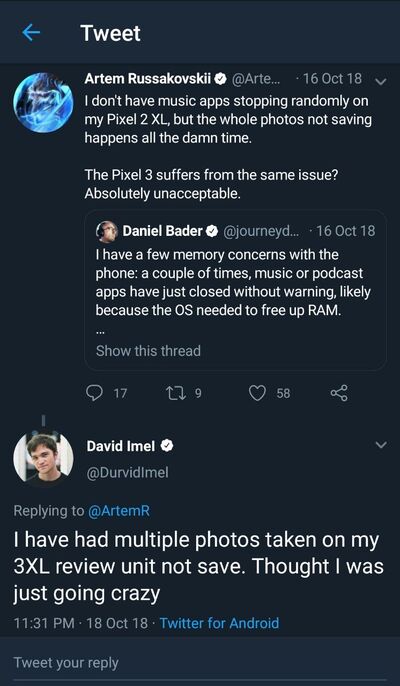
I have the same issue on my Pixel 2XL. If you take a picture that requires “processing” (that notification that pops up whenever HDR+ , photosphere, etc. are used) and turn off the screen (or lock phone), the picture doesn’t save. The work around of turning of battery optimization (doze) for BOTH Camera and Photos apps seems to fix the issue. How hasn’t this been fixed yet?!
(Source)
After a prolonged nitpicking round, Google finally acknowledged the existence of the bug and assured to fix it by future OTA updates.
We will be rolling out a software update in the coming weeks to address the rare case of a photo not properly saving.
Well, looks like the same issue has returned from the grave. We have spotted a number of user reports, where people having Google Pixel 3/3 XL randomly losing captured photos and videos, as if they have not been saved on the first hand.
I just had this happen to me as well on my new Pixel 3. I took 2 photos of my kids last night. They saved. I texted one to my dad. Today both pictures are gone from my phone, like I never even took them. I was able to retrieve one of the pictures from the text I sent but the other appears to be gone, even from Google Photos!
(Source)
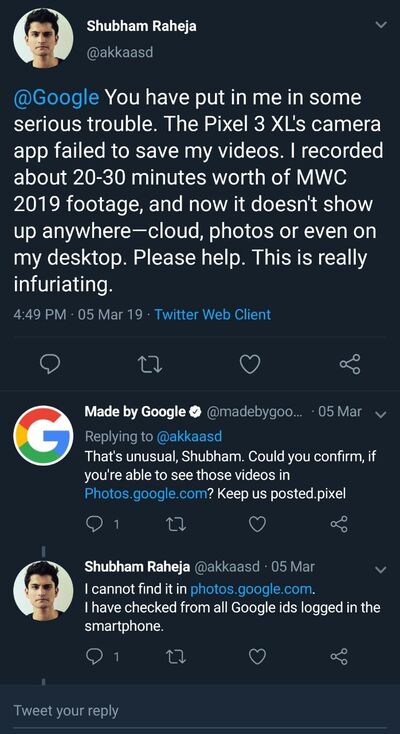
This just started happening for me also. Pixel 3. I’ve had it for a month with no problems. Yesterday, my newly-shot pictures won’t be saved.
(Source)
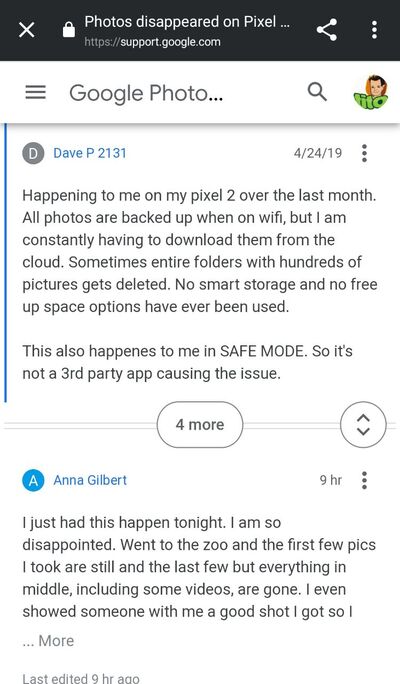
As a matter of fact, some of these affected users (unknowingly?) enrolled to Android Q Developer Preview testing (example: here, here, here). Google Camera and Photos apps malfunctioning under these preview builds is a known issue.
Google Photos on Android Q Beta 2 may be unable to create collages or manage photos and videos as expected.
In some cases, the Google Photos app or other camera or photo app may be unable to store, find, or delete photos, videos, and screenshots after you update your device to Beta 2.
The anomaly started due to the introduction of Scoped storage in Android Q Developer Preview. For apps like Google Photos and Google Camera, users should re-assign the necessary permissions to restore their functionalities.
Reset the app’s storage permissions in Settings.
– First, reset the storage permissions in the photos app. Go to Settings > Apps & notifications > Permission manager > Storage > <app name>. Set the storage permissions to Deny, and then reset the storage permissions to Allow.
– Next, reset the storage permissions in the camera app. Go to Settings and reset the camera app by using the same method as described in step 1.
– Clear the app’s cache. Go to Settings > Storage > <app name>, and press Clear cache.
– Finally, if available, force stop the app. Go to Settings > Storage > <app name>, and press Force stop.
Google also shared a way to forcibly reset the permissions using adb:
For Google Photos:
adb shell cmd appops set com.google.android.apps.photos android:legacy_storage allow && \ adb shell am force-stop com.google.android.apps.photos
For Google Camera:
adb shell cmd appops set com.google.android.GoogleCamera android:legacy_storage allow && \ adb shell am force-stop com.google.android.GoogleCamera
While the above solutions are reportedly working for Pixel users running Android Q, the low memory throttling on the Pixel 3 (XL) is certainly hampering the camera usage experience.
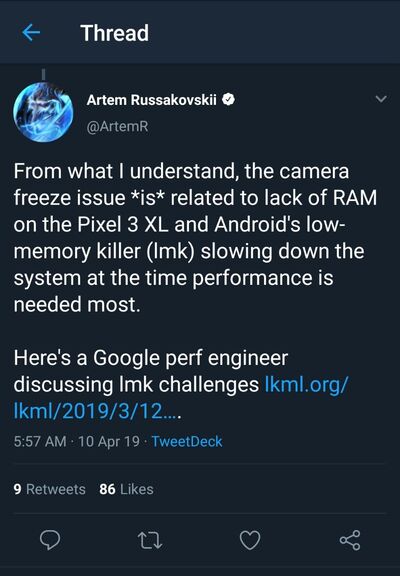
Have you faced the photo disappearing bug on your Pixel?
Update (May 10)
Google released Beta 3 of Android Q, where this issue should be fixed.
Apps such as Google Photos and other photos/camera apps that were unable to find photos or videos should now be working properly.
(Source)
PiunikaWeb is a unique initiative that mainly focuses on investigative journalism. This means we do a lot of hard work to come up with news stories that are either ‘exclusive,’ ‘breaking,’ or ‘curated’ in nature. Perhaps that’s the reason our work has been picked by the likes of Forbes, Foxnews, Gizmodo, TechCrunch, Engadget, The Verge, Macrumors, and more. Do take a tour of our website to get a feel of our work. And if you like what we do, stay connected with us on Twitter (@PiunikaWeb) and other social media channels to receive timely updates on stories we publish.

