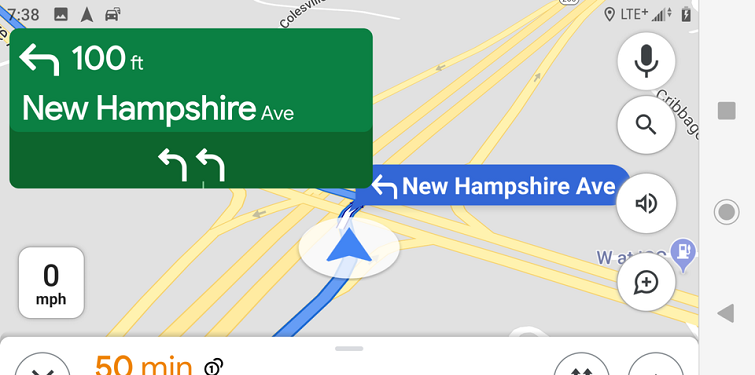Driving directions is one among the most useful features of the Mountain View tech giant Google’s popular navigation service Google Maps. But after a recent Android app update, users have been chiming about not being able to view the directions on the map properly.
A newfound issue specifically with the Maps in Landscape mode is that the green panel/box that shows up on the top left corner of the display obscures the view of the next junction (or directions). The green card, basically blocks a good portion of the screen covering the next turn to be made.
As you can see in the image above, the next turn card (or directions card) makes using the maps in landscape mode a bit difficult as it covers a good part of the screen and hides the route that should actually be seen.
Users of course aren’t happy with the change and are in fact inquiring across the forum, looking for ways to reduce the size of this green directions box, so that the Map can be seep properly. Take a look at how some of those affected word the issue across different platforms:
In a recent update (~11 Aug 2019), the UI changed drastically. One of the changes was that the current road name is now displayed in a giant green box with curvy corners which covers about 1/4 of the map in landscape mode. The green box is mostly empty most of the time — a huge waste of screen space — and it covers the map and often even covers the “you are here” indicator. It also seems like other clutter has gotten bigger (circle buttons and bottom bar).
The directions used to show on a banner that ran across the top. Now its on a window that floats on top of the map, blocking the road. Really frustrating… Can’t see the route and left turns are hidden.
To all those who are complaining across the company’s official help forum as well as Twitter, a Google Maps product expert has been suggesting to give their feedback via the app.
So all you can do is send the app devs a feedback, and rest Google will decide. That’s it.
Missing Street View
Moving on, while the green directions card blocking the map view issue has low hopes, the same product expert has acknowledged a Google Maps issue on iOS devices (iPhone and iPad) wherein Street View isn’t showing up after the recent update.
The latest app update v5.24 is to be blamed for breaking the functionality. Regarding blank Street View, the product expert says:
It’s a known bug and Google Maps are working on a fix.
While there’s no ETA for the fix, the issue has at least been officially confirmed and is being worked on. Here’s hoping it gets addressed soon. Rest assured, we’ll be keeping a tab, and will update the story as and when the promised fix arrives.
NOTE: For more Google Maps-related news, bugs/issues and other stuff, head here.
PiunikaWeb is a unique initiative that mainly focuses on investigative journalism. This means we do a lot of hard work to come up with news stories that are either ‘exclusive,’ ‘breaking,’ or ‘curated’ in nature. Perhaps that’s the reason our work has been picked by the likes of Forbes, Foxnews, Gizmodo, TechCrunch, Engadget, The Verge, Macrumors, and more. Do take a tour of our website to get a feel of our work. And if you like what we do, stay connected with us on Twitter (@PiunikaWeb) and other social media channels to receive timely updates on stories we publish.