New updates are being added at the bottom of this story…….
Original story (published on December 13, 2019) follows:
Web browsers are not alien to you, are they? Almost everyone with access to an internet connection regularly uses it to access online pages. The pioneer of modern day browsers is Erwise, which shut its eyes within two years of the release.
Fast forward to today, with intricately carved user interfaces, we are now light years ahead of the initial time. And at present, Google Chrome is the leading web browser as they bagged 64.3% of the market share (as of November 2019). Safari comes second, grabbing only 16.68%.
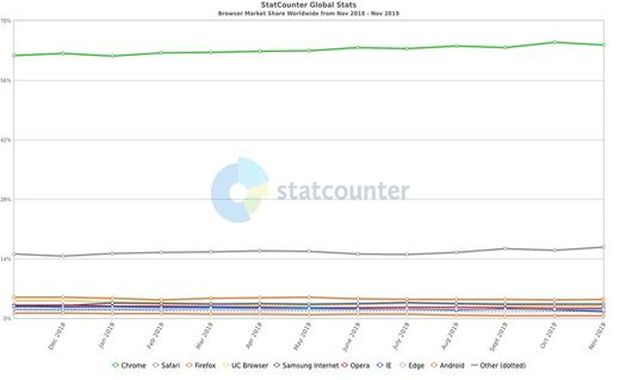
When something goes wrong about a popular application, it will possibly affect millions. What if Google Chrome acts in a weird manner? Undoubtedly, it shall adversely influence a massive number of users. Guess what, it’s happening!
After going through dozens of concerns, we confirmed the presence of the issue is present on macOS only. And, it doesn’t allow people to visit websites with https in front of the URL. Attempting to do the same is returning an ERR_FAILED notice.
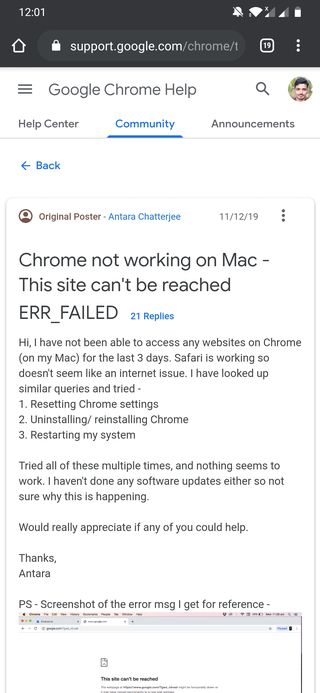
ERR_FAILED error – Chrome on Mac, not opening HTTPS websites
All of a sudden Chrome on my Mac stopped opening HTTPS websites, but still opens HTTP websites.
The same websites work in Safari and Opera.
I’ve tried everything I could find online:
– turn off VPN
– restart Mac
– reinstall Chrome
– incognito mode (still not working)
– turn off antivirus
– there’s no firewall
– removed cookies
– 8.8.8.8 and 8.8.4.4 DNS servers
– tried connecting to different WiFi networks
And nothing seems to help.
Any ideas what it might be?
Just couple days ago everything worked perfectly (as for the last few years), I haven’t installed any new software, haven’t done anything unusual on this computer.
(Source)
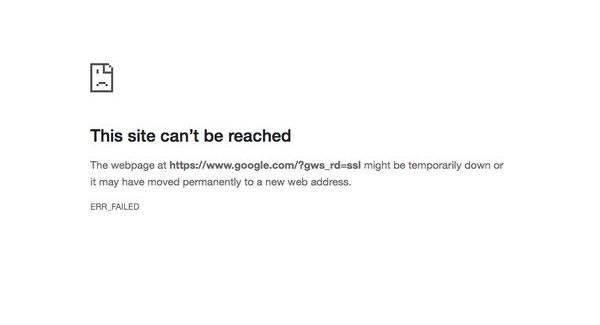
The comments and upvotes for these posts indicate the wide expanse of the problem. Apart from these two, we could see other entries (1, 2, 3, 4) on the official support forum condemning the ERR_FAILED issue on Google Chrome for Mac. Moreover, people are furious on Twitter as well.
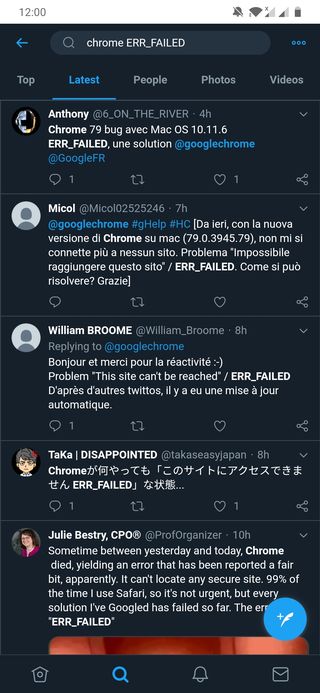
For many, the problem started surfacing after updating to the latest Chrome version (79.0.3945.79 Official Build). Apparently, those who use previous iterations or other browsers can’t duplicate this problem. Meaning, the trouble might have arisen from Mountain View.
Update 1 (December 14)
Wandering through the comments on a Google Support forum thread, I could find out deleting ~/Library/Application Support/Google/Chrome solved the issue for many. It might, for you too.
Note:- Don’t forget to stay tuned to this story so that you get to know if/when Google acknowledges the bug and rolls out a fix.
PiunikaWeb started as purely an investigative tech journalism website with main focus on ‘breaking’ or ‘exclusive’ news. In no time, our stories got picked up by the likes of Forbes, Foxnews, Gizmodo, TechCrunch, Engadget, The Verge, Macrumors, and many others. Want to know more about us? Head here.

![[Workaround inside] Google Chrome on Mac reportedly not opening HTTPS sites, returning ERR_FAILED notice [Workaround inside] Google Chrome on Mac reportedly not opening HTTPS sites, returning ERR_FAILED notice](https://stage.onepluscorner.com/wp-content/uploads/2019/06/black_apple_google_chrome_logo_banner.jpg)
