New updates are being added at the bottom of this story…….
Original story (published on November 04, 2019) follows:
If you are a fan of Samsung’s in-house Android skin and you are a little into customization, then chances are you have come across Good Lock. Good Lock made its debut back in the era of Android Marshmallow when Samsung still had TouchWiz as its own flavor of Android. The app was available through the Galaxy App Store.
Good Lock brought a surprising amount of modding options with it. Users could modify multiple aspects of the TouchWiz UI, such as lock screen, notification pane and the recent apps menu.
Fast forward a couple of generations and today, Samsung still supports Good Lock for OneUI. Back in March, the Samsung Good Lock app got One UI and Android Pie 9.0 compatibility, bringing a host of new mod capabilities to many OneUI devices.
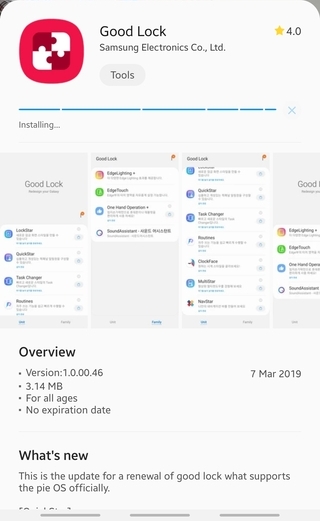
Android 10 is out and various OEMs are busy pushing out Betas and preliminary updates that all lead up to the official update. Samsung’s OneUI 2 is also in Beta on a couple of Galaxy phones.
However, it seems as though Good Lock fans will have to wait until One UI 2 is official before they can be able to use the powerful modding tool.
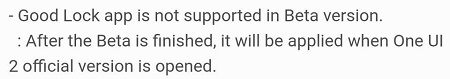
Why is Good Lock popular? What can it do?
Good Lock’s Task Changer tweak seems to be the most popular mod according to the ‘wise’ people of the internet. This gets rid of the stock recent apps menu which automatically centers the last app used. I am not sure why many don’t like this but I guess it is just a matter of preference.
Samsung has made the whole app very modular in nature, thus it is possible to add new plugins/mini-apps without updating the whole base app itself. The community even created launchers like NiceLock to bypass the geographical restrictions.
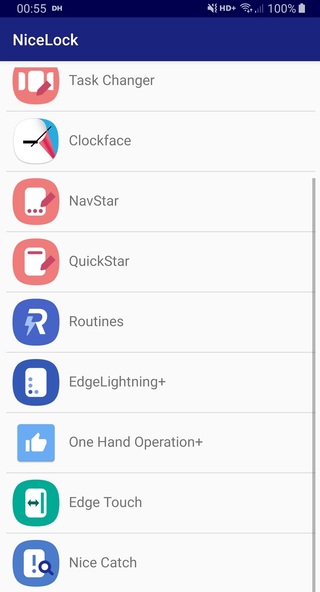
Good Lock allows users to change the colors of the quick settings panel. The lock screen can also be customized with different clock positions and a lock screen dock for up to 6 apps.
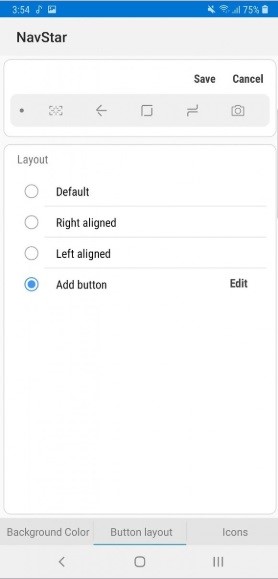
There exists an app called One-Handed Operation+, which adds more features to the old version of Samsung’s one-handed mode. Routines can be thought of as a handy automation tool; a lightweight variant of Tasker. The whole package got its last update in August.
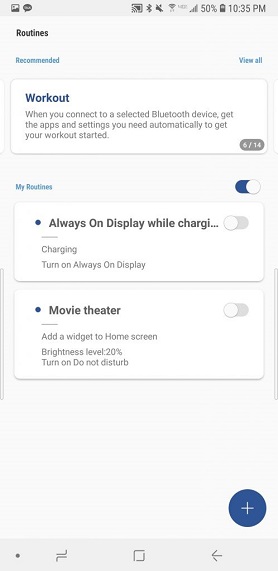
According to the users, some components of Good Lock are actually working fine under the current One UI 2.0 beta builds. However, Samsung doesn’t officially support them.
some things still work, OneHandOperation+ still going strong.
Same for LockStar, ClockFace, Nice Catch, EdgeLighting, EdgeTouch, and SoundAssistant(Source)
Many of Samsung’s 2019 devices; the Galaxy S10 family and the Galaxy A-line of budget to mid-range devices all run One UI. Samsung is busy updating existing flagships to Android 10-based One UI 2.0. And now we have learned that the Good Lock app suite may be brought back with One UI 2 compatibility.
Update 1 (January 22, 2020)
Recent reports indicate that Good Lock 2020, with Android 10 support will be released on February 3.
The person in charge of Good Lock development confirmed on Samsung Korea’s official community forum that the latest iteration of the app is going to be released sooner than its predecessor was last year.
Good Lock 2019 was released in March last year. Samsung will release the new app suite a month earlier this time around.
Update 2 (February 3, 2020)
Samsung has finally pushed in a new update for its customization app, Good Lock, that brings in support for Android 10 (One UI 2.0) along with several fixes. Details here.
Update 3 (March 10, 2020)
Samsung NavStar has now gained support for One UI 2.0 based on Android 10 via the latest update to version 2.0.00.0. See the full story here.
PiunikaWeb started as purely an investigative tech journalism website with main focus on ‘breaking’ or ‘exclusive’ news. In no time, our stories got picked up by the likes of Forbes, Foxnews, Gizmodo, TechCrunch, Engadget, The Verge, Macrumors, and many others. Want to know more about us? Head here.

![[NavStar gains support] Samsung Good Lock will be supported on the official One UI 2.0 (Android 10), not the beta versions [NavStar gains support] Samsung Good Lock will be supported on the official One UI 2.0 (Android 10), not the beta versions](https://stage.onepluscorner.com/wp-content/uploads/2019/10/samsung_one_ui_apps_layers_banner.jpg)
