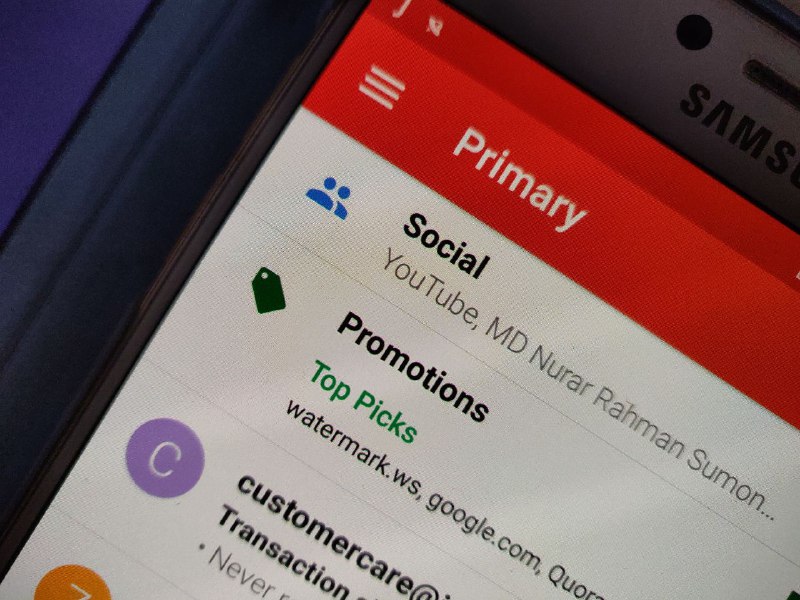Gmail is the most-used free email service in the world partly because it is needed to set up and actually fully enjoy any Android device. Even with apps like WhatsApp having taken over instant communications, email services still have their place.
The Google Play Store alone, for instance, has more than 5 billion Gmail installs. Of course, this doesn’t directly translate to the active user base, but it says a lot about the popularity of the app on Android.
Apparently, though, some Android users who heavily rely on the Gmail app for email communications are experiencing an annoying issue where notifications don’t come through on time.
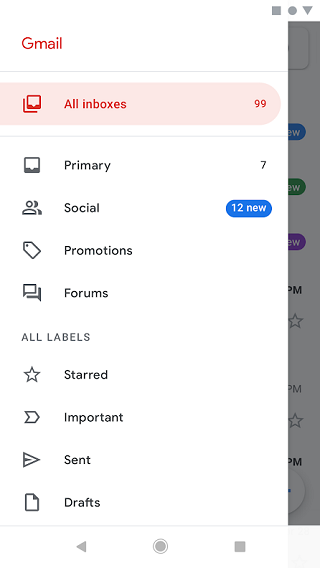
In a digital age where access to information is useful only if happening in real-time, nobody wants to receive email notifications hours or even minutes after it was sent. At times, the information in the email may be time-conscious and delaying it may cost someone a lifetime opportunity.
So some of you may have had delayed notifications on Gmail and I believe this is concrete proof that something within Android’s messaging system is faulty. I tried every “fix” out there and knew deep inside that there is something wrong with something deep within the OS. Why would a push notification not work for Gmail but works for everything else? Why do I need to remove battery optimization? It’s a push notification and every other app registers them successfully. So, I thought, why not factory reset the phone and see if that fixes it. Nope.
Source
I’m receiving the emails but there’s no notification sound so I have to constantly check the inbox. Tried everything suggested on various posts and elsewhere. The notification for texts is working. People are saying it’s related to a recent update. Please help me fix it.
Source
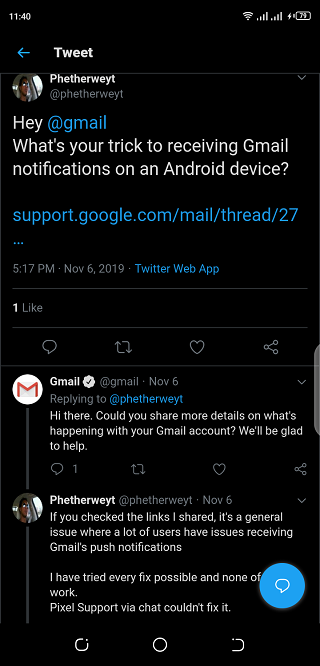
Multiple affected users have taken to Reddit, Twitter and the official Google support forums to report the Gmail notification bug, but so far the search giant seems clueless as to what’s the cause and if a fix can be expected soon.
Interestingly, though, some users say disabling Doze mode fixes the issue for them, but why should you have to mess around with such settings to get notifications to work the way they are supposed to, especially since other apps are not affected?
Tested it on the OnePlus 6T, OnePlus 7 Pro, OnePlus 7T Pro, and pixel 3A. Every time Gmail notifications were delayed. When I unlocked the phone, the phone shows the notification. So yes, I’m 100% sure this is a Gmail problem. But strange thing is, when I disable Doze, Gmail notify instant.
Source
Users on various Android devices are affected, so this has nothing to do with specific devices. As we wait for Google to acknowledge the issue and possibly address it, there is a temporary fix, but with a catch.
Apparently, the Gmail notification bug stems from the way Android prioritizes notifications from various apps. As it stands, Google doesn’t think email notifications are time-sensitive and since Gmail doesn’t assign priorities to the emails, Doze assigns Normal priority and thus delaying notifications.
To fix this issue, you need to disable Doze using ADB, but the problem with this fix is that it won’t last beyond a reboot. This means that you’ll have to run the ADB command every time you reboot your phone or lose this temporary fix to the Gmail notification bug.
To disable Doze and address the Gmail notification bug, use the following guide:
1. Download and install the ADB drivers using this guide.
2. Once you have ADB installed and enabled on your phone, start the ADB command prompt on your computer and then type in the command:- adb shell dumpsys deviceidle disable.
3. The command prompt should return with:
– Deep idle mode disabled
– Light idle mode disabled
Source
That’s it! But as noted, you will have to run this code every time you reboot your phone in order to retain the fix for the Gmail notification bug. Still, we expect that Google will provide a permanent fix to this bug in the coming days.
NOTE: Stay tuned to our Google and Gmail sections for an update on this story and other related coverage.
PiunikaWeb started as purely an investigative tech journalism website with main focus on ‘breaking’ or ‘exclusive’ news. In no time, our stories got picked up by the likes of Forbes, Foxnews, Gizmodo, TechCrunch, Engadget, The Verge, Macrumors, and many others. Want to know more about us? Head here.