NOTICE: We’ve created an archive of all major developments related to the Samsung Galaxy S10 lineup. We are continuously updating that page with latest S10e/S10/S10+ news so that you don’t need to search for information related to the device on a daily basis. Head here to access that page.
New updates are being added at the bottom of this story…….
Galaxy S10, which was launched along with the S10+, S10e, and S10 5G in February 2019, has seen quite a fair share of ups and downs till now.
The device grabbed eyeballs with its unique double punch-hole design and personally, it was a bold move that paid off. Moreover, the devices also offered top of the line specs which is a trademark of Samsung Galaxy S-series devices.

But, months later, the Galaxy S10 along with Note 10, fell prey to the “fingerprint-gate” where the ultrasonic fingerprint scanner on the device reportedly can be easily fooled with the help of aftermarket screen protectors.
Though Samsung was quick to react on this and has also pushed in the fixes for the “fingerprint-gate” issue on the Galaxy S10 and Note 10 devices.
Moreover, Galaxy S10 also received a hotfix to address the malfunctioning lock screen issue in One UI 2.0 beta. Well, Samsung has pushed in another beta build for Galaxy S10 and S10 5G.
Notably, this will be the third One UI 2.0 beta for Galaxy S10 whereas it will be the second beta for Galaxy S10 5G. Moreover, the updates, for now, is only for Korean users and enhances the fingerprint firmware version as well. Let us take a look at the updates one by one.
Galaxy S10
The third beta update of One UI 2.0 for Galaxy S10 addresses quite a long list of issues on the device. It upgrades the build number from ZSJL to ZSK3 and weighs in about 552.71 MB in size.
Below is the official announcement, changelog and the screenshot of the update prompt:
Good morning!
One UI Beta Program Operations Team.
Thank you for participating in the One UI beta program, and we are pleased to announce a third beta software update that reflects your valuable feedback.
Please update to the 3rd beta software version for usability and stability.Bug Fixes
– Quick Panel icon disappears and image phenomena appear in blue does come down it get off Quick Panel in horizontal screen
– Keyboard settings resize when bounce
– the keyboard is switched to another app when you change just the language space pressed not keyboard buttons and – jammed phenomenon
– when to use gesture-click on the keyboard settings ended forcibly apps
– Samsung pay later offline payments stop phenomenon
– lock screen, not at work during the Samsung pay execution
– None AOD watch the screen in real-time changes two hours
– AOD fingerprint icon disappears
– Dark mode is applied even if power saving mode is not selected
– Tips and user’s manual The app keeps stopping
– Volume control does not work properly
– Changes to dark mode automatically even though the battery is low
– Registered an alarm It does not clearing away the icon bar at the top
– Bars apps running off the screen kimyeon status of the disappeared
– the Galaxy to the font in the store experience when being forced to shut down
– secure folder picture that the disappearance was in viewfinder disappear
– they have collected to the app folder disappears from the gesture mode Home abnormal behavior
– No video in video library
– No recording when voice recording
– No icon in status bar when connecting to Wifi
– Device care battery usage Graph color is reversed when charging and not charging
– Some themes in Edge Lighting settings
– Rotate screen icon constantly flashes
– Clock not locked on lock screen
– Data service not supported
– Camera stabilization
– Gallery stabilization
– Message stabilization
– Recent apps stabilization
– Include other fixes
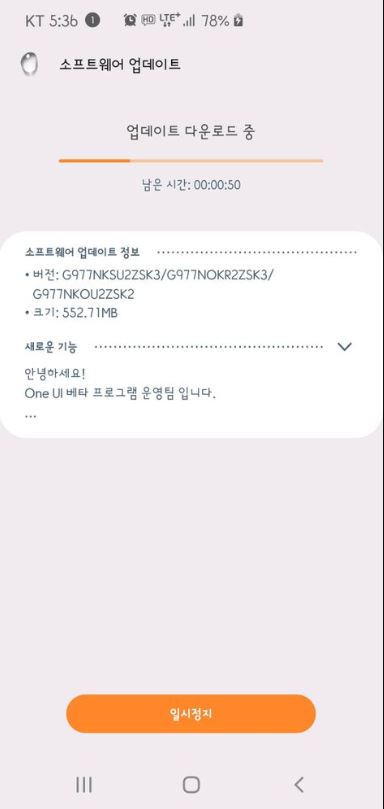
Moreover, the update also brings in a new fingerprint version and bumps it up from v5.0.0.1 to v5.0.0.2. In fact, according to the users, the fingerprint recognition rate is 1.5 times higher. You can check out the screenshot of the same, below
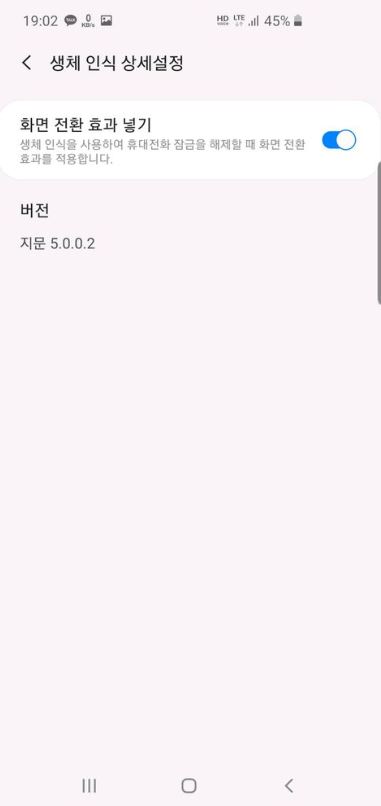
Galaxy S10 5G
The Galaxy S10 5G is also getting a new update which will be the second One UI 2.0 beta. It carries version number ZSK3 and brings in fixes for quite a few issues on the device.
The update shares the same changelog as mentioned for the Galaxy S10 model. Below is the official announcement of the new update:
Good morning!
One UI Beta Program Operations Team.
Thank you for participating in the One UI beta program, and we are pleased to announce a second beta software update that reflects your valuable feedback.
Please update to the 2nd Beta software version for usability and stability.

There is a list of known issues and its fixes which you can read in detail by heading here. Besides, the update also bumps the fingerprint scanner firmware like the 4G variant.
If you have not received the update on your device then, you head to Settings>>Software update>>Download and install to check for the update manually.
Update 1 (November 7)
In a recent development, the One UI 2.0 beta update is rolling out globally for the Galaxy S10, S10e and S10+. Below is the screenshot of the update prompt:
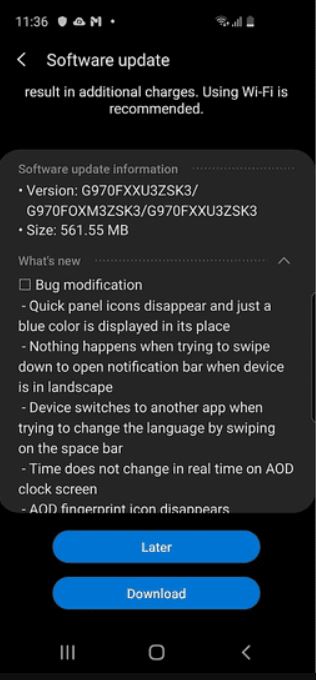
The update fixes quite a lot of bugs in the One UI 2.0. Thanks to henklbr@XDA, you can now download the update package for manually installing it on your device (Note that download file is only available for Galaxy S10 and S10+).:
Download Links
- Version: One UI 2.0 Beta 3 (ZSJL => ZSK3)
- Android: 10
- Download:
- Galaxy S10e
- Galaxy S10
- Galaxy S10+
Happy installing!
Update 2 (November 8)
Today, the US Snapdragon models are getting the third One UI 2.0 beta update with the same build number (ZSK3) as the Exynos one. Details here.
Note: You can check out our dedicated Samsung Section to know more about such similar stories and the latest happenings around Samsung devices.
PiunikaWeb started as purely an investigative tech journalism website with main focus on ‘breaking’ or ‘exclusive’ news. In no time, our stories got picked up by the likes of Forbes, Foxnews, Gizmodo, TechCrunch, Engadget, The Verge, Macrumors, and many others. Want to know more about us? Head here.

![[US variants] BREAKING: Samsung Galaxy S10 receives third One UI 2.0 (Android 10) beta, 5G variant updated as well (Download links inside) [US variants] BREAKING: Samsung Galaxy S10 receives third One UI 2.0 (Android 10) beta, 5G variant updated as well (Download links inside)](https://stage.onepluscorner.com/wp-content/uploads/2019/10/s10-5g-image.jpg)
