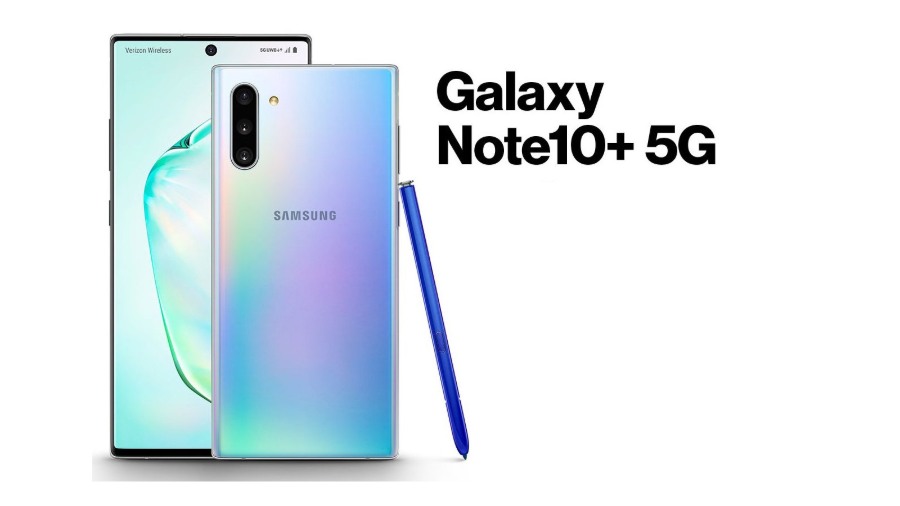As we enter the last month of this eventful year, there is a lot to look back on what happened in the smartphone market. Tons of new smartphones with new designs – for example – motorized/flip camera, foldable phone, hefty MP camera phones etc. are rocking the consumer market.

Moreover, OEMs also took care of the most important aspect of after-sales service i.e. the timely push of the Android security and firmware updates for their devices.
One of the major smartphone manufacturers, Samsung, which was previously mocked for slow or no updates for its devices, completely changed the picture this year.
With the launch of a lot of new devices, Samsung also pushed in the latest updates for its devices. In fact, it became the first OEM to push out the December security patch, even before Google.

Not only this, with the arrival of Android 10, Samsung shifted its gears and pushed in quite a few One UI 2.0 beta updates for the compatible devices before the rollout of stable One UI 2.0 (Android 10) update.

And in a recent development, the 5G variant of Galaxy Note 10 is receiving the third One UI 2.0 (Android 10) update in Korea. This incremental update fixes a lot of bugs left over from the previous beta (ZSK8) update.

Now, this new update is arriving with the version ZSKP and weighs in around 691.17 MB in size. Make sure to download this update on a stable internet connection to avoid any issues.
Below is the official announcement shared on the official Samsung community website:
Hi!
One UI Beta Program Operations Team.Thank you for participating in the One UI beta program, and we are pleased to announce a third beta software update that reflects your valuable feedback.
Please update to the 3rd beta software version for usability and stability.※ Error may occur during upgrade, so please backup important data before proceeding.
※ Beta Software Update only provides FOTA (Firmware Over The Air).
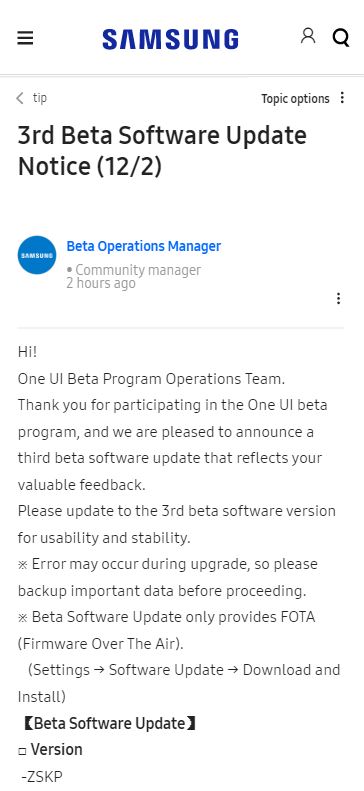
You can also check out the official changelog that includes the bug fixes this new update brings in for the Galaxy Note 10/Note 10+ 5G:
[Bug Fix]
– Time cut off when setting world time in AOD
– Exception occurred when pressing image attachment menu in S Note
– Boss on-ear disconnected while using BT headset
– Home screen after using Dex Problems with icon border not being released
– Screen blinks and reboots repeatedly
– Keyboard position overlaps with gestures
– SD card display error in My files
– Calendar Week, Day view Operation error when hovering with pen
– No sound sent through earphone
– Unable to save after saving live message as gif file
– Change of lock screen color after ending video call
– Issue of intermittent Screen off memo
– Contact , the problem should not normally displayed in Cyrillic log Call
□ Notes
– Depending on the temperature steps Adapted to limit the clock
In the US, Galaxy Note 5G is powered by Snapdragon chipset. As a consequence, one can’t install this build as this is intended for the Exynos variant.
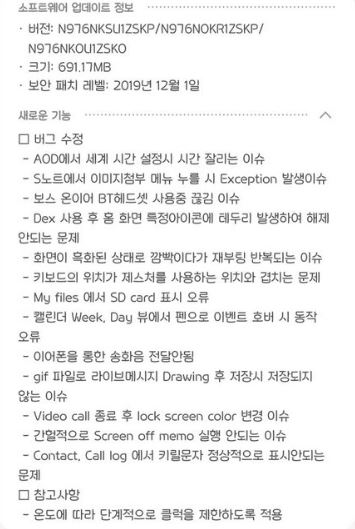
On the other hand, the regular (i.e. 4G) Galaxy Note 10 family got the third beta with version ZSKN. Canadian Note 10 units “accidentally” got the One UI 2.0 (Android 10) stable update as well.
Samsung is probably on the verge of pushing the big red button, so stay tuned. Users can manually check for the update notification by heading to System>>Software Updates>>Download updates manually.
Happy installing!
Note: You can check out our dedicated Samsung Section to know more about such similar stories and the latest happenings around Samsung devices.
PiunikaWeb started as purely an investigative tech journalism website with main focus on ‘breaking’ or ‘exclusive’ news. In no time, our stories got picked up by the likes of Forbes, Foxnews, Gizmodo, TechCrunch, Engadget, The Verge, Macrumors, and many others. Want to know more about us? Head here.