Here’s a crux of the story in a short video:
Here’s the complete story:
Guess the recent trend towards dark mode is somewhat related to the dark side of the Force, and Samsung has made it one step further. The upcoming movie in the fan-favorite Star Wars franchise, i.e. The Rise of Skywalker, is just weeks away, and the Korean OEM is ready to exploit the craze.

The company decided to take the Plus edition of their Galaxy Note 10 phablet, applied a fresh quote of black and red and bundled a leather cover featuring the mask of Kylo Ren. That’s not the end, as there is a customized set of Galaxy Buds and a limited edition badge.
The whole package is dubbed as Galaxy Note10+ Star Wars Special Edition, and currently available with a whopping $1,300 price tag. Themers and modders have immediately started exploring the firmware to extract the unique theme and other goodies, but the situation is slightly complicated.
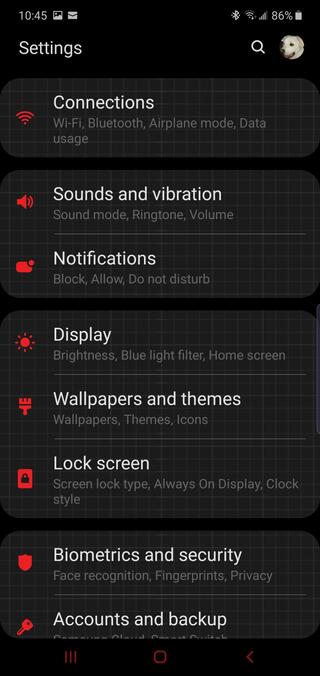
Samsung developed a completely separate firmware for this special edition, and the current version number of this distribution is N975FOSW1ASK8. As a result, the software features like Star Wars ringtone and a special sticker pack are part of the core system itself.
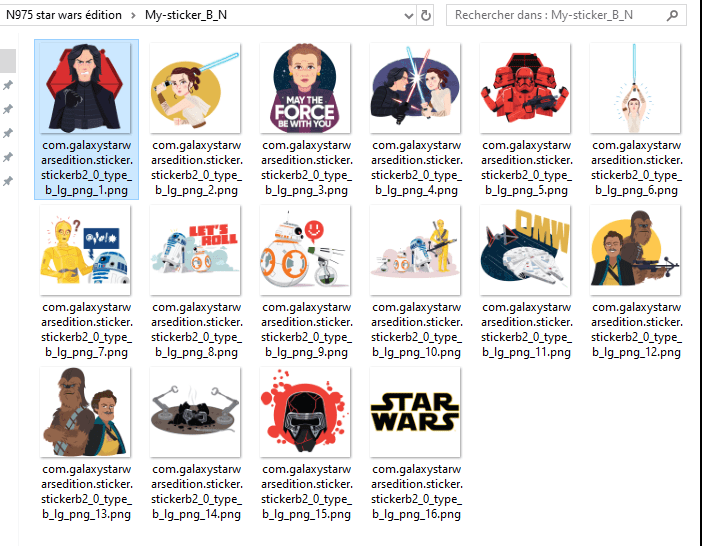
XDA member yakapa40 crossed the first hurdle, as they extracted the theme and other assets from the firmware. The package also comes with all the exclusive ringtones extracted as OGG files, so that you can use them on your non-Samsung phones as well.
However, merely installing the theme APK reportedly renders the theme almost unusable as it comes with a trial counter.
I was able to get the theme to show up in my themes page and applied it. But it is only showing up as a trial, which expires and reverts to my previous theme after 10 minutes or so. Clicking Buy only causes an error prompt.
Any way to get this to show up as a free theme so it can be applied without a trial timer?
EDIT: It seems that the notification and ringtone sounds that are part of the theme have remained, although the rest of the theme did revert after the trial period. Weird.
Also, if the theme isn’t showing up in your Galaxy Themes page, clear the app cache from the App Manager.
(Source)
Fortunately, we have an easy solution for this issue. Remember the app named Custom OneUI Theme Installer? Using this third party tool, anyone can use the Star Wars theme on their Galaxy phones running One UI.
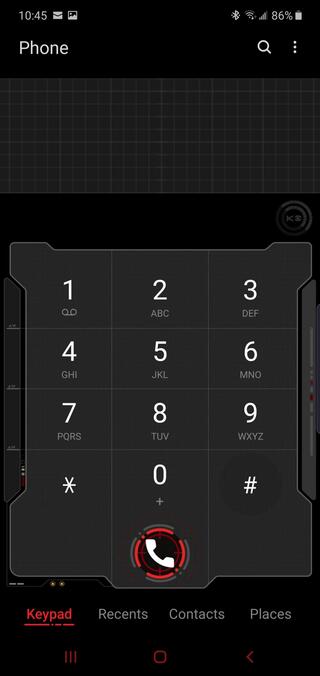
People are already working on a full-fledged Star Wars themed ROM based on these assets, but it would take some time. I would say the theme itself is a great portable solution, which can be used by anyone without going through hoops.
yakapa40’s package can be downloaded using this link. You should keep an eye on this post (and the corresponding thread) in case they update the whole thing in the near future.
May the Force be with you!
PiunikaWeb started as purely an investigative tech journalism website with main focus on ‘breaking’ or ‘exclusive’ news. In no time, our stories got picked up by the likes of Forbes, Foxnews, Gizmodo, TechCrunch, Engadget, The Verge, Macrumors, and many others. Want to know more about us? Head here.


