Data on a computer should be treated carefully and responsibly. It seems that everyone knows this, but cases where important documents or photographs from the last vacation suddenly disappear from the device occur regularly.
Accidentally deleted files, damaged disk, system errors – these are just some of the possible reasons why you may lose important data. Is Mac data recovery possible?
You just need to have the best data recovery tool on your computer to restore the necessary information. There are many programs able to help you in getting the files back.
Let’s have a closer look at the top free file recovery software Disk Drill. Find out how to use it effectively when you need to recover the information that you’ve either deleted by chance or it was lost because of some unexpected system error.
What Makes Disk Drill the Best Data Recovery Software?
Why do most Mac users choose Disk Drill? This software has a great free version, the capabilities of which will be plenty for many computer users. The interface of the data recovery tool is simple and straightforward.
It’s easy to do this using a tutorial even if it’s the first time you’re recovering information.
The utility recovers almost any data – from accidentally deleted and damaged during a virus attack to those that disappeared in the event of disk corruption or an operating system error.
Moreover, this works not only with the computer’s drive, but also with an external drive, flash drive, memory card, and even a mobile phone.
The main difference between the free version and the paid one is the restriction on the size of the data that can be restored. The professional option has no restrictions. However, free software also works well and shows great results.
Have a look at 15 best data recovery tools for Mac and you’ll see that Disk Drill offers the widest range of great features.
How to Get Files on Mac Back?
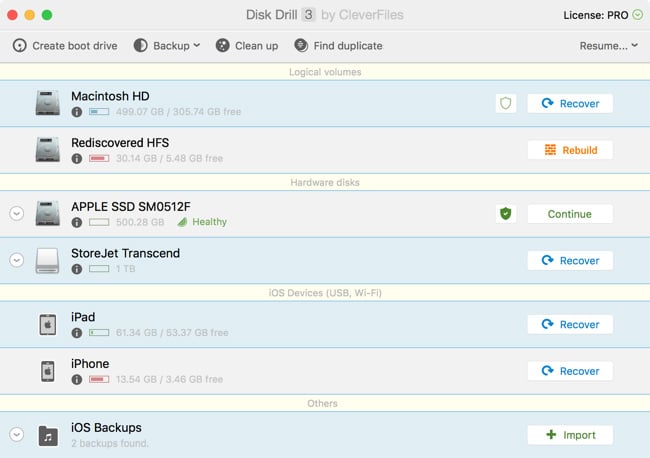
The best data recovery app for Mac that we review here works flawlessly. It takes minutes to install the software. It’s as easy as ABC to have your files back almost instantly. Check what steps will lead you to the fast data recovery.
- First, select which type of data you want to restore and what disk to scan (everything can be done right away).
- Run quick scanning. (There are two types of scanning: quick and deep (also available in the free version). The latter, accordingly, takes longer. But it can even find files the existence of which you’ve already forgotten about. But a normal scan is enough for most users to find two randomly deleted photos, etc.
- Check the list of the files found by the program. (Take into account that sometimes it’s impossible to restore files with their initial names. So, the tool will show the list of the files, which you’ll have to look through and sort out by date and other parameters to identify whether it’s the one you’re looking for.
So, the algorithm of actions is the following: file type selection – disk selection – scanning – advanced scanning (if quick scanning hasn’t given the expected results).
Video Tutorial
Protect Your Data not to Lose It
The process of data recovery takes a little effort and time, but it’s better than losing data. Disk Drill offers an opportunity to protect files so that you don’t have to recover them. In fact, there are plenty of options to explore.
Consider the offered options, their benefits, and choose the one that is able to meet most of your needs.
One of the most popular functions used with the aim to protect data is Recovery Vault. Just feel safe with such a helper like Disk Drill. Use it immediately after the data loss if that happens. Don’t waste time and think about information protection now!
Disclaimer: This is a sponsored post, made possible in association with 508 Software. PiunikaWeb doesn’t take any responsibility of the product being advertised here.
About 508 Software: 508 Software was incorporated in Atlanta, GA, in 2011 and is now operating from Alexandria, VA. Disk Drill® and CleverFiles® are registered trademarks of 508 Software, LLC.
Disk Drill recovers lost/deleted data from HFS/HFS+, FAT, NTFS & other file systems. It helps you undelete files and folders using its multiple powerful recovery methods: Quick and Deep Scan, Lost Partition Search, HFS+ Catalog Rebuild, etc.


