If you are an avid online gamer, chances are that Discord App needs no introduction. If you are not, well, Discord is a proprietary freeware VoIP application and digital distribution platform designed for video gaming communities.

It specializes in text, image, video and audio communication between users in a chat channel. Discord runs on Windows, macOS, Android, iOS, Linux, and web browsers.
Discord App introduced Custom Status tags on iOS, desktop app, and browser recently with word that the same for Android would follow soon. Well, the Custom Status for Android is currently rolling out in Beta updates.
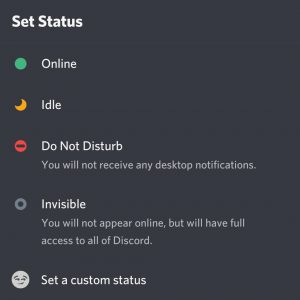
Custom Status lets users customize their own personal status to let other’s know what you are up to. This is handy when a gamer needs to step away for a little bit without leaving his friends hanging.
Click on your profile picture at the bottom left of your app, then click Set a custom status
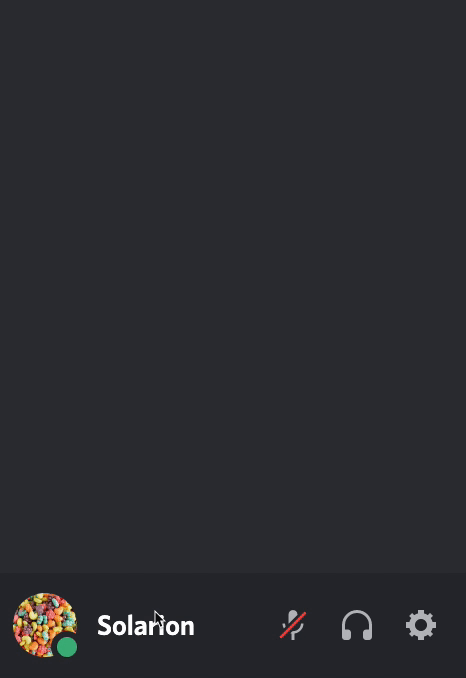
A Discord employee confirmed the rollout saying:
Rolling out to every Android user over today and tomorrow.
The same should eventually get available in the form of a stable update.
How to set or edit your Status
- To Edit your custom status, click on your profile picture at the bottom left of your app and click on your Custom status.
- For some, click on the green status button (the one you use to set Online, Away, Do Not Disturb, and Offline). There should be a custom one that says “Custom Status”
- To Clear your custom status, click on your profile picture at the bottom left of your app, and click the “X” icon to the right of your custom status.
If there was one thing many felt Discord was missing from Skype, it was the custom statuses. When this finally becomes official for Android, it will be available on all platforms supported by Discord.
PiunikaWeb started as purely an investigative tech journalism website with main focus on ‘breaking’ or ‘exclusive’ news. In no time, our stories got picked up by the likes of Forbes, Foxnews, Gizmodo, TechCrunch, Engadget, The Verge, Macrumors, and many others. Want to know more about us? Head here.


