Android 10 is the talk of the town as household smartphone names like Samsung, Huawei, and LG begin to update their devices to the new OS.
There are tons of features the OS brings to these devices. Each vendor has also packed its own set of features, but even so, one of the major highlights of Android 10 is the system-wide dark mode that Google has baked into the OS.
But of course, there is more to Android 10 than just the dark theme. Another interesting feature you get is the ability to change the system accent color, a feature that, like the system-wide dark theme, is coming to stock Android for the first time.
![]()
Sure, you’ll have to jump through a couple of hoops in order to change accent colors of icons on Android 10, but it’s such a great theming feature to have out of the box. Unfortunately, there are only eight different accent colors to pick from.
What if you want more freedom with the accent colors at your disposal? Heck, what if you even want an accent color name that is only known to you? For fans of theming, you know the thrill that comes with having something unique to your phone.
If this is you, well, meet the Accent Colour Creator for Android 10, an app that lets owners of rooted Android 10 devices set their preferred accent color other than what the default system provides.
Android 10 introduces an option to change the system accent colour. In pure AOSP, it is limited to certain preset colours(Custom ROMs may have more colours). What if you want to set your own accent colour? That’s where this app comes into play. The app gets your choice of colours (along with a name) and creates an overlay targeting android (framework-res). A Magisk module is created by the app, which injects the created overlay to the system.
Source
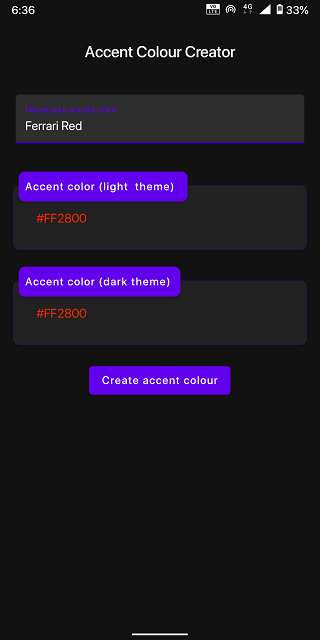
It gets even better as the Accent Colour Creator app also lets you pick a custom name for every custom accent color you create, something theming freaks should relish. As you can see from the screenshot above, someone just created Ferrari Red accent color, which looks like below.
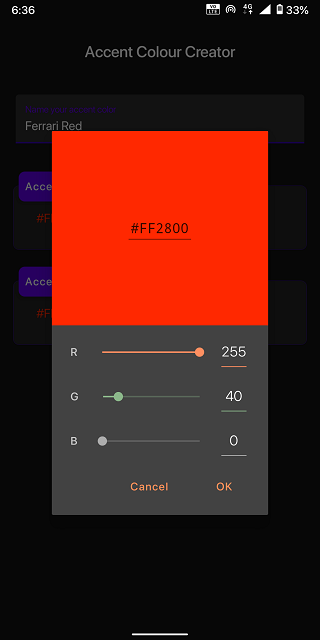
Once you have your custom accent color ready, it will be added to the list of accent color options you can pick from, as seen in the screenshot below.
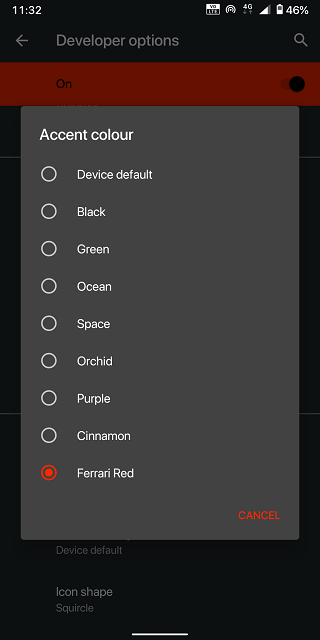
Apparently, the developer of Accent Colour Creator for Android 10 has the following notes to make about this particular version of the app.
1. As of now, this is untested on OEM skins(OOS, OneUI, MiUI etc). But should work on Android 10 custom ROMs.
2. If something goes wrong, remove the module created by the app in /data/adb/modules/ using TWRP or adb shell with root access.
3. Uninstalling the app won’t remove the custom accent colour.
Source
Another thing worth noting is that for this app to work, you’ll not only need Android 10 but also a rooted device and Magisk as well. This XDA thread has what you need to get going.
NOTE: We have more Android 10-related stories here.
PiunikaWeb started as purely an investigative tech journalism website with main focus on ‘breaking’ or ‘exclusive’ news. In no time, our stories got picked up by the likes of Forbes, Foxnews, Gizmodo, TechCrunch, Engadget, The Verge, Macrumors, and many others. Want to know more about us? Head here.


