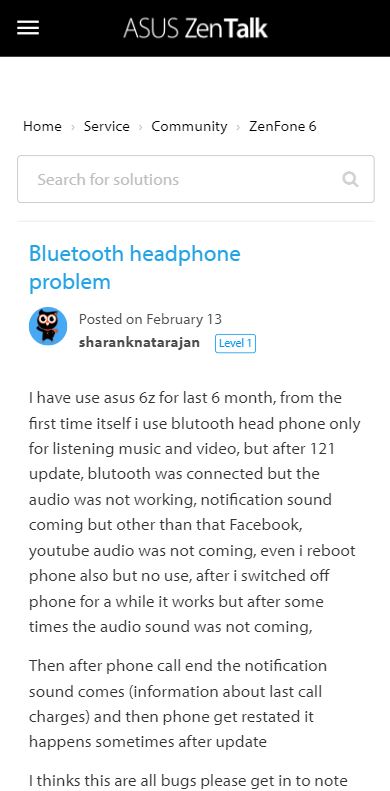Asus brought in the ZenFone 6 (aka ZenFone 6z) back in 2019 and this device came with some innovative camera module. For starters, it packed in the Snapdragon 855 chipset with 6/8 GB of RAM, a massive 5,000 mAh battery.
It sports a 6.4-inch display and offers up to 256 GB of onboard storage. In the camera department, the Asus ZenFone 6 (6z) sports a dual-camera setup with a 48 MP primary lens.

Along with pushing timely updates for bug fixes, for the Zenfone 6 (sold as Asus 6z in India), the company has been releasing Android updates in time as well.
What’s more interesting is that the company has started rolling out a stable Android 10 update for the ZenFone 6/Asus 6z back in November 2019 which is way faster than other OEMs.
And in January 2020, the device was served with a new update with version v17.1810.2001.121 and it brought in some fixes and optimization for the system stability.
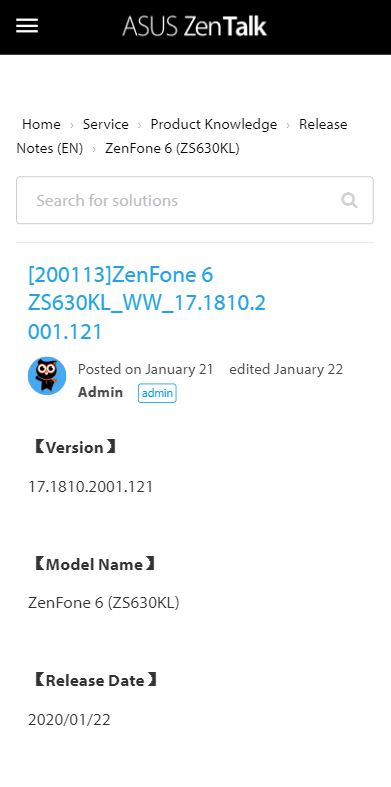
However, according to user reports, the ZenFone 6 after this update has been surfaced with a Bluetooth bug where a new notification mutes the sound of the Bluetooth connection. Moreover, this bug also YouTube audio as well.
You can read several reports about this issue on various platforms. Below are some of the reports:
I have use asus 6z for last 6 month, from the first time itself i use blutooth head phone only for listening music and video, but after 121 update, blutooth was connected but the audio was not working, notification sound coming but other than that Facebook, youtube audio was not coming, even i reboot phone also but no use, after i switched off phone for a while it works but after some times the audio sound was not coming,
Then after phone call end the notification sound comes (information about last call charges) and then phone get restated it happens sometimes after update
I thinks this are all bugs please get in to note to slove the problem in next update(Source)
I’m noticing when I’m connected to Bluetooth sometimes a call or even a random notification will mute the sound on a Bluetooth connection. The only fix for this is to go into settings and sound settings and adjust the ringtone volume to let the ringtone play through the speakers and that unmutes the Bluetooth audio
(Source)
Fortunately, according to a user, there is a workaround available. For that, the user needs to download and install a Bluetooth tool and follow the instructions below:
It is recommended to do the following before confirming
1. Download and install apk: BT Tool
2. The interface displays “false” for successful modification
3. Restart the phone and connect it with the Bluetooth device(Source)
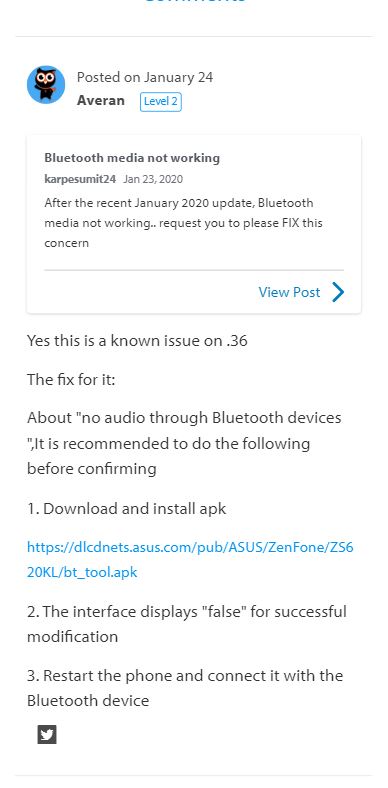 Moreover, one user has responded that this workaround has worked and fixed the Bluetooth bug on the Asus ZenFone 6 (6z) smartphone.
Moreover, one user has responded that this workaround has worked and fixed the Bluetooth bug on the Asus ZenFone 6 (6z) smartphone.
Let us know in the comments below if you were also experiencing this issue and this workaround fixed the issue for you or not?
PiunikaWeb started as purely an investigative tech journalism website with main focus on ‘breaking’ or ‘exclusive’ news. In no time, our stories got picked up by the likes of Forbes, Foxnews, Gizmodo, TechCrunch, Engadget, The Verge, Macrumors, and many others. Want to know more about us? Head here.