New updates are being added at the bottom of this story…….
Asus ZenFone 5Z will soon receive the stable update to ZenUI 6 based on Android 10, at least if the latest developments are anything to go by.
The Taiwanese company has been testing the new OS on the device for weeks now, with the first developer preview version having arrived in August. Asus pushed an updated version the following month before coming in with the public beta version a week or so go.
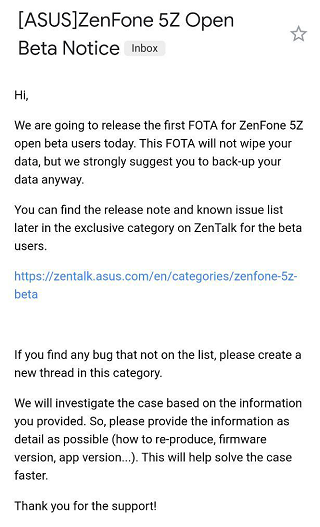
Today, there is a new version arriving for those beta testing the ZenFone 5Z Android 10 update. The new software version is 100.04.44.77, up from the previous version 100.04.44.67 and going by the changelog, it’s here purely on bug-fixing terms.
Below are the bugs the incoming ZenFone 5Z ZenUI 6 public beta 2 update addresses:
1. SD card transmission speed is slow
2. Themes downloaded from Asus Theme Store couldn’t apply to Lock Screen, QS Panel, and Settings.
3. ZenUI Launcher occasionally crashes on recent screen.
4. Battery % icon doesn’t show in the status bar.
5. QS panel swipe down bug.
6. Switching between apps by swiping gesture nav bar, apps may be stuck in half screen.
7. ZenMotion gesture bug.
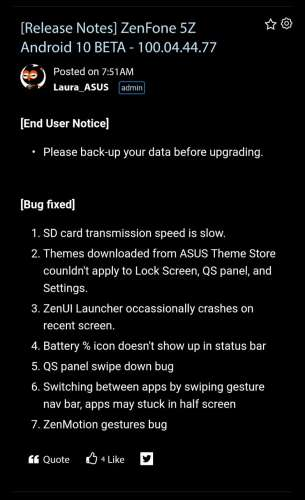
Since this is unfinished software, those beta testing the ZenFone 5Z Android 10 update have been warned about several known issues in the incoming public beta 2 update.
1. Selecting swipe-up gesture navigation then hide notch function failed.
2. There is no subscription function in the wallpaper slideshow.
3. Background music lag when playing games.
4. Dark mode is gray for the Quick Setting panel but notification still black.
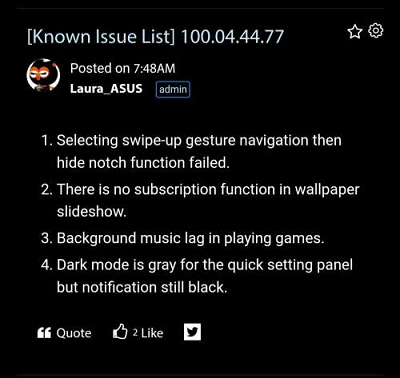
Apparently, the new update bumps the security patch level on the ZenFone 5Z to the latest for the month of November 2019, which is impressive. But as for when the stable version will arrive, it remains a mystery.
If you feel like grabbing the FOTA file and flashing it manually, we have the download link below. Note that this isn’t the full firmware, but the incremental update that weighs in at just 82.7MB.
- Device: ZenFone 5Z
- Codename: z01r
- Channel: Global (WW) Beta
- Version: 100.04.44.77
- Android: 10
- Type: FOTA
- Download: Link
- MD5: b3f44ade4c8b978b2d73957f2729a133
- Type: FOTA
Those, who are already running the first beta build (100.04.44.67), can manually install the update by following these steps:
Download the above delta update package and rename the zip file to UL-Z01R-WW-100.04.44.77-user.zip, copy the renamed zip file into the root of the internal memory (assuming you downloaded it via a PC) and initiate system update.
Update 1 (November 15)
The third ZenUI 6 beta update for the ZenFone 5Z is up for grabs as version 100.04.44.87 with a huge list of bug fixes and optimizations. Details here.
Update 2 (November 18)
The fourth ZenFone 5Z Android 10 beta update is live. Details here.
Update 3 (November 27)
After a series of beta builds, Asus has finally pushed the stable Android 10 update for ZenFone 5Z across the globe. The build features ZenUI 6 skin. For further details, see here.
PiunikaWeb started as purely an investigative tech journalism website with main focus on ‘breaking’ or ‘exclusive’ news. In no time, our stories got picked up by the likes of Forbes, Foxnews, Gizmodo, TechCrunch, Engadget, The Verge, Macrumors, and many others. Want to know more about us? Head here.

![[Stable rolling] Asus ZenFone 5Z receives another Zen UI 6 update based on Android 10 [Stable rolling] Asus ZenFone 5Z receives another Zen UI 6 update based on Android 10](https://stage.onepluscorner.com/wp-content/uploads/2019/11/Asus-ZenFone-5Z.jpg)
