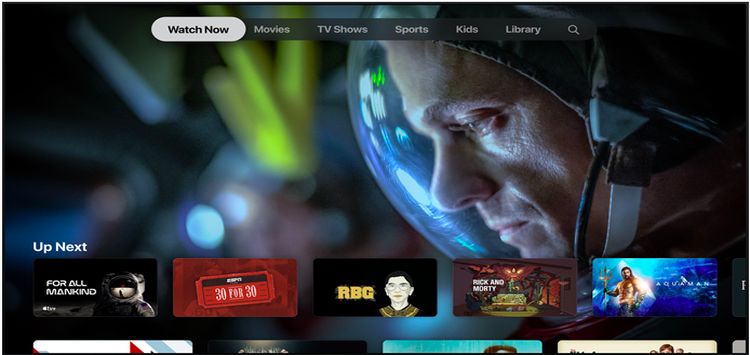We are living in an era of over-the-top media services, which bring our favourite content to the home via the internet. There are a handful of platforms to choose from, including Netflix, Hulu, Amazon Prime, Hotstar etc.
And, Apple TV+ has recently found its place in the list on 1 November this year. So far, anyone can login to the service via Apple TV app on iPhone, iPod touch, iPad, Apple TV 4K, newer Samsung TVs and selected Roku and Amazon Fire devices.
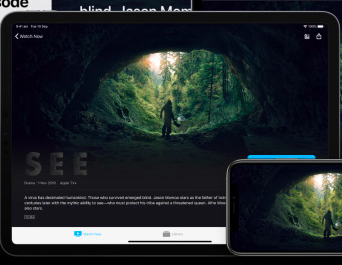
Although Apple TV+ is available in more than 100 countries, you can’t access it from Romania. Owing to the clash between copyright laws in the country, the Cupertino-based firm had to backoff from releasing the service there.
So yeah, the media platform has gone live in many countries. However, the reports surfacing on the web don’t indicate the users are having good times. Let me share a gruesome concern from a Redditer.
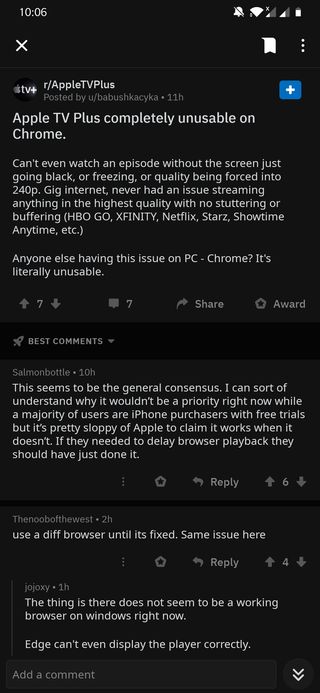
No, the problems aren’t exclusive to Google Chrome. A user couldn’t even get the login dialogue on Mozilla Firefox. However, he couldn’t duplicate the issue on Brave browser, but with all the guards shut off.
Firefox will not load the log in dialogue to Apple TV +
Running browser version 70.0.1 64 bit on Windows 10. I do have some bad security stuff disabled in about:config such as fingerprinting, WebRTC, cryptomining, geolocation but I would hardly consider my browser totally locked down. I do not have an issue with other sites including streaming media similar to Apple TV+. I do not run encrypted DNS on this machine.
I can browse to tv.apple.com but when I click the login button at the upper right hand side of the page it redirects in a frame to idmsa.apple.com
At that point I get a message that says Blocked by Content Security Policy, An error occurred during a connection to idmsa.apple.com, Firefox prevented this page from loading in this way because the page has a content security policy that disallows it.
Troubleshooting Steps I took –
I right clicked on the error dialogue and attempted to open the frame in a new tab and new window but that did not work
I changed the permissions for the frame to basically allow everything still that did not work
Checked that Firefox is a supported browser for Apple TV+ and it is
The only plug in that I use that caught anything was Privacy Possum. I disabled it only to get the same result.
I was able to open the page and login with Brave browser with all and I mean all of the guards shut off.
Tried to access tv.apple.com on a laptop that does run encrypted DNS and a much more locked down security posture on FF 70.0.1 and the login frame just hangs. It wont even return the security message I noted above.
Anyone know what the issue could be?
(Source)
Even the Twitter isn’t devoid of complaints from the users. The problems are so random (present even on Safari) that we can’t point to a single cause. Given the service is still in its infancy, we hope everything will fall into their place in a month or two.

Note:- Don’t forget to check out our Apple section for similar stories.
PiunikaWeb started as purely an investigative tech journalism website with main focus on ‘breaking’ or ‘exclusive’ news. In no time, our stories got picked up by the likes of Forbes, Foxnews, Gizmodo, TechCrunch, Engadget, The Verge, Macrumors, and many others. Want to know more about us? Head here.