New updates are being added at the bottom of this story…….
Original story (published on November 18, 2019) follows:
The Android TV box market isn’t the most prolific you’ll come across, especially when compared to its smartphone counterpart.
Sure, there are some great propositions like the NVIDIA Shield set-top boxes (STBs) that offer quite a lot more than your typical Android TV box, but getting hold of one of these can be an uphill task depending on where you are reading this from.
Despite the odds, those in the market for a great Android TV box besides the NVIDIA Shield STBs to replace the boring software their smart TVs come with out of the box can turn to Xiaomi’s Mi Box S (aka Mi Box 4) with little to regret about.

Like other Android STBs, the Mi Box S is a TV streaming box that is based on Android OS. It took over from the Mi Box 3 as the company’s ultimate offering in this niche and even though it’s still not good enough, wishing away the Mi Box S isn’t that easy.
To make its case even stronger amid growing competition, the Xiaomi Mi Box S, which runs on Android 8.1 Oreo out of the box, is gearing to pick up its first major OS upgrade to Android 9 Pie. In fact, those willing to try the beta version can already do so as I write this.
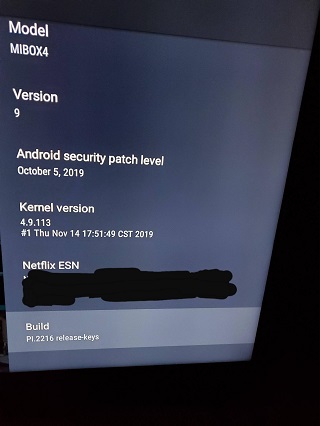
There was limited ‘Beta 0’ update (build number 2205) for Mi Box S that was released earlier this month. However, the newest ‘Beta 1’ build is much more stable.
If you missed out on the OTA update, we do have the link to download the Mi Box S Android Pie beta update right below. A new October security patch has also been included in the update.
- Device: Mi Box S
- Channel: Global Beta
- Version: Beta 1 (2216)
- Android: 9
- Type: OTA
- Download: Link
- Type: OTA
Once you have the above file, follow the steps below to install Android Pie on your Mi Box S. Of worth noting is the update ONLY works for the Mi Box S, so don’t try something stupid like installing it on any other Mi Box. Also, there is no going back to Oreo once you switch to Pie beta.
1. Download the latest beta build available from the link above.
2. Rename the zip file to update.zip without repeating the .zip extension twice, save it to a USB drive formatted to FAT32 and connect it to the device.
3. To enter to recovery mode follow this steps:
a) Disconnect the Mi Box S from the outlet.
b) Put the remote as close as possible to the device, press and hold at the same time the “center” button and “back” button, connect the Mi Box S to the power outlet and wait until it enters to recovery mode.
c) If your device is still under Oreo, you MUST first reset it to factory settings, so first select “Wipe data/factory reset” and then “Wipe cache partition”, if you are already under any Pie beta you don’t need to reset it, just follow the steps below.
d) Select “Apply update from EXT” and finally “Update from udisk”, hold on until the firmware gets installed.
e) When it’s done, select “Reboot system now” and wait until the device reboots, it takes some time to complete the loading process though.
Source
As you would expect from a major firmware update, the Mi Box S will gain several new features after installing Android 9 Pie, among them selecting audio formats, conversion of Dolby Digital Plus to Dolby Digital, holding down on/off button to take screenshots, as well as a new settings menu.

Following the recent bromance between Amazon and Google, the Mi Box S Android Pie update also brings along support for Amazon Prime Video streaming. Prior to this, the service was limited to the NVIDIA Shield STBs, but not anymore.
It’s still unknown when the stable Mi Box S Android Pie will be released, but with the beta version now live, the wait should not be long. We will let you know when the update goes live.
Update (January 08, 2020)
The stable Mi Box S Android Pie is now rolling out widely. Check out the full details here.
NOTE: We have more Xiaomi-related stuff here.
PiunikaWeb started as purely an investigative tech journalism website with main focus on ‘breaking’ or ‘exclusive’ news. In no time, our stories got picked up by the likes of Forbes, Foxnews, Gizmodo, TechCrunch, Engadget, The Verge, Macrumors, and many others. Want to know more about us? Head here.

![[Stable version available] Latest Android Pie beta for Mi Box S brings Dolby Digital conversion & improved Amazon Prime support (Download link inside) [Stable version available] Latest Android Pie beta for Mi Box S brings Dolby Digital conversion & improved Amazon Prime support (Download link inside)](https://stage.onepluscorner.com/wp-content/uploads/2019/11/mi-box-featured.jpg)
