An Nvidia software (HUD remover) competely removes flashes for VALORANT. You could bind it to a key & use it mid round for ez hold.
— HOUNGOUNGAGNE (@HOUNGOUNGAGNE) June 25, 2021
I'm curious as to how they'll fix this and will maybe help CSGO with the untrusted/obs situation? pic.twitter.com/nYsxX2z5ZA
This story is being continuously updated…
Original story (published on June 26) follows:
NVIDIA Freestyle was unveiled a while back providing a new way to personalize a game’s appearance through the application of real-time post-processing filters.
These include the just-for-fun filter types that, for example, make the game look like something out of ’40s cinema, or color and contrast enhancing ones to make the game look more realistic.

You can even use night mode which reduces the amount of blue light emitted to keep eye strain under control and helps you sleep better after a night of gaming with your gamer pals.
These NVIDIA Freestyle game filters can be accessed by pressing “Alt+Z” and enabling them through the in-game overlay. Or you can access Freestyle directly by pressing “Alt+F3”.
This functionality, however, appears to have broken for many Valorant players. Trying to use the keyboard shortcuts to pull up the overlay menu to apply the filters results in an error saying that Valorant isn’t supported.
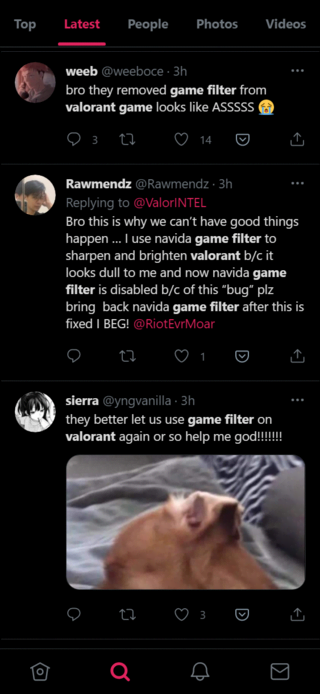
For some reason when I launch Valorant, I can’t apply my game filters that I’ve been using everyday for months now. I was playing Valorant this morning and when I came back this afternoon the filter stopped working.
Source
Bascally I woke up today and saw that you can now hide flashes in valorant by removing hud. Now I tried this in a game but I did not use it for any advantages. lol I just used it one round. Now when I try to use game filter for my normal color enhancers, it says that its not supported?
Source
Users have already tried workarounds like downloading new drivers, reverting drivers, enabling experimental features, and even re-installing GeForce Experience to no benefit.
While there isn’t any official word from NVIDIA or Valorant on the matter, we do have a possible explanation.
As you can see in the above video, upon hiding the HUD, players are rendered immune to the Flash effects of Kayo. It is highly likely that the NVIDIA game filters on Valorant have been disabled due to this game-breaking issue.
If this truly is the case, then we should be seeing a patch for the bug in the coming days following which NVIDIA game filters on Valorant will begin working once more.
As always, we will be keeping an on the matter for further developments and will be updating this article accordingly so stay tuned to PiunikaWeb.
Update 1 (June 28)
For better visuals while the filters are disabled, incoming is a user shared workaround that you can try hands-on:
I found a few ways to enhance visuals in valorant and csgo too.
For NVIDIA users only
Well by going to nvidia control panel you can change vibrance of your gpu output and shaprness. But there is an app called VIbranceGUI. It will allow you to set the option only for specific process/app and only to effect one monitor in case you have 2 or 3.
Another thing is to use gaming settings on your monitor if you have 144hz at least it should come with these or just config them in menu. Will help with sharpness and shadows!
PiunikaWeb started purely as an investigative tech journalism website with a main focus on ‘breaking’ or ‘exclusive’ news. In no time, our stories got picked up by the likes of Forbes, Fox News, Gizmodo, TechCrunch, Engadget, The Verge, MacRumors, and many others. Want to know more about us? Head here.

![[Updated] NVIDIA game filters not working or disappeared in Valorant? Here's what you need to know [Updated] NVIDIA game filters not working or disappeared in Valorant? Here's what you need to know](https://stage.onepluscorner.com/wp-content/uploads/2021/05/VALORANT-fi.jpg)
