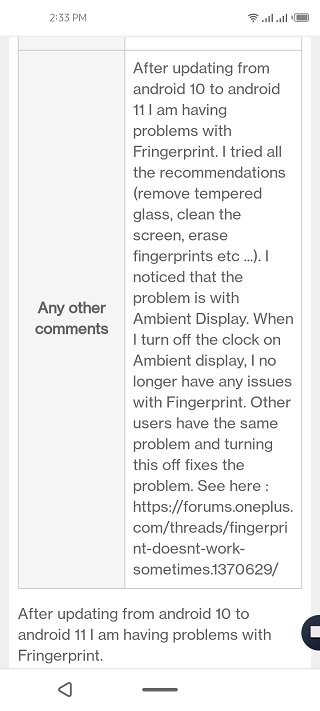New updates are being added at the bottom of this story…….
Original story (published on January 5, 2021) follows:
OxygenOS 11 caused a lot of stir when it was unveiled owing to its drastic change in design language compared to its predecessors. The fact that there were bugs and issues afflicting this software didn’t help the situation.
We’ve been following many of these bugs and issues afflicting OxygenOS 11 and you can check out our dedicated tracker of the same here.
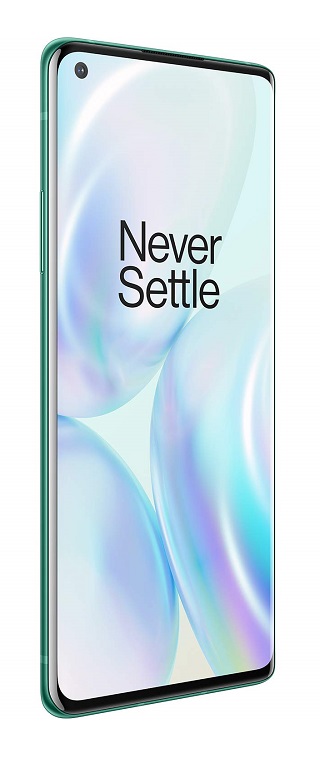
At the time of writing, only a handful of OnePlus devices are running this Android 11-based skin officially. These are the OnePlus 8T that launched with it out of the box and OnePlus 8 series of devices.
However, the bugs and issues dogging OxygenOS 11 continue to afflict these devices and now, users of the OnePlus 8 and OnePlus 8 Pro note that they’re not happy with the fingerprint sensor performance.

According to affected users, the OnePlus 8’s fingerprint sensor doesn’t work as expected as it fails to register or is a little too slow.
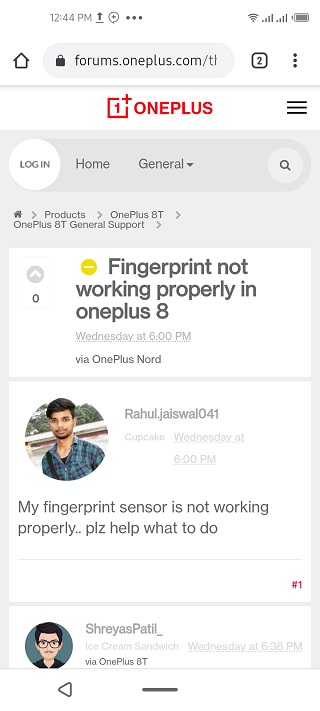
While this issue has been extensively reported by users running the stable release of OxygenOS 11 for the OnePlus 8 and 8 Pro (1,2,3,4,5,6), it seems to have been around for a lot longer; as far back as during the Open Beta 5 (1,2,3,4,5,6).
I’m facing lot of issues in my oneplus 8 pro, fingerprint recognition fails, bluetooth connectivity is bad, facing issue while receiving calls screen doesn’t turn off while on call, sensor is not working properly, while returning on home screen, recent app gets stucked.
Source
Well, luckily there seems to be a workaround that could help. According to one community forum member, turning off the clock on Ambient display settings seems to be helping.
… When I turn off the clock on Ambient display, I no longer have any issues with Fingerprint. Other users have the same problem and turning this off fixes the problem…
Source
And indeed, this seems to be working for some of the affected users. It is, therefore, worth trying out if you are facing similar fingerprint issues on your OnePlus 8 device.
Update 1 (March 5)
IST 12:53 pm: A potential workaround for anyone faced with this issue is highlighted by one of the users on Reddit.
– Enable AOD
– Disable the “show fingerprint icon” option in the ambient display settings
– In customization settings, choose None in the customization options for ambient display clocks
Your display will stay off when you lock it, but the fingerprint sensor will be enabled so you’ll be able to unlock it with fingerprint instantly when it’s laying on a flat surface, without using a gesture or go to the lock screen, just like physical fingerprint sensors.
Source
How effective this workaround is remains to be seen.
NOTE: We have these and many more OnePlus stories in our dedicated OnePlus section.
PiunikaWeb started as purely an investigative tech journalism website with main focus on ‘breaking’ or ‘exclusive’ news. In no time, our stories got picked up by the likes of Forbes, Foxnews, Gizmodo, TechCrunch, Engadget, The Verge, Macrumors, and many others. Want to know more about us? Head here.

![[Updated] Poor fingerprint performance on OnePlus 8 running OxygenOS 11? Try this workaround [Updated] Poor fingerprint performance on OnePlus 8 running OxygenOS 11? Try this workaround](https://stage.onepluscorner.com/wp-content/uploads/2020/09/OnePlus-8-Pro.jpg)