New updates are being added at the bottom of this story…….
Original story (published on October 19, 2020) follows:
OnePlus has been working on its Android 11-based HydrogenOS 11 and OxygenOS 11 updates for its Chinese and global devices respectively.
The global and Chinese OnePlus 8 series devices have already received the Android 11 update with a bunch of new features along with several bugs and issues.
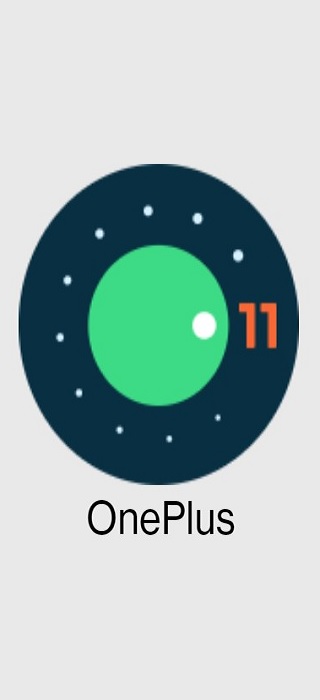
However, a Q&A was recently posted on the Chinese OnePlus Community which addressed some of the most common user concerns related to HydrogenOS 11.
Users shared their concerns about the new Weather app widgets, status bar-related issues, duplicate long screenshots in WeChat, and much more.
So, let’s take a look at all these user queries individually and what the OEM has to say about each one of them.
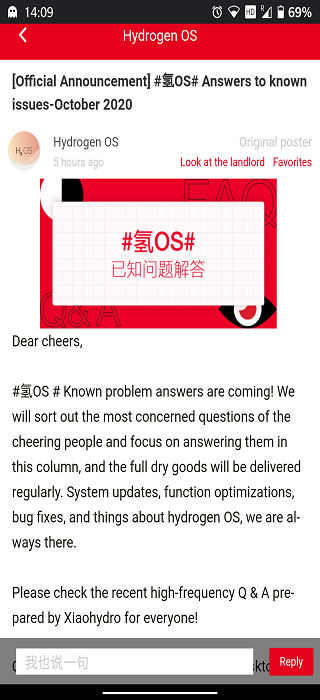
Users are not able to find any widgets for the new Weather app after upgrading to HydrogenOS 11 and the OEM states that widgets are not yet available for it.
Also, the OEM has advised users to add the default OnePlus widgets on the home screen for the time being.
Another common problem that users are facing is while playing games in the landscape mode the status bar does not retract at times when pulled down.
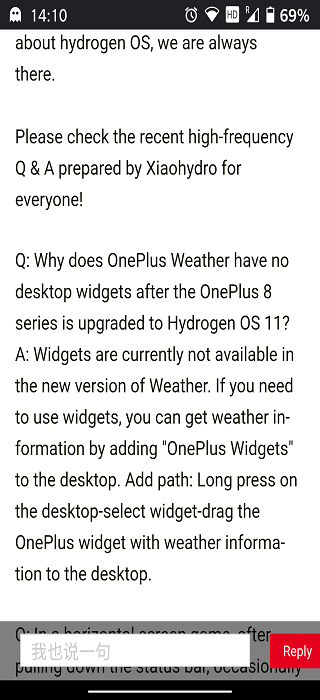
Moreover, users of the OnePlus 8 series have reported that the status bar does not respond at all in the landscape mode while long screenshots in WeChat get duplicated at times.
The WeChat Moments screen recording sound gets jumbled or repeated along with slow album loading speed while the font and display size manual adjustments fail occasionally.
Furthermore, users have reported that the voice assistant fails to recognize their voice while questioning and answering on its own.
Q: In a horizontal screen game, after pulling down the status bar, occasionally the status bar cannot be retracted and the screen is blocked.
A: This problem has been resolved and incorporated into the latest public beta version . We can update to the latest version to solve this problem.
Q: OnePlus 8 series sometimes has no response when pulling down the status bar in landscape mode.
Q: Long WeChat screenshots sometimes appear duplicated.
Q: The adjustment of “Display Size” and “Font Size” in the settings sometimes fails.
A: This problem has been optimized in the latest stable version of the OnePlus 8 series. You can update to the latest version.
Q: The album loading speed is slow.
A: This issue has been optimized in Hydrogen OS 11 and updated in the latest stable version and public beta version of the OnePlus 8 series. You can also go to the store to update to the latest version. Other optimized versions based on hydrogen OS 10 will be released in the near future, please pay attention to version updates.
Q: The screen recording sound of WeChat Moments is repeated or disordered.
A: This problem has been fixed and has been incorporated into the latest stable version of OnePlus 7 and 8 series. We can update to the latest version to solve this problem.
Q: The voice assistant cannot accurately distinguish between the user’s voice and its own voice, and occasionally self-questioning and self-answering occur.
A: This problem has been fixed in the latest version. You can go to the store to update the language assistant to the latest version to solve this problem.
All these issues have been fixed in the latest stable and public beta versions of HydrogenOS 11 while the WeChat, album, and voice assistant issues can be resolved by updating the respective apps.
Apart from that, users have reported that they are facing issues with the Messages app after updating it from the Google Play Store.
The OEM has asked HydrogenOS users to clear storage and uninstall updates of the Messages app from the Apps & Notifications settings.
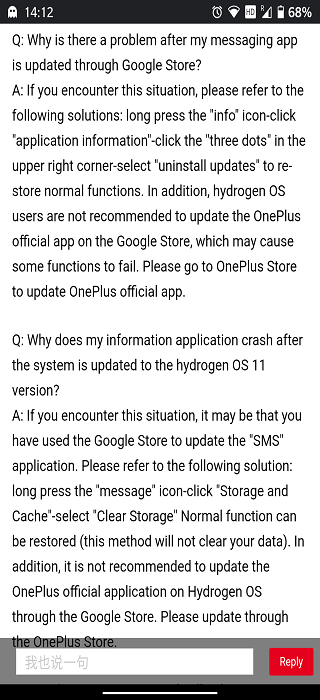
Also, HydrogenOS users are to update the official OnePlus apps via OnePlus Store instead of Google Play Store.
Users have also reported that there is a bug which prevents them from uploading feedback pictures on OnePlus Community.
The OEM has stated that this issue will be addressed in the upcoming OnePlus Community app update version v3.8.2.0.
Q: OnePlus Community BUG feedback pictures cannot be uploaded.
A: This problem will be fixed in the latest version of OnePlus Community, version number v3.8.2.0, please update to the latest version to solve this problem.
Some users are also finding the Always-on-Display brightness relatively low for which the OEM has stated that it has been done to prevent screen burn-in while also saving power.
Also, the AoD will appear darker as the brightness is controlled in the constant light mode within a reasonable range.
This clearly shows that the OEM promptly addressed the most common questions asked by HydrogenOS users while also fixing several other issues.
Q: Why the brightness of AOD is relatively low?
A: In order to save power and avoid screen burn-in, AOD will control the brightness within a reasonable range in the constant light mode, so the brightness will appear to be relatively dark.

That said, OnePlus might share a similar Q&A for the global OxygenOS 11 update with slight changes so we will be back once new information becomes available.
In the meantime, you can check out our OnePlus Android 11 (OxygenOS 11) update tracker to get the latest updates on the topic.
Update 1 (October 21)
In its latest OxygenOS FAQ for the month of October, OnePlus has shed some more light on its latest OxygenOS 11 update. For starters, the company has confirmed that the bug which results in pictures not showing in the “Places” category is being fixed.
Q: Why won’t the pictures in the “Places” category in the Gallery show up?
A: This is a known issue, and the team has been working hard to fix it. It is expected to be fixed in the upcoming version. Please watch out for the updates of the Gallery application on the Play store.
The Messaging app bug which causes the app to crash will also be fixed in future updates according to OnePlus. Further, the company has shared the steps to enable the Hands-Free feature of Alexa.
Q: The messages app occasionally crashes on the OnePlus 8/8 Pro with OxygenOS 11 version.
A: To solve this problem, please try this out under Phone: Press and hold the MMS app icon > tap “App info”> “Storage & cache”> “Clear storage.” We will also fix it in future updates. If the problem persists, please send your feedback to us.
Q: How do I use the Hands-Free feature of Amazon Alexa in OxygenOS 11?
A: To use the Alexa Hands-Free feature with OxygenOS 11, please follow the steps below:
1. Download the Amazon app via Google Play Store.
2. When asked for permission to the microphone during the Alexa Hands-Free feature setup, choose “While using the app”.
If you lose access to the Alexa Hands-Free feature, please go to settings in the Alexa app and try this: Settings > Alexa on this Phone > Alexa Hands-Free > toggle Alexa Hands-Free to ‘On.’ You will be asked to provide permission to microphone and choose “While using the app”.
PiunikaWeb started as purely an investigative tech journalism website with main focus on ‘breaking’ or ‘exclusive’ news. In no time, our stories got picked up by the likes of Forbes, Foxnews, Gizmodo, TechCrunch, Engadget, The Verge, Macrumors, and many others. Want to know more about us? Head here.

![[Update: OxygenOS FAQ] OnePlus addresses select Android 11 bugs & issues in latest Q&A [Update: OxygenOS FAQ] OnePlus addresses select Android 11 bugs & issues in latest Q&A](https://stage.onepluscorner.com/wp-content/uploads/2020/10/OnePlus-Android-11-feature-new.jpg)
